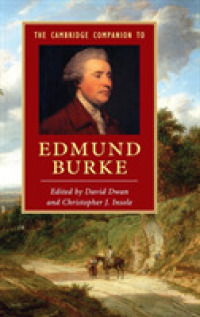- ホーム
- > 洋書
- > 英文書
- > Computer / General
Full Description
Written for students, professionals, and social scientists with little or no knowledge of data visualization principles, this complete guide presents step-by-step instructions for clearly and effectively presenting data using MS Office programs. Throughout the book, the focus is on turning raw, quantitative data into attractive, well-designed charts and tables that tell an accurate narrative about underlying information. Helpful illustrations, expert tips for solving common issues, and discussions on working efficiently are included to equip readers with the tools they need to engage their audience using a visual format.
Contents
Preface
Acknowledgments
About the Authors
Section I: Displaying Data
1. Choosing Data Displays
Learning Objectives
Information and Audience Considerations
Are You Preparing a Report or Presentation?
Forms of Data Visualization Covered in This Text
Which Form of Data Visualization to Use
Summary
2. Bar and Column Charts
Learning Objectives
Data Appropriate for Bar and Column Charts
Stacked Column Charts
100% Stacked Column Charts
Best Practices for Creating Column and Bar Charts
Choosing Between Bar and Column Charts
Summary
3. Line and Area Charts
Learning Objectives
Single-Series Line Charts
Multi-Series Line Charts
Area Charts
Multiseries Area Charts
Stacked Area Charts
Summary
4. Pie Charts
Learning Objectives
The Trouble With Pie Charts
When to Use a Pie Chart
Best Practices for Creating Pie Charts
Alternatives to Pie Charts
Summary
5. Chart Formatting
Learning Objectives
Remove Unnecessary and Redundant Information
Chart Titles
Chart Legends
Chart Axes
Charts with Data Tables
Labeling Individual Data Values
Labeling the Y-Axis on a Bar Chart
Formatting Numbers on Data Labels and Axes
Formatting Dates
Fonts
Color
Chart Templates
Perspective
Summary
Section II: Preparing Data for Charting
6. Preparing Data for Charting
Learning Objectives
Sources of Free Data
Downloading Data
Cleaning Data
Summarize the Data
Creating a Dynamic Summary Table
Subtotal
Summary
7. Pivot Tables and Pivot Charts
Learning Objectives
Introduction to Pivot Tables
Organizing Data for Pivot Tables
Transposing Rows and Columns
Filtering Data
Changing Summary Data Values
Nesting Variables
Totals and Subtotals
Refreshing Pivot Table Data
Grouping Data
Pivot Charts
Summary
8. Tables: When Charts Aren't Enough
Learning Objectives
Excel's Table Feature
Table Formatting Best Practices
Custom Table Styles
Summary
Section III: Presenting Data
9. Creating Reports
Learning Objectives
Report or Presentation?
Moving Charts From Excel to Word
Moving Tables From Excel to Word
Word's Layout Options
Professional Reports
Posters
Infographics
Dashboards
Summary
10. Creating Presentations
Learning Objectives
Perspectives on Presentations
Three Presentation Elements
Designing Audience Slides
Creating Speaker Notes
Creating Handouts
Summary
11. Delivering Presentations
Learning Objectives
Preliminary Considerations
Speaking of Data
Addressing Audience Questions
Working With the Physical Space
Speaking Into a Microphone
Using a Slide Remote
Going Pro With Presenter View
Delivering Presentations Remotely
Summary
12. Concluding Comments
Collecting or Downloading Data
Cleaning, Organizing, and Analyzing Data
Creating Charts and Tables
Creating Reports
Designing Presentations and Creating Handouts
Rehearsing and Delivering Presentations
Mastering Data Visualization Skills
Suggestions for Further Study
Appendix A: Excel Basics
Appendix B: Configuring Microsoft Word for APA-Style Reports
Index