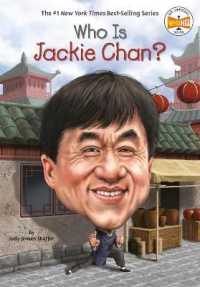- ホーム
- > 洋書
- > 英文書
- > Computer / General
Full Description
If you're an Android application developer, chances are you're using fixed, scrolling, swipe-able, and other cutting-edge custom UI Designs in your Android development projects. These UI Design approaches as well as other Android ViewGroup UI layout containers are the bread and butter of Pro Android User Interface (UI) design and Android User Experience (UX) design and development.
Using a top down approach, Pro Android UI shows you how to design and develop the best user interface for your app, while taking into account the varying device form factors in the increasingly fragmented Android environment. Pro Android UI aims to be the ultimate reference and customization cookbook for your Android UI Design, and as such will be useful to experienced developers as well as beginners.
With Android's powerful UI layout classes, you can easily create everything from the simplest of lists to fully tricked-out user interfaces. While using these UI classes for boring, standard user interfaces can be quite simple, customizing a unique UI design can often become extremely challenging.
Contents
Part I. Introduction to the Core Classes for Android UI Design: Development Tools, Layout Containers and Widgets 1. Android UI Design Tools: Setting Up Your Android Development System 2. Android UI Layouts: Layout Containers and the ViewGroup Class 3. Android UI Widgets: User Interface Widgets and the View Class Part II. Introduction to Android Menu Class for UI Design: OptionsMenu, ContextMenu, PopupMenu and ActionBar 4. Android UI Options Menus: OptionsMenu Class and an Introduction to the Android ActionBar 5. Android UI Local Menus: The ContextMenu Class and PopupMenu Class 6. Android UI Action Bar: Advanced ActionBar Design & ActionBar Class Part III. Android UI: Layout Considerations, Concepts & UI Containers: LinearLayout, RelativeLayout, FrameLayout 7. Android UI Design Considerations: Styles, Screen Density Targets and New Media Formats 8. Android UI Design Concepts: Wire-framing & UI Layout Design Patterns 9. Android UI Layout Conventions, Differences and Approaches 10. Android UI Theme Design & Digital Media Concepts Part IV. Basic Android UI Design: Basic Layout Containers: FrameLayout, LinearLayout, RelativeLayout, GridLayout 11. Android's FrameLayout Class: Using Digital Video in your UI Design 12. Android's LinearLayout Class: Horizontal and Vertical UI Design 13. Android's RelativeLayout Class: Complex UI Design Via a Single Layout Container 14. Android's GridLayout Class: Optimized UI Design using a Grid-based Layout Part V. Advanced Android UI Design: Advanced Layout Containers: DrawerLayout, SlidingPane, ViewPager, Strips 15. Android DrawerLayout Class: Using Left and Right Side UI Drawer Design 16. Android SlidingPaneLayout Class: Optimized UI Design using a Grid-based Layout Container 17. Android ViewPager Class: Using View Paging to Navigate Complex View Hierarchies 18. Android PagerTabStrip and PagerTitleStrip Classes: Design Navigation UI Elements for the ViewPager Layout