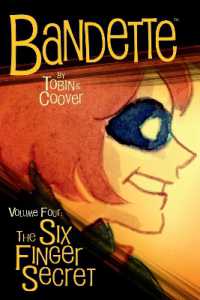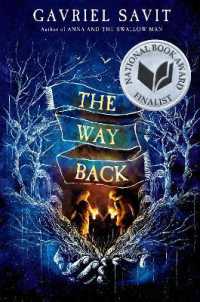- ホーム
- > 洋書
- > 英文書
- > Internet / Web Programming
Full Description
This book is for intermediate programmers interested in building Ajax web applications using jQuery and PHP. Along with teaching some advanced PHP techniques, it will show you how to take your dynamic applications to the next level by adding a JavaScript layer with jQuery.
Learn to utilize built-in PHP functions to build calendar tools.
Learn how jQuery can be used for Ajax, animation, client-side validation, and more.
Contents
Part 1--Getting comfortable with jQuery 1. Intro to jQuery 1. A little history 2. Selectors: what they are and how they work 3. Traversing 4. Manipulation 5. CSS and Attributes 6. Events 7. Effects and Animation 2. Your First jQuery Scripts 1. Dynamically highlight every other row in a table 2. Filter out results based on an element's class 3. Basic animation Part 2--Getting into Advanced PHP Programming 3. A Refresher/Intro to Object-Oriented Programming 1. How objects work 2. OOP vs Procedural Programming 4. Building an Event Calendar with PHP 1. Using date functions to build a basic calendar 2. Storing event data 3. Creating administrative controls 5. Advanced Image Handling with PHP 1. Allowing users to upload images 2. Resizing and resampling images 3. Creating square thumbnails on-the-fly 4. Adding watermarks to images 6. Building an Image Gallery with PHP 1. Extending the Image Handling class 2. Reading directories dynamically 7. Password-Protecting Sensitive Actions 1. Basic administrative controls: login to edit/delete Part 3--Combining jQuery with PHP Applications 8. Enhancing the GUI with jQuery 1. Creating modal windows to display event info without a page refresh 2. Loading previous/next month without a page refresh 9. Editing the Calendar Using AJAX 1. Adding a JS abstraction layer to edit without requiring a page refresh 2. Generating modal windows with editing forms 3. Using modal windows to confirm deletion 10. Form Validation with Regular Expressions 1. Regex refresher 2. Client-side validation 3. Server-side validation 11. Building a jQuery Plugin 1. Basic idea/why it's worth it 2. Creating a lightbox-style image gallery viewer 1. Preloading images 2. Accessing the title attribute to display image information 3. Adding keyboard controls 12. Using jQuery UI 1. Overview of the UI 2. Adding sortability to the gallery editing software 3. Saving the new order by renaming images 1. Useful if the images are standalone 4. Saving the new order in a database 1. Useful if images are tied to database information Part 4--Advanced jQuery and PHP 13. Using Third-Party Data with AJAX and JSON 1. Reading Data from Flickr 2. Displaying Latest Twitter Updates 14. Creating a Web Service 1. What is a Web Service? 1. JSONP and How It Works 2. Allowing third-party sites to access data from the event calendar using XML or JSONP