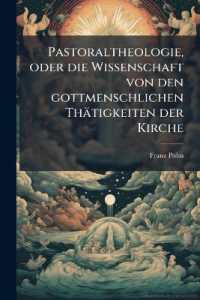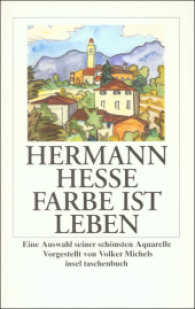- ホーム
- > 洋書
- > 英文書
- > Computer / Operating Systems
Full Description
This book is intended for those who need to get things done with Mac OS X Server 10.6. As such, you can use this book two ways. Those new to Mac OS X Server can read straight through the entire book, and by the end should feel competent to administer any Mac server thrown their way. For those with some knowledge of Mac OS X Server, or perhaps a thorough knowledge of other Unix-based servers, the book is arranged by tasks so that you can either start reading at any point, skipping material you already know, or pick and choose the chapters you'll find most helpful to your own work or system needs. This task-oriented approach also makes the book useful as a general reference for all aspects of Mac OS X Server.
Throughout the book, special emphasis is given to the new features of the latest release, Mac OS X Server 10.6, a.k.a. Server Snow Leopard. For instance, you'll find out how to integrate an iPhone with Mac OS X Server using the new Mobile Access features, or how to install an SSL certificate in the web service, Apache.
Task-oriented approach to server administration makes it easy to find and accomplish what needs to get done
Thorough subject coverage including workflows for Mac OS X Snow Leopard Server GUI-level features, command-line features, and alternatives
Features introductory material for new administrators, emphasis on new features for upgrading to Snow Leopard Server, and more advanced material for experienced IT and enterprise administrators who want to get the most out of Mac OS X Snow Leopard Server
Contents
Welcome to OS X Server.- Setting Up a Server in 30 Minutes or Less.- Getting Deeper into File Sharing.- Managing Directory Services.- Controlling Network Traffic.- Centralizing Network Services.- Configuring Network Services for Security.- Managing Client Computers with NetBoot, NetInstall, and NetRestore.- Configuring Address Book Server.- Working with iCal Server.- iChat Server.- Setting Up Mail Services.- Setting Up Services for Mobile Devices.- Web Servers.- Managing MySQL.- Using Podcast Producer.- Streaming QuickTime Video.- Sharing Files.- Setting Up Printing Services.- Backing Up Your Data.- Configuring Software Update Server.