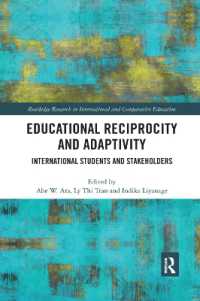Full Description
`The author has done a brilliant job. Quick and easy directions combined with real examples make this book useful for the rookie and the tech-savvy veteran. Harried educators under fire for not using technology effectively enough will find dozens of ideas to help change the way they use these tools in their classrooms' - Dusti Howell, Associate Professor, Emporia State UniversityAuthor, Using PowerPoint in the Classroom, Second EditionFor those who want to teach more creatively, but feel pressed for time, this book is for you! Not intended to endorse additional software purchases, this guidebook helps you use the programmes you already have to better advantage. Designed for both seasoned veterans and novice users of Microsoft Office, this resource enhances lesson content, promotes student engagement in the learning process, and offers:- Easy-to-follow directions for beginner to advanced projects in each chapter- Suggested projects by grade level in maths, science, language arts, and social studies- A companion CD-ROM with templates and sample finished projectsUsing Microsoft Office to Enhance Student Learning provides all the tools educators need to incorporate current technology into lessons that can effectively promote student achievement across content areas.
Contents
List of Illustrations and FiguresPrefaceAcknowledgmentsAbout the Author1. Introduction to Using Microsoft Office to Enhance Student LearningProject FormatIconsSample Project PageCompanion CD2. Microsoft Word ProjectsWD-01 True-False TestWD-02 Multiple-Choice TestWD-03 Essay TestWD-04 Mixed-Design TestWD-05 Scavenger HuntWD-06 Grade-Level Readability TestWD-07 Charts and GraphsWD-08 Daily JournalWD-09 Creating TemplatesWD-10 Math TemplatesWD-11 Class NewsletterWD-12 Cloze TestWD-13 Maze TestWD-14 Peer Editing and Reviewer CommentsWD-15 Decision-Making AidWD-16 Memorizing Text PassagesWD-17 Flash CardsWD-18 Course SyllabusWD-19 Writing GuideWD-20 How to Write Instructions3. Microsoft PowerPoint ProjectsPP-01 Water CyclePP-02 Back-to-School NightPP-03 Classroom Seating ChartPP-04 PostcardsPP-05 Math Place ValuePP-06 InsectsPP-07 Trading CardsPP-08 AnalogiesPP-09 Weather ReportPP-10 Rounding ReviewPP-11 Vocabulary Words Flash CardsPP-12 Q & A ReviewPP-13 Electronic PortfolioPP-14 Comparing NumbersPP-15 Where I LivePP-16 Multiple-Choice TestPP-17 Talking BookPP-18 WebQuestPP-19 Pseudo-Jeopardy Quiz GamePP-20 Critical Reading for Content4. Microsoft Excel ProjectsXL-01 Recording WeatherXL-02 Peer Grading RubricXL-03 Class Grade BookXL-04 Self-Checking QuizXL-05 Skeletal SystemXL-06 Five in a RowXL-07 Annotated Family TreeXL-08 Measures of Central TendencyXL-09 Ratio, Fractions, Decimals, PercentagesXL-10 Counting CoinsXL-11 Math Four-Function WorksheetsXL-12 Interactive MapXL-13 Practice With Multiplication5. Microsoft Access ProjectsAC-01 Reading ListAC-02 U.S. PresidentsAC-03 Exercise ProgramAC-04 United States of AmericaAC-05 Weather ObservationsAC-06 The ContinentsAC-07 PlanetsAC-08 Class LibraryAC-09 Geometric ShapesAC-10 Video ListAC-11 Student DataAC-12 CloudsAC-13 Student BehaviorAC-14 Peer Review6. Microsoft Publisher ProjectsPl-01 SignsPL-02 Student ResumePL-03 Award CertificatePL-04 Information FlyerPL-05 Special Events SetsPL-06 Homework PassPL-07 Homework CalendarPL-08 Bookplate LabelsPL-09 Letterhead StationeryPL-10 PostcardPL-11 Concert ProgramPL-12 Yearbook or Program AdsPL-13 Class NewsletterPL-14 Information BrochurePL-15 Greeting CardsPL-16 BannerPL-17 Tent CardPL-18 PosterPL-19 Business CardsPL-20 Class Web SiteResource A. Complete Projects DatabaseResource B. Project TemplatesResource C. State Departments of Education and Curriculum Standards Web SitesResource D. Project Supplemental Information Web SitesResources Included on the Companion CD