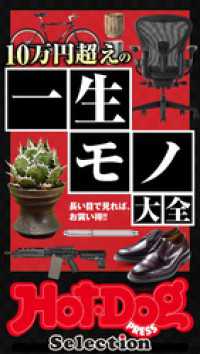- ホーム
- > 洋書
- > 英文書
- > Computer / General
Full Description
Make friends with macOS Sonoma thanks to simple, Dummies-style instructions
macOS Sonoma For Dummies is the go-to guide for finding your way around Apple's laptop and desktop operating system. For first-time Mac owners and longtime Apple aficionados alike, this book covers the essentials you need to navigate macOS Sonoma with ease. Get a guided tour of the latest updates to macOS widgets, improved video conferencing features, updated privacy and security help, and all the classic features of the software that powers MacBook, iMac, and Mac computers. With easy-to-follow instructions and crystal-clear illustrations, this Dummies guide makes you macOS proficient in no time—even if you've never used a Mac computer before.
Learn the ins and outs of macOS Sonoma for desktop and laptop computers
Discover valuable shortcuts, tips, and tricks for troubleshooting
Organize your files and ensure data security
Customize your computer so you can get things done faster
If you're looking for a user-friendly tutorial on using macOS Sonoma and making the most of the latest updates, you can't go wrong with macOS Sonoma For Dummies.
Contents
Introduction 1
Part 1: Getting Started with macOS 5
Chapter 1: macOS Sonoma 101 (Prerequisites: None) 7
Chapter 2: Desktop and Windows and Menus (Oh My!) 23
Chapter 3: What's Up, Dock? 43
Chapter 4: Getting to Know Finder and Its Desktop 59
Chapter 5: Getting Fancy with the Desktop and Finder 89
Chapter 6: Setting Your Mac Straight 103
Part 2: Getting Things Done 125
Chapter 7: Opening and Saving Files 127
Chapter 8: Managing Files and Folders the Smart Way 149
Chapter 9: Eight Terrific Time-Saving Tools 159
Chapter 10: Organizing Your Life 189
Chapter 11: Finding Your Way with Maps 211
Chapter 12: Using Stocks, News, Voice Memos, Shortcuts, and Home 225
Part 3: Getting Along with Others 237
Chapter 13: (Inter)Networking 239
Chapter 14: Dealing with People 261
Chapter 15: Communicating with Mail and Messages 271
Chapter 16: Sharing Your Mac with Others 297
Part 4: Making the Most of Your Mac 327
Chapter 17: Mac Machine Music 329
Chapter 18: The Multimedia Mac 343
Chapter 19: Creating Documents and Printing 355
Chapter 20: Features for the Way You Work 375
Chapter 21: Safety First: Backups and Other Security Issues 399
Chapter 22: Troubleshooting macOS 415
Part 5: The Part of Tens 425
Chapter 23: Ten Ways to Improve Your Mac Experience 427
Chapter 24: Ten Utilities That Make Your Life Easier 435
Index 449