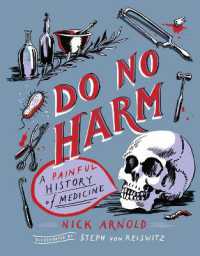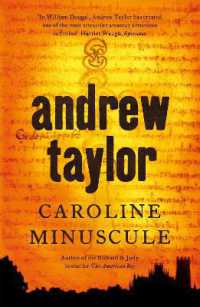- ホーム
- > 洋書
- > 英文書
- > Computer / General
Full Description
Help your students develop the complete Microsoft® Access 2016 skills they need to be successful in college and beyond with the emphasis on critical-thinking, problem-solving, and in-depth coverage found in NEW PERSPECTIVES MICROSOFT OFFICE 365 & ACCESS 2016: COMPREHENSIVE. Updated with all-new case-based modules, this thorough introduction applies the progressive skills students are learning to real-world situations to ensure that concepts remain highly relevant. A new Productivity Apps module visually introduces Microsoft® OneNote, Sway, Office Mix and Edge with fun, hands-on activities. Companion Sways provide videos and step-by-step instructions to help students learn to master each app. With an unmatched emphasis on learning outcomes and transference of skills, NEW PERSPECTIVES MICROSOFT® OFFICE 365 & ACCESS 2016: COMPREHENSIVE engages students by clearly demonstrating the importance of the extensive Microsoft® Access 2016 skills they're learning.
Contents
Productivity Apps for School and Work.
Module 1: Creating a Database.
Module 2: Building a Database and Defining Table Relationships.
Module 3: Maintaining and Querying a Database.
Module 4: Creating Forms and Reports.
Module 5: Creating Advanced Queries and Enhancing Table Design Module 6: Using Form Tools and Creating Custom Forms. Module 7: Creating Custom Reports.
Module 8: Sharing, Integrating, and Analyzing Data.
Module 9: Using Action Queries and Advanced Table Relationships.
Module 10: Automating Tasks with Macros.
Module 11: Using and Writing Visual Basic for Applications Code.
Module 12: Managing and Securing a Database.
Appendix A: Relational Databases and Database Design.