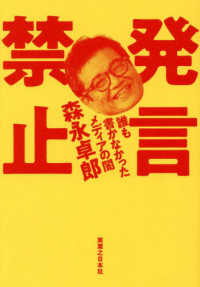- ホーム
- > 洋書
- > 英文書
- > Computer / Operating Systems
Full Description
SUPPORTING WINDOWS 8 is an essential resource for current and aspiring PC repair technicians who need to know up-to-date information on how to support the latest Windows operating systems.This Microsoft (R) Windows (R) 8 Wide-ranging and highly practical, the text provides thorough coverage of the differences between Windows 8, 7, and Vista; how to install and maintain Windows 8; and tools for troubleshooting network connections. The text also examines security tools and techniques relevant to Windows 8 and explains how to troubleshoot startup errors and slowdowns. Labs for each chapter focus on support tools and techniques for Windows 8 that differ from 7 and Vista.
Contents
1. USING WINDOWS 8.What's New with Windows 8. Getting Around the Windows 8 Interface and the Windows Desktop. 2. INSTALLING WINDOWS 8.Installing Windows 8. Installing and Using Virtual Machines with Client Hyper-V.3. MAINTAINING AND TROUBLESHOOTING WINDOWS 8.Maintaining Windows 8. Tools for Troubleshooting Windows 8.LABS FOR CHAPTER 1: USING WINDOWS 8.Lab A.1: Install a Windows 8 App and Manage the Start Screen.Lab A.2: Use Task Manager.Lab A.3: Use a Microsoft Account and SkyDrive.Lab A.4: Use the Main and People Apps.LABS FOR CHAPTER 2: INSTALLING WINDOWS 8.Lab B. 1: Use the Windows 8 Upgrade Assistant.Lab B.2: Perform a Clean Installation of Windows 8.Lab B. 3: Upgrade to Windows 8.Lab B. 4: Update to Windows 8.1.Lab B. 5: Use Client Hyper-V to Manage a VM.LABS FOR CHAPTER 3: MAINTAINING AND TROUBLESHOOTING WINDOWS 8.Lab C.1: Gather and Record System Information.Lab C.2: Protect Against Malware.Lab C.3: Use the Problem Steps Recorder.Lab C.4: Explore Tools to Solve Windows 8 Startup Problems.Lab C.5: Create and Use a Custom Refresh Image.Lab C.6: Sabotage and Repair Windows 8.