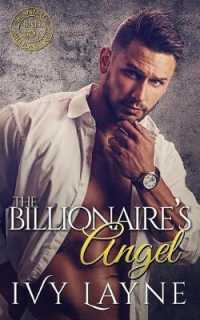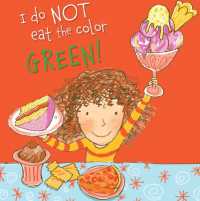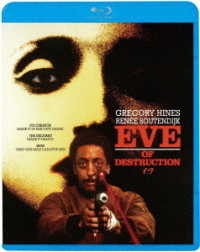- ホーム
- > 洋書
- > 英文書
- > Computer / General
Full Description
Bring your computer literacy course back to the BASICS. COMPUTER LITERACY BASICS: A COMPREHENSIVE GUIDE TO IC3 provides an introduction to computer concepts and skills, which maps to the newest Computing Core Certification (IC3) standards. Designed with new learners in mind, this text covers Computing Fundamentals, Key Applications, and Living Online - everything students need to pass the IC3 exam, and finish the course as confident computer users.
Contents
MODULE 1 Computing Fundamentals.
LESSON 1: Computers and Operating Systems.
LESSON 2: Software and Hardware Interaction.
LESSON 3: Windows File Management.
LESSON 4: Operating System Customization.
LESSON 5: Computer Hardware.
LESSON 6: Classifying and Evaluating Computers.
LESSON 7: Software Management.
LESSON 8: Software Usage.
LESSON 9: Computer Troubleshooting.
LESSON 10: Data and Hardware Protection.
Computing Fundamentals IC3 Pretest.
MODULE 2 KEY APPLICATIONS.
LESSON 11: Exploring Microsoft Office 2013.
LESSON 12: Getting Started with Word essentials.
LESSON 13: Editing and Formatting Documents.
LESSON 14: Sharing Documents.
LESSON 15: Working with tables.
LESSON 16: Enhancing Documents.
LESSON 17: Working with Graphics.
LESSON 18: Getting Started with Excel Essentials.
LESSON 19: Organizing and Enhancing Worksheets.
LESSON 20: Creating Formulas and Charting Data.
LESSON 21: Getting Started with PowerPoint Essentials.
LESSON 22: Enhancing Presentations with Multimedia Effects.
LESSON 23: Getting Started with Access essentials.
LESSON 24: Managing and Reporting Database Information.
Key Applications IC3 Pretest.
MODULE 3 LIVING ONLINE.
LESSON 25: Network Fundamentals.
LESSON 26: Communication Services.
LESSON 27: Communications and Collaboration.
LESSON 28: Using the Internet and the World Wide Web.
LESSON 29: Web Content.
LESSON 30: Technology and Society.
LESSON 31: Computer Safety and Ethics.
Living Online IC3 Pretest.
APPENDIX A: Using Windows 7.
APPENDIX B: A Comprehensive Guide to IC3.
GLOSSARY.
INDEX.