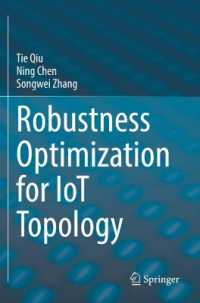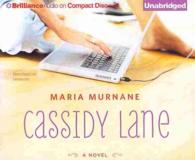- ホーム
- > 洋書
- > 英文書
- > Photo Techniques
Full Description
The Canon PowerShot G1 X is the most advanced compact digital camera that Canon has ever introduced. It boasts 14.3 megapixels of resolution, blazing-fast automatic focus, and a collection of special Scene modes that make it easy to take pictures under any type of conditions. As the owner of a Canon PowerShot G1 X, you demand the ability to take outstanding pictures PHOTOGRAPHY shows you how, when, and why to use all the cool features, controls, and functions of the PowerShot G1 X to take great photographs. Introductory chapters will help you get comfortable with the basics of your camera before you dive right into exploring creative ways to apply file formats, resolution, and exposure. Beautiful, full-color images illustrate where the essential buttons and dials are, so you'll quickly learn how to use the Canon PowerShot G1 X, and use it like a pro! With David Busch's Canon PowerShot G1 X Guide to Digital Photography, you'll learn: * How to select the best autofocus mode, shutter speed, f/stop, and flash capability to take great pictures under any conditions.* How to create full high-definition movies using Movie mode. * The basics of good photography as you master your camera's operation!
Contents
Introduction. 1. QUICK TOURPICTURE. Selecting Shooting Mode. Focusing. Taking the Picture. Depth of Field Preview. Releasing the Shutter. Using the Self-Timer. Using Sequence Shooting. Reviewing the Image. Trashing the Duds. Transferring Images to Your Computer. Choosing an Image Format. 2. THE CANON POWERSHOT G1 X ROADMAP. Front of the Camera Controls (picture + callouts). Back of the Camera Controls (picture + callouts). Top of the Camera Controls (picture + callouts). Viewfinder Display (picture + callouts). LCD Display. View and Playback Images. Activating the Onboard Flash. Basic Control Layout. Exposure The Setup Menu. Date, Time, and Language. Setting LCD Brightness. Specifying Image Quality. Setting Autofocus Options. Choosing Drive Mode. Using Custom Settings Banks. Setting Your Viewfinder's Diopter Adjustment. Resetting the Camera. Updating Your Firmware. 4. SHOOTING BASICS. Metering Modes. Metering Techniques. Interpreting Histograms. Adjusting Exposures with EV. Bracketing Exposures and other Parameters. ISO Sensitivity. Setting White Balance. Working with High Speed Continuous Shooting Modes. Focus Modes. Image Parameters. 5. PHOTOGRAPHY WITH YOUR CANON POWERSHOT G1 X. Understanding Exposure. ISO and Noise Control. Using Apertures. Controlling Depth of Field. Motion and Shutter Speed. 6. ADVANCED SHOOTING AND MOVIE MAKING. Shooting Full HDTV D-Movies. Editing Movies. Enhancing Sound. Capturing Continuous Sequences. Freezing Action. 7. WORKING WITH YOUR LENS. Using Zoom Settings. Using a Wide-Angle setting. Using Telephoto setting. Using Macro Settings. Cool Special Features. Working with Autofocus . 8. WORKING WITH LIGHT. Canon Powershot G1 X Flash Basics. The Built-In Flash. Flash Modes. Using Manual Flash. Flash Exposure Compensation. External Flash Units. Canon Flash. Third Party Flash. Using Studio Flash. Using Modeling Lights. Conquering Available Light. Incandescent Lighting Dealing with Fluorescents Infrared and UV. 9. DOWNLOADING AND EDITING. Software Utilities. Canon Software. Third Party Software. Noise Reduction Software. RAW converters. 10. TROUBLESHOOTING YOUR CANON POWERSHOT G1 X. Charging and Maintaining Batteries. Battery Life. Using Alternate Power Sources. Troubleshooting. Glossary. Index.