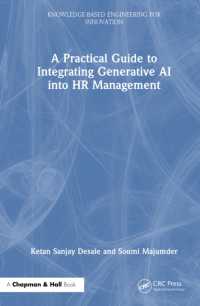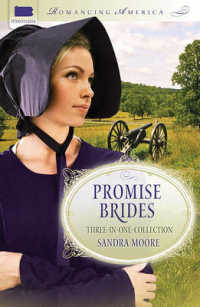- ホーム
- > 洋書
- > 英文書
- > Computer / General
Full Description
More than 800 practice exam questions—fully updated for the 2022 versions of the exams
Filled with hands-on exercises with accompanying videos, and with hundreds of practice questions including performance-based types, CompTIA A+™ Certification Study Guide, Eleventh Edition (Exams 220-1101 & 220-1102) covers what you need to know—and shows you how to prepare—for these challenging exams.
100% complete coverage of all official objectives for the exams
Exam Readiness Checklists—you're ready for the exams when you've mastered all the objectives on the lists
Exam Watch notes call attention to information about, and potential pitfalls in, the exams
Two-Minute Drills for quick review at the end of every chapter
Simulated exam questions match the format, tone, topics, and difficulty of the real exams
Covers all the exam topics, including:
Operational Procedures • Planning and Professionalism • Operating System Fundamentals • Upgrading, Installing, and Configuring Operating Systems • Disk, File, and Application Management • Operating System Troubleshooting and Maintenance • Client-Side Virtualization • Motherboards and Processors • Memory, Adapters, and Storage • Power Supplies, Display Devices, and Peripherals • Installing and Upgrading PC Components • PC Hardware Troubleshooting and Maintenance • Using and Supporting Printers • Configuring and Using Laptops • Supporting Mobile Devices • Network Basics • Installing a SOHO Network • Internet, Cloud, and Remote Access • Troubleshooting Networks • Physical Security and User Authentication • Protecting and Managing Data • Defending Against Malware and Social Engineering • Scripting
Online content includes:
Test engine that provides full-length practice exams and customized quizzes by chapter or by exam domain
Performance-based question simulations
Videos training from the author
Comprehensive glossary
Contents
PART ISafety and Professionalism
1Operational Procedures
2Planning and Professionalism
PART IIOperating Systems
3Operating System Fundamentals
4Upgrading, Installing, and Configuring Operating Systems
5Disk, File, and Application Management
6Operating System Troubleshooting and Maintenance
7Client-Side Virtualization
PART IIIComputer Hardware
8Personal Computer Components: Motherboards and Processors
9Personal Computer Components: Memory, Adapters, and Storage
10Power Supplies, Display Devices, and Pierpherals
11Installing and Upgrading PC Components
12PC Hardware Troubleshooting and Maintenance
13Using and Supporting Printers
PART IVLaptops and Mobile Devices
14Configuring and Using Laptops
15Supporting Mobile Devices
PART VNetworking
16Network Basics
17Installing a Small Office/Home Office (SOHO) Network
18Internet, Cloud, and Remote Access
19Troubleshooting Networks
PART VISecurity
20Physical Security and User Authentication
21Protecting and Managing Data
22Defending Against Malware and Social Engineering
PART VIIAppendices
App AScripting
App BAbout the Online Content
GLGlossary