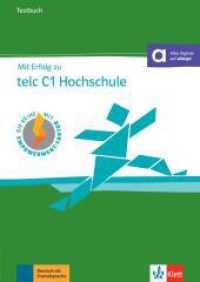- ホーム
- > 洋書
- > 英文書
- > Computer / Spreadsheets
Full Description
Microsoft® Excel 365/2019: In Practice offers a fresh approach to teaching today's students Microsoft® Excel skills by clearly introducing skills in logical order: 1) Topic 2) Instruction and 3) Practice. Nordell's TIP approach builds a foundation for success by helping students apply what they learn, and provides transferable skills that allow students to grasp critical thinking beyond the textbook assignments.
In Practice seamlessly integrates with SIMnet, McGraw-Hill Education's learning and assessment solution, which houses content to help students practice and master Microsoft® Excel skills. In Practice auto-graded projects allow students to practice their skills in a live application, and upon completion receive immediate feedback and insights. The integration of the In Practice textbook series with SIMnet, helps meet the diverse needs of students and accommodate individual learning styles.
Contents
Windows & Office Intro Chapter: Windows 10, Office 365/2019 and File Management
Chapter 1: Creating and Editing Workbooks
Chapter 2: Working with Formulas and Functions
Chapter 3: Creating and Editing Charts
Chapter 4: Formatting, Organizing, and Getting Data
Chapter 5: Consolidating and Linking Data and Inserting Objects
Chapter 6: Exploring the Function Library
Chapter 7: Working with Templates and Co-Authoring
Chapter 8: Working with Macros
Chapter 9: Exploring Data Analysis and Maps
Chapter 10: Exploring Business Intelligence
Chapter 11: Customizing Excel and Using OneDrive and Office Online