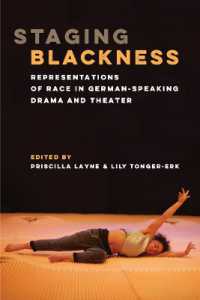- ホーム
- > 洋書
- > 英文書
- > Computer / General
Full Description
This bestselling exam preparation guide has been fully revised for new 2015 exam objectives Written by a leading expert on CompTIA A+ certification and training, this self-study book has been thoroughly updated to cover 100% of the exam objectives on the 2015 CompTIA A+ exams. New topics include managing and maintaining cellular devices, including tablets; configuring operating systems, including Windows 8, Android, and iOS; and enhanced, mobile-centered security and troubleshooting procedures.CompTIA A+ (R) Certification All-in-One Exam Guide, Ninth Edition (Exams 220-901 & 220-902) enables you to take the tests with complete confidence. It also serves as a practical reference for IT support and technical personnel. Electronic content includes two full practice exams with more than 400 accurate practice questions, training videos from the author, and a complete PDF copy of the book.* Complete coverage of CompTIA exams 220-901 and 220-902* Electronic content includes 400+ practice questions, video training, and a PDF of the book* Includes a coupon for 10% off of the exam fee, a $37 value
Contents
Chapter 1Chapter 2: Operating System FundamentalsChapter 3: Personal Computer Components--Motherboards and ProcessorsChapter 4: Personal Computer Components--Memory, Adapters, and StorageChapter 5: Power Supplies, Display Devices, and PeripheralsChapter 6: Installing and Upgrading PC ComponentsChapter 7: Installing and Configuring Laptops and Mobile DevicesChapter 8: Client-Side VirtualizationChapter 9: Upgrading, Installing, and Configuring WindowsChapter 10: Disk and File ManagementChapter 11: PC Hardware Troubleshooting and MaintenanceChapter 12: Operating System Troubleshooting and MaintenanceChapter 13: Network BasicsChapter 14: Installing a Small Office/Home Office (SOHO) NetworkChapter 15: Internet and Cloud BasicsChapter 16: Troubleshooting NetworksChapter 17: Computer Security FundamentalsChapter 18: Implementing Digital SecurityChapter 19: Configuring and Troubleshooting Windows ClientsChapter 20: Supporting Mobile DevicesChapter 21: Using and Supporting PrintersAppendix A: Supporting Mobile DevicesGlossaryNER(01): WOW