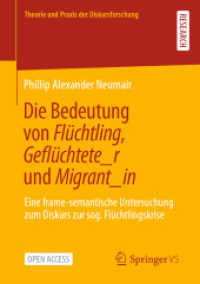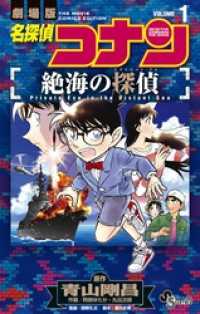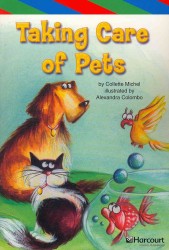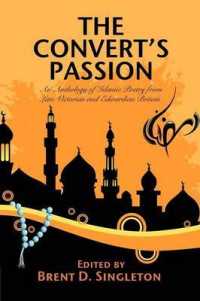Full Description
Whether this is your first experience with Combustion software or you're upgrading to take advantage of the many new features and tools, this guide will serve as your ultimate resource to this all-in-one professional compositing application. Much more than a point-and-click manual, this guide explains the principles behind the software, serving as an overview of the package and associated techniques. Written by certified Autodesk training specialists for motion graphic designers, animators, and visual effects artists, Combustion 4 Fundamentals Courseware provides expert advice for all skill levels.
Contents
USING PAINT; Learning Paint Basics; Animating Text; Using Operators in a Composite; TRANSFORMING LAYERS; Animating Layers Using Pivot Points; Keyframing; LINKING AND CONTROLLING LAYERS; Cropping and Corner-Pinning; Linking Layers Through Parenting; Aligning Objects to a Motion Path; Linking Layers with Hinging; CHANGING LAYER SURFACE PROPERTIES; Setting Surface Properties; Exploring Transfer Modes; Displacing a Layer; USING CHANNELS, MATTES, and MASKS; Using Alpha Channels; Creating Channel Effects; Using Masks; USING NULL OBJECTS, LIGHTS, AND THE CAMERA; Animating with a Null Object; Moving the Camera; Creating Shadows with Lights; TRACKING AND STABILIZING; Four-Point Tracking; One-Point Stabilizing; Two-Point Stabilizing; KEYING AND COLOR CORRECTING; Using the Discreet Color Corrector; Using the Discreet Keyer; NESTING COMPOSITES; Basic Nesting; Creating a Motion Blur; Importing Workspaces