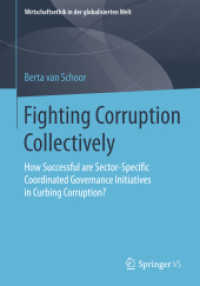- ホーム
- > 洋書
- > 英文書
- > Computer / General
Full Description
Learning Autodesk 3ds Max 2010 Design Essentials is a superb end-to-end reference that provides users with complete info on all of the features and options available in the latest version of 3ds Max Design, so that users can learn how to use 3ds Max Design confidently in a production environment. Each chapter offers a series of lessons - which introduce the functional areas of Max Design and go over all associated features (with examples), and then a lab (which demonstrates a practical application of the lesson). Together, all of the lessons deliver and sound and complete approach to revealing the functions, features, and principles of 3ds Max 2010 Design. New Bonus section on MaxScript covering techniques for automating repetitive tasks and customizing 3ds Max Design to make you more productive. The DVD includes project Scene and support files, 3 bonus chapters and 4 bonus labs (an additional 370 pages of 3ds Max Design techniques) with free models and texture maps from Turbo Squid (a $188 value), and a link to a trial version of Sketchbook Pro.
Contents
Introduction - Understanding Autodesk 3ds Max Chapter 1 - Getting Started The Getting Started chapter contains a functional overview of the essential tools and principles of 3ds Max. Lesson 1: The User Interface Lesson 2: lab Lesson 3: Files and Objects Lesson 4: Transform Tools Lesson 5: Modifiers Chapter 2 - Modeling Lesson 6: Low-Poly Modeling Lesson 7: Shapes Lesson 8: Using Compound Objects Lesson 9: Modeling Lab Chapter 3 - Animation Lesson 10: Animation Basics Lesson 11: Hierarchies Lesson 12: Character Animation: Biped Lesson 13: Animation Lab Chapter 4 - Materials and Mapping Lesson 14: Materials Lesson 15: Using Maps Lesson 16: Mapping Coordinates Lesson 17: Materials and Mapping Lab Chapter 5 - Rendering Lesson 18: Cameras Lesson 19: Basic Lighting Lesson 20: mental ray Lesson 21: Rendering the Scene Lesson 22: Scene Assembly Lab BONUS - Introduction to MaxScript-The Introduction to MaxScript chapter will cover techniques for automating repetitive tasks using the MaxScript scripting language. In addition, you'll learn how MaxScript can be used to customize 3ds Max to make you more productive. Lesson 23: Introduction to MaxScript Lesson 24: MaxScript Basics Lesson 25: Constructing the User Interface Lesson 26: The 3ds Max Interface Lesson 27: Understanding Objects and Classes Lesson 28: Transforms and Animation Lesson 29: Working with MaxScript Objects Lesson 30: File Handling, and Working with Directories