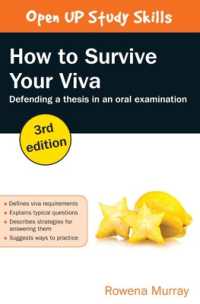- ホーム
- > 洋書
- > 英文書
- > Computer / General
Full Description
Linux Security Fundamentals provides basic foundational concepts of securing a Linux environment. The focus is the digital self-defense of an individual user. This includes a general understanding of major threats against individual computing systems, networks, services and identity as well as approaches to prevent and mitigate them.
This book is useful for anyone considering a career as a Linux administrator or for those administrators who need to learn more about Linux security issues. Topics include:
• Security Concepts
• Encryption
• Node, Device and Storage Security
• Network and Service Security
• Identity and Privacy
Readers will also have access to Sybex's superior online interactive learning environment and test bank, including chapter tests, a practice exam, electronic flashcards, a glossary of key terms.
Contents
Introduction xiii
Chapter 1 Using Digital Resources Responsibly 1
Protecting Personal Rights 2
Protecting Digital Privacy 4
What is Personal Data? 4
Where Might My Personal Data Be Hanging Out? 4
What Are My Responsibilities as a Site Administrator? 6
Can Escaped Genies Be Forced Back into Their Bottles? 6
What Can I Do as a User? 7
Establishing Authenticity 7
Think About the Source 8
Be Aware of Common Threat Categories 8
Summary 9
Back to the Basics 10
Review Questions 11
Chapter 2 What Are Vulnerabilities and Threats? 15
The Basics: What Are We Trying to Accomplish Here? 16
What Are Vulnerabilities and Threats? 17
What Can Be Exploited? 17
Who's Doing the Exploiting? 18
Why Do They Attack? 19
Common Vulnerabilities 20
Software Vulnerabilities 20
Hardware Vulnerabilities 21
Bioware Vulnerabilities 21
Digital Espionage 21
USB Devices 21
Backdoors 22
Wireless Entry Points 22
Stolen Credentials 23
Data Breaches 23
Identity Theft (Besides Breaches) 24
Malware 24
Network-Based Attacks 25
Man-in-the-Middle Attacks 25
Denial-of-Service and Distributed Denial-of-Service Attacks 26
Network Routing Attacks 26
Summary 26
Back to the Basics 27
Review Questions 28
Chapter 3 Controlling Access to Your Assets 33
Controlling Physical Access 34
Understanding Your Devices 34
Protecting Your Devices 36
Managing Authentication Through Effective Password Use 38
Managing Authorization Through Permissions 44
Controlling Network Access 45
Firewalls 45
Virus and Malware Protection 48
Educating Your Users 49
Controlling Software Sources 50
PC Software Repositories 51
Mobile Package Management 51
Summary 52
Back to the Basics 52
Review Questions 54
Chapter 4 Controlling Network Connections 59
Understanding Network Architecture 60
The Transmission Control Protocol 60
The Internet Protocol 61
Understanding the Domain Name System 64
Auditing Networks 65
Network Auditing Tools 66
Automating Audits 70
Securing Networks 71
Patch Your Software 71
Physically Secure Your Infrastructure 73
Secure Your Network Behavior 73
Other Stuff 74
Summary 74
Back to the Basics 75
Review Questions 76
Chapter 5 Encrypting Your Data at Rest 81
What is Encryption? 82
Encryption Usage Patterns 85
What Should You Encrypt? 85
Understanding Hashing vs. Encryption 86
What Are Blockchains? 86
Encryption Technologies 87
Summary 89
Back to the Basics 89
Review Questions 90
Chapter 6 Encrypting Your Moving Data 93
Website Encryption 94
Why You Should Use Encryption 95
How Website Encryption Works 96
Generating Certificates 98
Email Encryption 99
GNU Privacy Guard 100
Does Gmail Encrypt Your Emails? 100
Working with VPN Connections and Software Repositories 100
Securing Your Actions Using VPNs 101
Securing Transfers from Software Repositories 104
Summary 105
Back to the Basics 105
Review Questions 106
Chapter 7 Risk Assessment 109
Conducting Open Source Intelligence Gathering 111
Accessing Public Vulnerability Databases 112
Vulnerability Data Frameworks 112
Vulnerability Data Formats 113
Vulnerability Data Metrics 114
Vulnerability Data Management Tools 114
Conducting Vulnerability Scans 115
Conducting Penetration Tests 117
Attack Vectors 118
Tooling Frameworks 118
Follow-Up 119
Summary 119
Back to the Basics 120
Review Questions 121
Chapter 8 Configuring System Backups and Monitoring 125
Why You Need to Get Backups Right the First Time 127
Appreciating the Risks 128
Spreading Your Backups Across Multiple Sites 129
Testing Your Backups 130
Meeting Regulatory Compliance 131
Backup Types 132
Incremental Backups 132
Differential Backups 133
Backup Life Cycles 133
Multitier Backups 133
Multisite Storage Solutions 134
Disaster Recovery Planning 134
Configuring Monitoring and Alerts 135
Working with System Logs 135
Intrusion Detection 136
Summary 137
Back to the Basics 138
Review Questions 139
Chapter 9 Resource Isolation Design Patterns 143
Configuring Network Firewalling 145
Balancing Public and Private Networks 145
Building Isolated Development Environments 147
Working with Sandbox Environments 148
Use Cases for Sandboxes 148
Sandbox Designs 149
Controlling Local System Access 150
Configuring Mandatory Access Controls 150
Setting Usage Quotas 151
Summary 152
Back to the Basics 152
Review Questions 153
Appendix Answers to Review Questions 155
Chapter 1: Using Digital Resources Responsibly 156
Chapter 2: What are Vulnerabilities and Threats? 157
Chapter 3: Controlling Access to Your Assets 158
Chapter 4: Controlling Network Connections 160
Chapter 5: Encrypting Your Data at Rest 161
Chapter 6: Encrypting Your Moving Data 162
Chapter 7: Risk Assessment 163
Chapter 8: Configuring System Backups and Monitoring 165
Chapter 9: Resource Isolation Design Patterns 166
Index 167