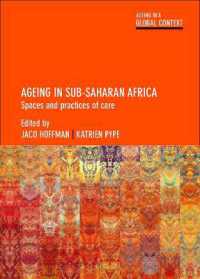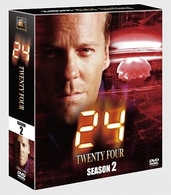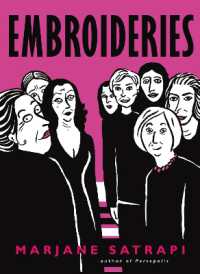- ホーム
- > 洋書
- > 英文書
- > Computer / General
Full Description
Create in 3D with Tinkercad!
If you can dream it, you can create it—using Tinkercad. This free tool gives everyone the power to create 3D models, regardless of your level of experience. With the help of Tinkercad For Dummies, you'll have the knowledge you need to plan your designs, the know-how to utilize the platform's drag-and-drop tools to create your design, and the information you need to print or export your designs to use them elsewhere.
Tinkercad is for everyone! It's simple enough to be used by kids and students, but robust enough that an adult could use it to create a complex product prototype. With more than 4 million designs posted in the Tinkercad community, the platform is also popular with teachers around the world. Why not join in on the fun?
Create your Tinkercad account and join the community
Use the drag-and-drop tools to build 3D images
Export your designs to have them 3D printed
Learn the principles of great 3D design
Tinkercad is truly fun for all ages, and this hands-on guide makes it faster and easier to start using it right away!
Contents
Introduction 1
Part 1: Getting Started with Tinkercad 5
Chapter 1: Exploring 3D Design 7
Chapter 2: Introducing Tinkercad 25
Chapter 3: Taking a Tour of Tinkercad 33
Chapter 4: Exploring the User Interface 43
Chapter 5: Exploring 3D Tools in Tinkercad 51
Part 2: Creating a Simple Nameplate for Your Office 63
Chapter 6: Creating the Baseplate 65
Chapter 7: Giving the Baseplate Depth 77
Chapter 8: Adding Your Name as Text 87
Chapter 9: Cutting Holes to Mount the Nameplate 99
Part 3: Building Your First Skyscraper, in Miniature 115
Chapter 10: Creating the Building Footprint 117
Chapter 11: Developing the Ground Floor 121
Chapter 12: Copying the Floors as You Build 137
Chapter 13: Adding the Roof to Stop the Rain 145
Chapter 14: The Sky's the Limit: Adding a Helipad 153
Part 4: Making It Happen: 3D Printing Your Designs 159
Chapter 15: Getting Started with 3D Printing 161
Chapter 16: 3D Printing Selected Shapes 167
Chapter 17: STL Files 173
Chapter 18: OBJ Files 177
Chapter 19: SVG Files 183
Part 5: The Part of Tens 189
Chapter 20: Ten Great 3D Printing Materials 191
Chapter 21: Ten Great 3D Printers 205
Chapter 22: Ten 3D Applications 219
Index 229