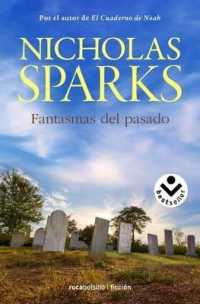- ホーム
- > 洋書
- > 英文書
- > Computer / Spreadsheets
Full Description
Bridge the big data gap with Microsoft Business Intelligence Tools for Excel Analysts
The distinction between departmental reporting done by business analysts with Excel and the enterprise reporting done by IT departments with SQL Server and SharePoint tools is more blurry now than ever before. With the introduction of robust new features like PowerPivot and Power View, it is essential for business analysts to get up to speed with big data tools that in the past have been reserved for IT professionals. Written by a team of Business Intelligence experts, Microsoft Business Intelligence Tools for Excel Analysts introduces business analysts to the rich toolset and reporting capabilities that can be leveraged to more effectively source and incorporate large datasets in their analytics while saving them time and simplifying the reporting process.
Walks you step-by-step through important BI tools like PowerPivot, SQL Server, and SharePoint and shows you how to move data back and forth between these tools and Excel
Shows you how to leverage relational databases, slice data into various views to gain different visibility perspectives, create eye-catching visualizations and dashboards, automate SQL Server data retrieval and integration, and publish dashboards and reports to the web
Details how you can use SQL Server's built-in functions to analyze large amounts of data, Excel pivot tables to access and report OLAP data, and PowerPivot to create powerful reporting mechanisms
You'll get on top of the Microsoft BI stack and all it can do to enhance Excel data analysis with this one-of-a-kind guide written for Excel analysts just like you.
Contents
Introduction 1
Part I: Leveraging Excel for Business Intelligence
Chapter 1: Important Database Concepts 7
Chapter 2: PivotTable Fundamentals 19
Chapter 3: Introduction to Power Pivot 47
Chapter 4: Loading External Data into Power Pivot 69
Chapter 5: Creating Dashboards with Power View 93
Chapter 6: Adding Location Intelligence with Power Map 107
Chapter 7: Using the Power Query Add-In 129
Part II: Leveraging SQL for Business Intelligence
Chapter 8: Essential SQL Server Concepts 157
Chapter 9: Introduction to SQL 181
Chapter 10: Creating and Managing SQL Scripts 195
Chapter 11: Calling Views and Stored Procedures from Excel 215
Chapter 12: Understanding Reporting Services 231
Chapter 13: Browsing Analysis Services OLAP Cubes with Excel 249
Chapter 14: Using the Data Mining Add-In for Microsoft Office 269
Part III: Delivering Business Intelligence with SharePoint and Excel Services
Chapter 15: Publishing Your BI Tools to SharePoint 293
Chapter 16: Leveraging PerformancePoint Services 307
Part IV: Appendixes
Appendix A: Understanding the Big Data Toolset 331
Appendix B: Considerations for Delivering Mobile BI 341
Index 347