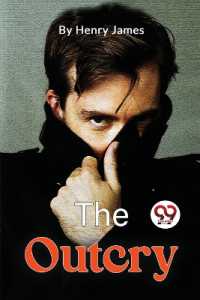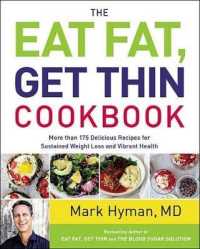- ホーム
- > 洋書
- > 英文書
- > Computer / Operating Systems
Full Description
Create a Mac network in your home or office There's no doubt about itMacs, iPhones, and iPads have invaded the workplace. But, you don't need an IT department to administer a Mac network in your home or business. This friendly guide explains everything you need to know to set one up yourself using OS X Mountain Lion Server. First, you'll find an easy, quick-start way to implement OS X Mountain Lion on a Mac Mini. From there, you'll learn how to set up DNS, iCal Server, Podcast Producer, Wiki Server, file sharing, mail services, and more. This book helps you set up profile support for your iPhone and iPad and provides ways to configure iCloud in the home or office to keep your business data safe.* Explains how to set up, secure, and troubleshoot a Mac network with OS X Mountain Lion Server * Covers how to configure the server as well as DNS, iCal Server, Podcast Producer, Wiki Server, Spotlight Server, iChat Server, File Sharing, and Mail Services * Shows Windows administrators how to easily incorporate Macs into their network * Also covers support for iOS devices and ways you can use iCloud to keep your data secure when you hit the road for business travel Take control of your network and make administering it a snap with OS X Mountain Lion Server For Dummies.
Contents
Introduction 1 Part IChapter 1: Mountain Lion Server: An Overview 9 Chapter 2: Choosing Server Hardware23 Chapter 3: The Quick and Easy Installation and Setup 47 Chapter 4: Advanced Installation and Setup 61 Part II: Creating and Maintaining User Accounts and Directories 85 Chapter 5: Controlling Access with Directories and Open Directory 87 Chapter 6: Integrating Open Directory with Active Directory 107 Part III: Serving Up Files and Printers 121 Chapter 7: Setting Up File Sharing 123 Chapter 8: Controlling Access to Files and Folders 139 Chapter 9: Sharing Printers over a Network 153 Part IV: Facilitating User Collaboration 179 Chapter 10: Sharing Contacts with Contacts Server 181 Chapter 11: Serving Up Calendars 191 Chapter 12: Hosting Websites and Wikis 205 Chapter 13: Running an E-Mail Server 225 Chapter 14: More Collaboration with Messages 239 Part V: Managing Clients 249 Chapter 15: Mass Deployment of OS X 251 Chapter 16: Managing iOS and Mac Accounts 261 Chapter 17: Creating Mobile Accounts for Notebooks 301 Chapter 18: Keeping Your Server Healthy and Secure 319 Part VI: The Part of Tens 343 Chapter 19: Ten Things You Can Add to Mountain Lion Server 345 Chapter 20: Ten Cool Things That Didn t Make It into the Rest of the Book 353 Index 359