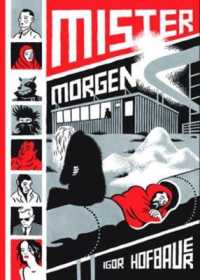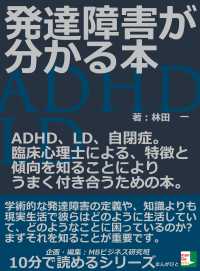- ホーム
- > 洋書
- > 英文書
- > Internet / Web Programming
Full Description
Dreamweaver is the industry standard software for professional website design. Introduction to Adobe Dreamweaver CS6 with ACA Certification, written by expert instructors, provides a complete introduction to Adobe Dreamweaver and provides all the classroom tools needed to teach a complete certification program. Using this textbook, students master the foundational skills needed when working with style sheets, dynamic HTML, multimedia, databases, project management and much more. This text includes essential skills required for designing, developing, and maintaining websites as well as project management. Students gain valuable skills that further their careers in website development by learning to design and maintain fully functioning sites using the newest version of Dreamweaver. This curriculum, created by a team of Adobe experts who have developed training programs for Adobe Systems, offers your students the opportunity to confidently prove their skills mastery and gain this job-focused certification to give them the needed edge on their career path. Adobe Certified Associate exam vouchers are available for bundling for an additional fee.
Contents
Starting Up Lesson 1: Dreamweaver CS6 Jumpstart Lesson 2: Setting Up a New Site Lesson 3: Adding Text and Images Lesson 4: Styling Your Pages with CSS Lesson 5: Creating Page Layouts with CSS Lesson 6: Advanced Page Layout Lesson 7: CSS3 Transitions and Web Fonts Lesson 8: Working with Tables Lesson 9: Fine-Tuning Your Workflow Lesson 10: Adding Flash, Video, and Sound Content Lesson 11: Maximizing Site Design Lesson 12: Working with Code-editing Features Lesson 13: Building Web Forms Lesson 14: Adding Interactivity with the Spry Framework Lesson 15: Mobile Design and Layout Lesson 16: Managing your Website: Reports, Optimization, and Maintenance Lesson 17: Dreamweaver CS6 New Features