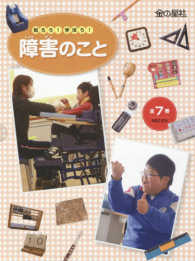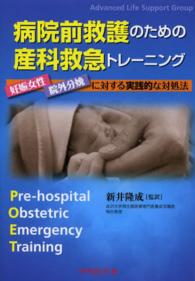- ホーム
- > 洋書
- > 英文書
- > Computer / General
Full Description
You'll fly through your work with these MacBook Air tips and tricks
Packed with tips and techniques on everything from how to get started with the MacBook Air notebook to getting the most out of all its latest features and accessories, this fun, hip, and portable guide has just what you need to take flight. Veteran author Paul McFedries covers a slew of new topics, including improved graphics on the new Air, setting up the latest Wi-Fi and Bluetooth connectivity, using the new, iPhone-like multitrack touchpad, and more. You'll save time and hassle and discover how to do the things you need most. * Offers timesaving and helpful tips to both novice and intermediate users of Apple hardware * Covers all the key skills, tools, and shortcuts you need to become productive with your MacBook Air * Helps you maximize all the power and new features of the very latest MacBook Air * Includes Genius icons to show you the smartest way to do things * Saves you time and hassle, avoids fluff, and doesn't skimp on the essentials
MacBook Air Portable Genius, 4th Edition helps you get more out of your MacBook Air with practical tips and timesaving advice.
Contents
Acknowledgments xiii
Introduction xxii
Chapter 1 How Do I Connect Devices? 2
Chapter 2 How Do I Make Wireless Connections? 24
Chapter 3 How Do I Synchronize MacBook Air with Other Devices? 44
Chapter 4 How Do I Use MacBook Air to Organize My Life? 68
Chapter 5 How Do I Use MacBook Air to Set Up My Online Accounts? 96
Chapter 6 Can MacBook Air Help Me Communicate More Effectively? 114
Chapter 7 How Do I Locate and Protect a Lost MacBook Air? 134
Chapter 8 How Do I Keep MacBook Air Running Smoothly? 142
Chapter 9 How Do I Maintain the Battery? 162
Chapter 10 How Do I Maintain the Hard Drive? 178
Chapter 11 How Do I Solve MacBook Air Problems? 194
Chapter 12 How Do I Solve Specific Software Problems? 218
Chapter 13 How Do I Solve Specific Hardware Problems? 242
Appendix a MacBook Air Online Resources 258
Appendix b MacBook Air Shortcut Keys 261
Appendix c MacBook Air Multi-Touch Gestures 267
Appendix d Running Windows on MacBook Air 270
Glossary 282
Index 286