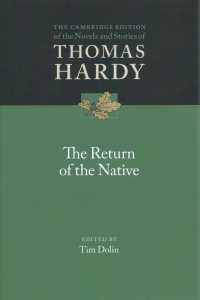- ホーム
- > 洋書
- > 英文書
- > Computer / General
Full Description
The fast and easy guide for creating Windows 8 apps using popular technologies! This book offers a primer for building HTML5, CSS3 and JavaScript applications for Windows 8. It includes an up-to-date guide for dusting off an aging HTML skill set and adapting to the Windows 8 apps and provides a reference for Windows and .NET programmers not familiar with HTML5. The overall design principles of MetroUI (the new design paradigm for Windows) are discussed. The book also addresses visual design with HTML and CSS, which are the visual design languages to bring MetroUI applications to the screen. Finally, there is a section on using JavaScript for inter- and intra-functional components. Contains the design principles for MetroUI, the new design paradigm for Windows The author is an enterprise architect, seasoned programmer and web developer who specializes in implementing Microsoft solutions at his client sites Shows how to develop HTML5, CSS3, and JavaScript applications for Windows 8 This is the ideal resource for current Microsoft developers who need a primer or refresher for developing in HTML and JavaScript for Windows.
Contents
Introduction 1 Part IIntroducing Windows 8 9 Chapter 2: Embracing Windows 8 Style 25 Chapter 3: Getting a Grip on Windows 8 Development 49 Chapter 4: Setting Up a Windows 8 App 63 Part II: Working with the Externals 81 Chapter 5: Using Everyday Controls 83 Chapter 6: Laying Out the App 111 Chapter 7: Presenting Data 137 Chapter 8: Building Tiles and Using Notifications 159 Part III: Digging into the Internals 187 Chapter 9: Programming to Contract 189 Chapter 10: Talking to the Internet 209 Chapter 11: Managing the Process Lifecycle 227 Chapter 12: Keeping Local Storage 243 Part IV: Getting Ready to Publish 261 Chapter 13: Integrating with Hardware 263 Chapter 14: Preparing for the Store 279 Chapter 15: Going to the Cloud 299 Chapter 16: Making Money with Your App 311 Part V: The Part of Tens 327 Chapter 17: Ten App Ideas 329 Chapter 18: Ten Places to Find Samples and Info 335 Index 341