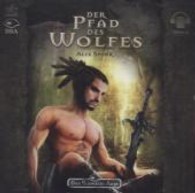- ホーム
- > 洋書
- > 英文書
- > Computer / Desktop Publishing
Full Description
Book + Content Update ProgramMicrosoft's Publisher 2016 enables you to create professional-quality publications that help you succeed! If you want to make the most of Publisher, My Publisher 2016 is your must-have companion. Friendly, quick, and packed with real-world advice, it walks you through every task you'll want to perform, including:Getting started with Publisher 2016, and understanding what's new in this release Creating a new publication from scratch, or starting with content from other sources Making the most of Publisher's professional layouts with wizards and templates Incorporating online and social media content into your publications Adding professional effects and backgrounds Creating great newsletters, fliers, brochures, forms, business and greeting cards, banners, and many other publications Building customized emails with Publisher's mail merge Discovering shortcuts to build your publications faster and more efficientlyEvery task is presented step-by-step, using carefully annotated, full-color screenshots, all numbered so there's no chance of getting lost of confused. Everything's clearly organized in modular, self-contained chapters designed to help you get more powerful results from Microsoft Publisher, and get them faster. Throughout, the book is packed with helpful tips and lists - plus quick solutions to the problems you're most likely to encounter.In addition, this book is part of Que's exciting new Content Update Program. As Microsoft updates features of Publisher 2016, sections of this book will be updated or new sections will be added to match the updates to the software. The updates will be delivered to you via a FREE Web Edition of this book, which can be accessed with any Internet connection. To learn more, visit www.quepublishing.com/CUP.How to access the free web edition: Follow the instructions within the book to learn how to register your book to access the FREE Web Edition.
Contents
1 Getting Started with Publisher 2016Identifying the Publisher Window Elements Getting Familiar with the Ribbon Tabs Touring the Template Collection Browsing Through the Built-In Templates Browsing Through the Featured Templates Searching for a Template Online Creating a Calendar Selecting a Calendar Template Printing the Calendar Saving the Calendar Getting Help Displaying HelpNavigating Through the Help Topics2 Working with Page ElementsChanging the Margins Changing the Orientation Changing the Paper Size Working with Pages Creating New PagesMoving Pages Deleting PagesChanging the Color Scheme Previewing and Picking a New Scheme Creating a Custom Color Scheme Changing the Page BackgroundSelecting a Page Background Creating a Custom Background 3 Adding Pictures and Graphics Inserting Pictures Inserting Pictures Stored Locally Inserting Pictures Stored Online Inserting Pictures from the Scratch AreaMoving and Resizing a Picture Inserting Picture Placeholders Working with the Picture Tools Creating a Caption Selecting a Picture Style Wrapping Text Around a Picture Swapping Pictures Using Corrections and Recolor Setting a Picture Background Adding WordArt Inserting WordArt Formatting WordArt Adding Borders & Accents 4 Adding Text BoxesCreating a Text Box Drawing the Text Box Entering the Text Formatting the TextMoving and Resizing the Box Formatting Text Boxes Setting Colors and Lines Specifying Size Setting Layout Options Setting Text Box Options Linking Text Boxes 5 Saving and Printing Publications Saving a Publication Saving a Publication as a PUB File Saving a Publication in PDF Saving a Publication as a Web PageOpening a Publication Sharing a Publication Sending a Page as HTML Sending the Publication as an Attachment Sending the Publication as a PDF/XPS FilePrinting Publications Setting Up for Professional Printing Save for Photo Printing Save for a Commercial Printer 6 Customizing Publications Creating a Business Information Set Inserting Business Information Editing a Business Information Set Inserting a Company Logo 7 Incorporating Tables Creating, Resizing, and Moving Tables Inserting Tables Resizing Tables Moving Tables Working with Layout Tools Inserting/Deleting Rows and Columns Merging and Splitting Cells Aligning Contents in a Cell Setting a Table Size Working with Design Tools Applying a Table Style Applying a Fill to a Cell Selecting Border Options Importing Excel Spreadsheets and Graphs Importing a Spreadsheet Importing a Graph 8 Working with Master PagesCreating a Master Page Applying Master Pages Applying a Master Page Selecting None for the Master Page Editing Master Pages Sending to the Master Page 9 Using Mail Merge to Distribute Publications Building a Recipient List Selecting Recipients from Outlook Contacts Using an Existing List Creating a Fresh List Editing Recipient Lists Adding and Removing Recipients Filtering the Recipient List Sorting the Recipient List Setting Up the Publication Document Merge the List with the Publication Using the Merge Wizards Using the Mail Merge Wizard Using the Email Merge Wizard 10 Using the Design Checker Checking the Publication for Problems Running Your First Design Check Running a General Check Running a Commercial Printing Check Running a Web Site Check Running an Email Check Setting Design Checker Options Selecting Options on the General Tab Enabling/Disabling Checks on the Checks Tab Exploring the General Checks Options Exploring the Final Publishing Checks Options Exploring the Web Site Checks Options Exploring the Email Checks Options 11 Proofing Tools Working with AutoCorrect Correcting Errors with AutoCorrect Adding Words to the Dictionary from AutoCorrectUsing the Spelling Tool Working with the Thesaurus Looking Up Words A Customizing Publisher 2016 Setting the General Options Setting the Proofing Options Setting the Save Options Setting the Language Options Setting the Advanced Options Customizing the Ribbon Customizing the Quick Access Toolbar Index