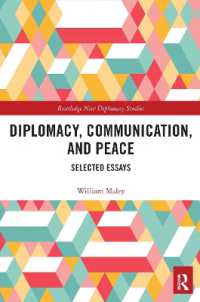- ホーム
- > 洋書
- > 英文書
- > Computer / General
Full Description
A Do-It-Yourself Guide To Troubleshooting and RepairingYour EASY, comprehensive technology troubleshooter!PCs, smartphones, tablets, networks, cameras, home theater and more-all in one book!We all use technology-and we all have problems with it. Don't get frustrated... and don't waste money on costly repair or support calls! Solve the problems yourself, with the one guide that makes it easy: The PC and Gadget Help Desk. Using clear pictures, handy "symptom tables," and easy-to-use flowcharts, Mark Edward Soper walks you step-by-step through identifying, solving, and preventinghundreds of today's most aggravating tech problems. Soper covers all your major platforms: iPhones, iPads, Android devices, Windows systems, and more. He even helps you fix the weird problems that happen when you use them together!Regain lost Internet access and fix broken Wi-Fi connections Solve problems with viewing and sharing media or other files Track down power problems wherever they arise Troubleshoot printing problems and print from smartphones or tablets Fix missing video or audio on your HDTV or home theater system Get syncing working right on your Apple or Android device Improve your PC's 3D gaming performance Identify and replace flaky memory chips Prevent overheating that can damage your equipment Solve common problems with digital cameras and DV camcorders Troubleshoot iOS or Android antennas, updates, screens, and connectivity Get FaceTime working right on your iPhone or iPad Troubleshoot eReaders and display your eBooks on additional devices Sensibly decide whether to upgrade, repair, or replaceMark Edward Soper has spent 30 years as an instructor and corporate trainer, helping thousands of people work more happily with personal technology. He is the author of PC Help Desk in a Book, and is the co-author of Leo Laporte's PC Help Desk, as well as more than 25 other books on Windows, digital imaging, networking, the Internet, IT certification, and computer troubleshooting. Soper is a CompTIA A+ Certified computer technician and Microsoft Certified Professional.BONUS ONLINE VIDEOS: Includes access to free, studio-quality how-to videos that make troubleshooting and repair even easier!
Contents
Introduction 1Why You Need This Book 1How to Use This Book 2How This Book Is Organized 3Chapter 1, "PC, Tablet, Mobile Device, Home Theater, Digital Camera, and Camcorder Anatomy 101" 4Chapter 2, "Upgrade, Repair, or Replace?" 4Chapter 3, "Troubleshooting Internet Problems" 4Chapter 4, "Curing Malware and Stopping Scams" 4Chapter 5, "Solving Problems with Viewing Your Photos and Videos" 4Chapter 6, "Keeping Devices Powered Up" 5Chapter 7, "Desktop Power Supply Troubleshooting" 5Chapter 8, "Fixing Windows Devices That Can't Start" 5Chapter 9, "Solving File Sharing Problems" 5Chapter 10, "Troubleshooting Device Sharing" 5Chapter 11, "Troubleshooting Printing" 5Chapter 12, "Troubleshooting Home Theater, HDTVs, and Projectors" 5Chapter 13, "Fixing Slow 3D Gaming" 6Chapter 14, "Keeping Your Devices Updated" 6Chapter 15, "Dealing with Contrary Memory" 6Chapter 16, "Keeping Devices Cool" 6Chapter 17, "Troubleshooting Touchscreens, Keyboards, and Mice" 6Chapter 18, "Upgrading and Troubleshooting Storage Devices" 6Chapter 19, "Software Troubleshooting" 7Chapter 20, "Digital Camera Troubleshooting" 7Chapter 21, "HD Camcorder and Video Troubleshooting" 7Chapter 22, "iOS Troubleshooting" 7Chapter 23, "Android Troubleshooting" 7Chapter 24, "Troubleshooting Flowcharts" 7Glossary 81 PC, Tablet, Mobile Device, Home Theater, Digital Camera, and Camcorder Anatomy 101 9One Device = Many Subsystems 9Hardware, Software, and Firmware 10Desktop and Laptop PC Subsystems 10Stop ESD-Don't Fry Your PC! 11Desktop PC Anatomy 13Front Views of Typical Desktop Computers 13Rear Views of Typical Desktop Computers 16Internal Components 20Expansion Slots 21Points of Failure Inside the Computer 23Laptop and Netbook PC Anatomy 28Laptop External Ports and Features 29Laptop Internal Features 31Points of Failure on a Laptop Computer 32All-in-One PC Anatomy 33External Ports and Features 33Internal Components 34Points of Failure 34Windows Tablet Anatomy 34External Ports and Features 35Internal Components 36Points of Failure 37Preparing a Windows-Based Computer or Tablet for Easier Troubleshooting 37Taking Pictures of Your BIOS Settings 37Recovering from Firmware Settings Failure 40Configuring Windows to Keep STOP (Blue Screen) Errors Displayed 41Setting Up System Protection 42Setting Up Windows Backup (Windows 7) 44Setting Up File History (Windows 8/8.1) 47Android Tablet and Smartphone Anatomy 49Android External Ports and Features 49Android Internal Components 49Points of Failure 49iOS Device Anatomy 50iOS External Ports and Features 50Internal Components 50Points of Failure 50HDTV Anatomy 50Video Ports 51Audio Ports 51Attachment Points 51Points of Failure 51Projector Anatomy 51Video and Signal Ports 52Audio Ports 52Projector Controls 52Internal Components 53Points of Failure 53Monitor Anatomy 54Video Ports 54Audio Ports 54Attachment Points 54Points of Failure 54Receiver/Sound Bar Anatomy 54Audio and Video Ports 55Points of Failure 55Digital Camera Anatomy 55Control Buttons and Switches 55External Features 56Interchangeable Components 57Internal Components 59Points of Failure 59Camcorder Anatomy 59Control Buttons 60External Features 60Connection and Add-ons 61Points of Failure 612 Upgrade, Repair, or Replace? 63The 50% Rule 63Applying the Rule 64Exceptions 66OEM Versus Third-Party Components 66When to Use OEM Repair/Replacement Parts 66Benefits of Third-Party Repair/Replacement Parts 66Finding the Best Values in Third-Party Components 673 Troubleshooting Internet Problems 69Fast Track to Solutions 69Speeding Up a Slow Wireless Network 70Choosing an Uncluttered Channel 71Understanding Encryption 73Wireless-N or Wireless-AC+WPA2 Encryption-Speed and Better Security 74Why WEP and WPA's Time Is Over 75Why Some Wireless-N and AC Devices Run Faster Than Others 76Old Computer, New Router? Boosting Wi-Fi Speed 77Dealing with Slow, Insecure Devices on Your Home Network 79Setting Up a Secure Wireless Network 80Encryption Keys Problems and Solutions 81Wi-Fi Protected Setup Problems and Solutions 82Solving Signal Strength Problems 82Improving Antenna Positioning 84Installing and Using a Signal Repeater 85Using Powerline Networking 88Speeding Up a Slow Wired Network 88Checking Your Network Cable 90Checking Your Computers for Gigabit Ports 91Checking Your Router or Switch 92Airplane Mode Versus Wi-Fi Mode 94Switching Connection Types Manually 96Mobile Hotspots and Connection Security 96Using a Cellular-Enabled Device as a Hotspot 96Switching Between Mobile and Desktop Websites 99Router Configuration 101Firmware Updates 103Updating Your Router 1034 Curing Malware and Stopping Scams 109Fast Track to Solutions 109Got Malware? What It Is and What It Does 110Malware Attacks via Your Browser 111Malware Attacks via Email 113Malware Attacks via Phone Calls from Alleged Helplines 114Malware Attacks via USB or Flash Memory 114Your Role in Stopping Malware-An Overview 114Avoiding Online and Email Scams 115Signs of Fraudulent Websites 115Check Before You Click 117Don't Click the Zip 117Log In, Don't Click In 118Let Your Browser Protect You 118Preventing and Removing Malware on Windows Devices 124Preventing and Removing Malware on iOS Devices 127Preventing and Removing Malware on Android Devices 130Repairing Malware Damage on Windows Devices 131Repairing Malware Damage on iOS or Android Devices 1325 Solving Problems with Viewing Your Photos and Videos 133Fast Track to Solutions 133Can't View RAW Files on Your PC 134What Is a RAW File? 135RAW Versus JPEG Files 135What Is a Codec? 136Finding and Installing RAW Codecs 136Can't View RAW Files on Your Android Device 139Finding and Using RAW Apps for Android 139Can't View RAW Files on Your iOS Device 141Can't View Video on Your PC 142Updating Adobe Flash 143Determining Codecs Used by Windows Media Player 143Installing Additional Codecs 146Alternatives to Windows Media Player 146Can't View Video on Your Android Device 146Playing Adobe Flash Video on Android 148Can't Play Video on Your iOS Device 150Choosing a Video Player for Your PC or Device 152Troubleshooting Codecs 1536 Keeping Devices Powered Up 155Fast Track to Solutions 155Smartphone Versus Tablet-Charging Requirements 155Dual USB Port Charging Pitfalls 157Setting Up Your PC's USB Ports forFull-Time Charging Support 157Software Drivers for Faster Charging 158Troubleshooting a Device or Battery That's Not Charging 158Wattage and Amperage 158Troubleshooting Laptop Power Issues 159Smartphone or Tablet Cable or Charger? 161Battery Testing 161Battery Not Charging or Not Holding a Charge 162Replacing Your Device's Battery 162Rechargeable AA/AAA/C/D Batteries 163Alkaline Versus Lithium Batteries 164Proprietary Laptop, Digital Camera, or Camcorder Batteries 164Built-in Batteries 165Extending Battery Life 1657 Desktop Power Supply Troubleshooting 167Fast Track to Solutions 167What Bad Power Does to Your System 168Determining Whether Your Power Supply Is Overloaded or Failing 169Overheating 169Bus-Powered USB Devices Are Failing 169Not Enough 12V Power 170Low Efficiency 172Random System Crashes or Lockups 172Troubleshooting Overheating and Airflow Problems 172Has Your Power Supply Failed? 173System Won't Turn On 173Power Supply Comes On for a Moment, Then Stops 174System Reboots Itself 175Power Supply Fan Fails 176Power Supply Smells 176Testing Your Power Supply 176Using a Digital Power Supply Tester 176Ideal and Acceptable Voltage Levels 179Checking Voltage Levels with PC Health/Hardware Monitor 179Using a Multimeter 179Replacing the Power Supply 182Essential and Desirable Features 183Selecting the Right-Sized Power Supply 185Understanding 80PLUS Standards 186Upgrading Power Supplies in Dell Computers 186Removing the Old Power Supply 187Installing the New Power Supply 188Choosing Power Protection Devices 189Checking Wall Outlets 190Choosing a Surge Suppression Device 191Choosing a Battery Backup Device 1938 Fixing Windows Devices That Can't Start 197Fast Track to Solutions 197Troubleshooting a Windows Tablet or Computer That Can't Start 198BIOS Configuration Settings 198Windows Configuration Issues 199BIOS Startup Error Messages and Solutions 200Disconnecting USB Drives 200Checking and Changing Drive Boot Order 201STOP (Blue Screen) Errors at Startup 203Loose Drive Data and Power Cables 208Drive Failure 212Windows 7 Error Recovery and Advanced Boot Options 213Using Windows 7 Repair Tools 215Using Automatic Startup Repair 216Using System Restore 218Using Last Known Good Configuration 220Using Safe Mode Options 220Using MSConfig 220Enable Low-Resolution Video 222Disable Automatic Restart on System Failure 222System Image Recovery 222Windows 8 Error Recovery and Advanced Boot Options 222Using Windows 8/8.1 Repair Tools 225Refresh Your PC 226Reset Your PC 2279 Solving File Sharing Problems 229Fast Track to Solutions 229Troubleshooting HomeGroup Settings 230Creating a Homegroup-and What to Do if You Can't 230Joining an Existing Homegroup 238Can't Join an Existing Homegroup 241Using the HomeGroup Troubleshooter 243Opening Homegroup Folders 247Homegroup Manual Repairs 249Custom Sharing Settings 254File Sharing with Portable Devices 261Troubleshooting File Sharing with Portable Devices 26310 Troubleshooting Device Sharing 265Fast Track to Solutions 265Setting Up a Printer or Multifunction Device on the Network 266Connecting to a Wired Network 266Connecting a Device to a Wireless Network 268Installing a Network Multifunction Device or Printer Driver 270Troubleshooting a Network Multifunction Device or Printer 271Installing a Network-Attached Drive 272Troubleshooting a Network-Attached Drive 27411 Troubleshooting Printing 277Fast Track to Solutions 277Troubleshooting Printer Driver Issues 27832-Bit Versus 64-Bit Windows and Printer Drivers 278Get All the Printer Features You Paid For 281Need a New Printer Driver? Here's How to Get One 282Removing an Incorrect Printer Driver 282No Driver for Your Version of Windows? Workarounds and Fixes for You 284Troubleshooting Inkjet Printers 287Testing Print Quality 287Cleaning Print Heads 289Aligning Print Heads 292Selecting the Correct Paper Type and Print Quality Settings 293Third-Party Versus OEM Inks 295High-Capacity Inks and Ink Cartridge Recycling 295Troubleshooting Printing from Memory Cards 295Troubleshooting Laser Printers 299Laser/LED Printer Status Lights and Messages 300Common Laser/LED Problems and Solutions 301Checking Firmware and Number of Pages Printed 305Using Maintenance Kits 305Troubleshooting Scan/Copy/Fax Issues 305Documents Jamming in Paper Feeder 305What Scan/Copy Settings Should I Use? 306Can't Use Fax 306Lines, Streaks, or Specks 306Troubleshooting iOS and Android Printer Support 30612 Troubleshooting Home Theater, HDTVs, and Projectors 309Fast Track to Solutions 309I Can't See Computer or Device Display on HDTV, Projector, or Monitor 310Troubleshooting TV and Video Inputs 310Detecting HDTV, Projector or Additional Monitor with Windows 314Adjusting the HDTV Desktop Size in Windows 317Can't Hear Computer Audio Through AV Receiver 322Connecting Analog Audio Ports to a Receiver 322Connecting Digital Audio to a Receiver 323Selecting the Correct Audio Output Type on Your PC 324Selecting the Correct Speaker Configuration on Your PC 325Selecting the Correct Input Type on Your Receiver 326I Want to Play Music on My iOS Device Through My Receiver 327Using an Audio or USB Cable 327Using a Docking Device 327Using Bluetooth on iOS 328Apple AirPlay 329Using Wi-Fi 329I Want to Play a Movie on My iOS Device Through a Home Theater System 329Apple AV Cable and Compatible Cable and Docking Products 329Apple TV 330Using AirPlay and Mirroring 331I Want to Play Music on My Android Device Through a Home Theater System 332Using an Audio or USB Cable 332Using Bluetooth on Android 332Using Wi-Fi on Android 333I Want to Play a Movie on My Android Device Through a Home Theater System 334I Can't Sync Music with my iOS or Android Device 334Troubleshooting Syncing to an iOS Device 334Troubleshooting Syncing to an Android Device 338Selecting the Correct Settings for Ripping a CD 338I Can't Play Back Content Through AV Receiver 340Incorrect Input Selected 340Incorrect Cabling Between Devices 340Loose Speaker Wires 340Receiver or Device Muted 341Content Not Supported 341I Can't Play Back My Blu-ray Movies 341Checking Your Device for HDCP Support 341Checking the AV Cable Connections Between Your PC or Player and Your Display or HDTV 341Upgrading Firmware in Your Blu-ray Player 34213 Fixing Slow 3D Gaming 343Fast Track to Solutions 343Updating Drivers 344Adjusting 3D Settings 346AMD 3D Settings 346NVIDIA 3D Settings 348In-Game Controls 349Installing a Second Graphics Card 350Enabling SLI 352Enabling CrossFireX 354Overclocking Your Graphics Card 355Using Overclocking Software 356Improving GPU Cooling 359Improving Your Display 360Upgrading to IPS LED Displays 360Faster-Response HDTVs 36114 Keeping Your Devices Updated 363Fast Track to Solutions 363Using Windows Update 364Normal Settings for Windows Update 364Viewing and Changing Windows Update Settings 365Enabling Microsoft Update 368Installing Updates Manually 370Getting Service Packs 374Using Vendor-Supplied Update Tools 376Updating Device Drivers 378Rolling Back Bad Driver Updates 378Updating iOS Devices 379Updating Android Devices 38215 Dealing with Contrary Memory 387Fast Track to Solutions 387Troubleshooting Slow System Performance 387Choosing a Memory Upgrade 391Upgrading to Faster Memory 394When to Choose High-Performance Memory 395Removing and Installing Memory Modules 396Removing and Installing SODIMMs 396Installing and Removing DIMMs 399Completing the Process 400Signs of Memory Problems 400Finding a Defective Memory Module 401Testing Memory 40116 Keeping Devices Cool 405Fast Track to Solutions 405What Excessive Heat Does to Your Device 406Keeping Your Desktop Computer Cool 406Checking Fan Speeds and System Temperatures with the System BIOS 407Fan Connections on the Motherboard 408Troubleshooting Fan Failures 410Using Desktop Health Monitoring Software 410Adding and Replacing Fans 411Using Third-Party Active Heat Sinks for Your Processor 415Keeping Your Laptop Cool417Avoiding Blocked Airflow 418Adjusting Power Settings 418Cooling Pads for Laptops 419Preventing Desktop and Laptop Overheating with Preventative Maintenance 421Troubleshooting iOS and Android Device Overheating 42117 Troubleshooting Touchscreens, Keyboards, and Mice 423Fast Track to Solutions 423Cleaning Mobile and PC Touchscreens 423Calibrating and Testing Touchscreens 424Calibration in Windows 7/8/8.1 424Testing and Calibration in Android 425Calibration on iOS 427Updating Your Operating System or Drivers 428Choosing and Using a Stylus 428Troubleshooting Wired Mice and Keyboards 428Troubleshooting Pointing Device Problems with Control Panel 429Troubleshooting Wireless Mice and Keyboards 432Using Device Manager to Troubleshoot Wireless Mice and Keyboards 433Troubleshooting Problems with Wireless Input Devices 433Troubleshooting Bluetooth Mice and Keyboards 435Pairing a Bluetooth Mouse 435Pairing a Bluetooth Keyboard 439Troubleshooting Problems with Bluetooth Devices 442Troubleshooting IR Keyboards 44418 Upgrading and Troubleshooting Storage Devices 445Fast Track to Solutions 445Signs of Drive Problems 446Using SMART Drive Monitoring 446When Should You Check SMART Attributes? 448Checking Your Windows Drives for Errors 449When Should You Check Drives for Errors? 450Checking USB and Flash Memory Devices for Errors 451When Should You Check USB and Flash Memory Drives for Errors? 452Using Format to Solve Disk Errors 452Using Drive Vendors' Disk-Testing Software 454When Should You Use Drive Vendors' Test Programs? 456Recovering "Lost" Data 456Restoring Files from the Recycle Bin 457Restoring a Previous Version 460Retrieving Files from a Backup (Windows 7) 466Using a Data-Recovery Program 468Recovering Files from Optical Discs 472Cleaning and Polishing the Disc's Data Surface 472Using Optical Disc Recovery Software 474Freeing Up Storage Space on Your Windows Computer or Tablet 475Using Disk Cleanup 476Using Windows Libraries 477Using Cloud Storage 481Using OneDrive with Windows 481Troubleshooting Cloud Storage 486Cloning Your Hard Disk 487Freeing Up Storage Space on Your iOS Device 489Using iCloud to Free Up Storage Space 491Checking Android Devices for Storage Errors 492Troubleshooting MicroSD Cards on Android Devices 493Freeing Up Storage Space on Your Android Device 496Using Google Drive 49819 Software Troubleshooting 501Fast Track to Solutions 501Solving Software Licensing Issues 502Deactivating an App 502Installing Software in Trial Mode 503Problems with Activating Microsoft Programs 504Adding or Changing a Product Key or License Number 507Solving Problems with a Faulty Program or App 508Freeing Up Memory 509Checking Your System's Memory Size and Processor Speed 510Freeing Up Disk Space 510Updating a Program or App 511Uninstall/Reinstall the App 511Repairing a Program 512Using the Program Compatibility Wizard and Compatibility Tab 514Using the Compatibility Tab 514Using the Program Compatibility Wizard in Windows 7 516Using the Program Compatibility Troubleshooter in Windows 8/8.1 518Fixing Problem Apps with Regedit 519Windows System Restore and Problem Apps 519Using Windows 8/8.1 Refresh 519Updating Windows Store Apps 51920 Digital Camera Troubleshooting 521Fast Track to Solutions 521Image Quality Problems and Solutions 522Changing Settings 523Scene Mode 525Color Problems 526Exposure Problems 529Image Blur (Out of Focus) 531Camera Shake 532Motion Blur 534Wrong Lens or Zoom Setting 536Dirty Lens 537Dirty Image Sensor 538Shooting in RAW Mode 539Slow Burst Mode 541Switching to JPEG from RAW 541Choosing Fast Flash-Memory Cards 541File Transfer Problems 543Avoiding Camera-to-Computer File Transfer Problems 543Using and Troubleshooting a Card Reader 543Better Picture Transfer Without Duplications 546Memory Card Problems and Solutions 548Emptying the Contents of a Memory Card 549Fixing Data Errors and Recovering Lost Photos 549Protecting Your Equipment 549Protective Filters 549Lens and Body Caps 550Changing Lenses 551Cases 551Lens Compatibility Problems and Solutions 551Checking Model Numbers and Terminologies 552Lens Re-chipping 553Lens Adapters 554Installing Firmware Updates 555Battery Failure and Replacement 55621 HD Camcorder and Video Troubleshooting 557Fast Track to Solutions 557Video Quality Problems and Solutions 558Selecting the Best Resolution 558Improving Low Video Quality 560Choosing the Best Recording Speed 561Improving Color in Your Videos 562Improving Exposure in Your Videos 562Image Blur Caused by Camera Shake 562Adding Additional Light 563Poor-Quality Sound 565Using an External Microphone 565Adjusting Microphone Gain 566Protecting Your Microphone from Wind Noise 567Removing or Changing Housings on an Action Camera 567Can't Play or Edit Video 567Skipping Frames During Recording 56822 iOS Troubleshooting 571Fast Track to Solutions 571Can't Make or Receive Phone Calls 572iPhone Configuration Issues 572iPhone Updates 572Hardware- and Carrier-Related Issues 572iPhone 4/4s-Related Issues 573Can't Connect to a Bluetooth Headset or Keyboard 573Wi-Fi Issues 5734G Issues 574FaceTime Issues 574Can't Print from Your iOS Device 576Dealing with an Overheated iOS Device 576Troubleshooting iOS Charging Issues 576Can't View Files on a Wireless Drive 576Can't Play or Sync Media 576Updating Your iOS Device or Apps 577Running Short of Space on Your iOS Device 577Stopping Malware in its Tracks 577Troubleshooting an iOS Device That Stops Responding 577Restarting an iOS Device 577Resetting an iOS Device 578Resetting iOS Settings to Defaults 578Troubleshooting an iOS Device That Can't Start 579Backing Up Your iOS Device 579Erasing All Contents and Settings 580Restoring from a Backup 581Resetting Your Device to Like-New Condition 582Restarting Your Device in Recovery Mode 58223 Android Troubleshooting 585Fast Track to Solutions 585Can't Make or Receive Phone Calls 586Can't Connect to a Bluetooth Device 586Wi-Fi Issues 587Can't Print from Your Android Device 587Dealing with an Overheated Android Device 587Troubleshooting Android Charging Issues 587Can't View Files on a Wireless Drive 588Can't Play or Sync Media 588Updating Your Android Device or Apps 588Running Short of Space on Your Android Device 588Preventing Malware Attacks 588Backing Up Your Android Device's Data 589Performing a Factory Reset/Restore 590Using Factory Reset Mode 59224 Troubleshooting Flowcharts 593Troubleshooting Methodology 593The First Step-Finding Out What Happened 593How to Check Out the Computing Environment 594Your Diagnostics Toolbox 596The Troubleshooting Cycle 597Testing a Subsystem 599Where to Start? 599Where to Go for More Information 600Keeping Track of Your Solutions 600Summarizing the Troubleshooter's Philosophy 601Ethernet Performance Troubleshooting 602Troubleshooting a System That Won't Start 603Troubleshooting a System That Displays Errors at Startup 604Can't Join or Create a HomeGroup 605Troubleshooting Inkjet Print Quality 606Determining Whether a Power Supply Should Be Replaced 607Troubleshooting Blu-ray Playback Quality 608Troubleshooting Noises Inside Computer 609Troubleshooting Laptop Crashes 610Troubleshooting Wireless Keyboards 611Troubleshooting Wireless Mice 612Glossary 613Index 637