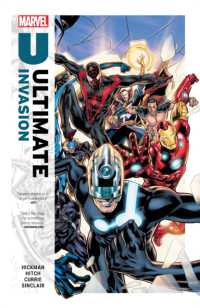- ホーム
- > 洋書
- > 英文書
- > Computer / General
Full Description
Step-by-stepinstructions with callouts to photos that show you exactly what to do with the Galaxy Tab 3 10.1, Galaxy Tab 3 8.0, and Galaxy Tab 3 7.0Help when you run into Samsung Galaxy Tab 3 problems or limitationsTips and Notes to help you get the most from your Samsung Galaxy Tab 3Full-color, step-by-step tasks walk you through getting and keeping your Samsung Galaxy Tab 3 working just the way you want. Learn how to* Navigate Samsung Galaxy Tab 3's Android operating system* Retrieve, play, and manage music, video, podcasts, and audiobooks* Use Google Play as a portal to movies and TV content* Capture higher quality photos and video* Surf the Web quickly with the built-in browser* Simplify your life with the Calendar and Contacts* Send email, text, and multimedia messages* Connect your Galaxy Tab 3 to other devices and the cloud* Use your Galaxy Tab 3 as an eReader to read books and magazines online* Find and share any destination with Maps, Navigation, Local, and Location Sharing* Discover, install, maintain, and work with new Android apps and widgets* Customize your tablet to reflect your personal style and preferences* Keep your Galaxy Tab 3 software up to date, reliable, and running smoothly
Contents
1 The Galaxy Tab Universe 3First, a Look at Android ........................................................................ 4The Newest Members: The Galaxy Tab 3 Family......................... 5The Galaxy Tab 3 7.0 ....................................................................... 5The Galaxy Tab 3 8.0 ....................................................................... 7The Galaxy Tab 3 10.1 .................................................................... 8Comparing the Tab 3 to Other Tabs ................................................ 9Galaxy Tab 7.0 ................................................................................... 9Galaxy Tab 7.0 Plus ........................................................................10Galaxy Tab 7.7 .................................................................................10Galaxy Tab 8.9 .................................................................................11Galaxy Tab 10.1 ...............................................................................12Galaxy Tab 2 7.0 and 10.1 ...........................................................12Galaxy Note 8.0 and 10.1 ............................................................132 Meeting the Samsung Galaxy Tab 3 17Investigating the Galaxy Tab 3 Unit ..............................................18Physical Features of the Galaxy Tab 3 8" ...............................19Physical Features of the Galaxy Tab 3 10" .............................23The Galaxy Tab 3 Buttons and Switches ......................................26The Three Galaxy Tab 3 Buttons ...............................................27The Power Button ..........................................................................29Volume Control Buttons .............................................................30Galaxy Tab 3 Screens ..........................................................................32The Lock Screen (Galaxy Tab 3 8") ...........................................32The Lock Screen (Galaxy Tab 3 10") ........................................33The Apps Screen (Galaxy Tab 3 8") ..........................................34The Application Screen (Galaxy Tab 3 8") .............................35Manipulating the Screen ...................................................................35Tapping an Element .....................................................................36Pinching ............................................................................................36Dragging and Flicking .................................................................36Interacting with Android ...................................................................38Sliders.................................................................................................38Settings Menus ...............................................................................38Button Bar ........................................................................................39Tab Areas ..........................................................................................39Using the Keyboard ............................................................................40Using Special Keyboards and Characters .............................423 Setting Up the Galaxy Tab 3 47Getting Details About the Galaxy Tab 3 ......................................48Setting Up Your Network .................................................................50Syncing the Galaxy Tab 3 .................................................................554 Customizing Android to Your Liking 59Password-Protecting the Galaxy Tab 3.........................................59Changing Your Password .................................................................62Setting Parental Restrictions............................................................64Changing the Date and Time ..........................................................65Modifying Your Wallpaper ................................................................68Setting Alert Sounds ...........................................................................69Changing Keyboard and Voice Settings ......................................71Modifying More Settings ..................................................................745 Adding Widgets to Your Home Screens 79Accessing the Widgets Screen .......................................................79Taking a Tour of Available Widgets ...............................................81Adding a Widget to a Home Screen ............................................90Creating a New Home Screen .........................................................97Removing a Widget .......................................................................... 1006 Browsing the Web 103Browsing to a URL ........................................................................... 103Searching the Web ........................................................................... 105Viewing Web Pages ......................................................................... 107Bookmarking Websites ................................................................... 110Returning to Previously Visited Pages ...................................... 111Deleting Bookmarks ........................................................................ 113Filling in Web Forms ......................................................................... 115Copying Text and Images from Web Pages ............................. 1167 Sending Email and Instant Messages 119Configuring Email ............................................................................ 119Reading Email..................................................................................... 124Composing a New Message.......................................................... 127Creating Your Own Signature ....................................................... 129Deleting Messages ........................................................................... 130Searching Through Email ............................................................... 131Configuring Email Settings ........................................................... 133Sending and Receiving Instant Messages ............................... 137Configuring Google Hangouts Settings .................................. 142Reading Email Messages Using the Email Widget ................ 1458 Using Galaxy Tab 3 Widgets 149Finding the Widgets ........................................................................ 150Using the Widgets ............................................................................ 1539 Using Productivity Apps to Simplify Your Life 179Staying Up to Date .......................................................................... 180Managing Contacts ......................................................................... 194Managing Your Busy Schedule .................................................... 203Use Calendar Views .................................................................... 20710 Connecting to Devices and the Cloud 215Connecting Using Wi-Fi Direct .................................................... 215Printing Wirelessly ............................................................................ 217Sharing Files ........................................................................................ 222Sharing Music and Video ............................................................... 230Copy Files with Windows Media Player .............................. 230Connect as a Mass Storage Device ..................................... 232Samsung Kies for PCs and Macs ........................................... 23411 Using Apps for Learning, Creating, and Sharing 239Staying Up to Date with Google Now ....................................... 239Using ChatON ..................................................................................... 245Connecting to Google+ .................................................................. 249Creating Documents and Presentations with Polaris Office................. 25512 Playing Music and Video 269Downloading Movies and TV Shows ......................................... 269Playing Videos ................................................................................... 276Viewing YouTube Videos ............................................................... 282Recording Video ................................................................................ 286Purchasing Music .............................................................................. 291Use the Samsung Music Hub ................................................. 291Playing Songs ..................................................................................... 303Creating Your Own Playlists .......................................................... 310Adding a Podcast App .................................................................... 31213 Reading and Managing Books and Magazines 317Using Google Play Books ............................................................... 318Using Google Play Magazines ...................................................... 331Shopping for Book and Magazine Readers ............................. 34414 Capturing and Managing Photos 347Using the Camera ............................................................................. 348Navigating Image Viewer ............................................................... 353Tips for Capturing Photos .............................................................. 356Working with Gallery ....................................................................... 356Creating Screen Captures .............................................................. 36415 Using Maps, Navigation, Local, and Location Sharing 367Enabling GPS ...................................................................................... 368Getting Around with Maps............................................................ 368Getting Voice-Command Directions .......................................... 376Getting to Know Local .................................................................... 380Sharing Locations with Friends ................................................... 38216 Finding and Managing Apps 391Getting Apps in the Google Play Store .................................... 392Managing Apps Through Your Home Pages ........................... 402Adding Useful Apps ......................................................................... 40717 Adding New Hardware 419Galaxy Tab 2013 USB Connection Kit ........................................ 420Bluetooth Keyboards ....................................................................... 420Pairing Bluetooth Devices ............................................................. 420MicroSD Cards .................................................................................... 42218 Troubleshooting Your Galaxy Tab 3 425Maintaining Your Galaxy Tab 3..................................................... 425Updating Galaxy Tab 3 Software ................................................. 426Backing Up and Restoring Your Galaxy Tab 3 ......................... 427Syncing and Using Manual Backup ............................................ 429Extending Battery Life ..................................................................... 429Utilize Sleep Mode ..................................................................... 432Solving Random Galaxy Tab Issues ............................................ 434Difficulty Turning Your Tab On or Off .................................. 434Touchscreen Becomes Unresponsive ................................. 435Battery Does Not Charge ......................................................... 436Troubleshooting Wi-Fi Accessibility Problems ......................... 438Make Sure Wi-Fi Is Activated .................................................. 438Check Your Range....................................................................... 439Getting Technical Help .................................................................... 440Contact Your Cellular Provider or Samsung...................... 441Index 459Online MaterialsA Finding Galaxy Tab 3 AccessoriesProtective CasesScreen ProtectorsChargers and AdaptersB Glossary of Terms