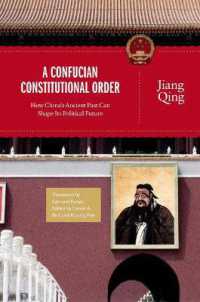- ホーム
- > 洋書
- > 英文書
- > Computer / Spreadsheets
Full Description
Full-color, step-by-step tasks walk you through everything you want to do with Excel 2013.Step-by-step instructions with callouts to Excel 2013 screenshots that show you exactly what to do.Help when you run into Excel 2013 problems or limitations.Tips and Notes to help you get the most from Excel 2013.* Quickly find and use the Excel 2013 features you're looking for* Create, save, and organize your spreadsheets* Build custom formulas using Excel's powerful built-in functions* Master time-saving techniques to find, replace, move, filter, and sort data* Find, fix, and avoid errors that break spreadsheets or cause inaccuracies* Create a unique look and feel for your spreadsheets with formatting* Generate powerful charts and visualizations with Excel's new tools* Insert images, shapes, SmartArt, and even org charts* Precisely control what you print and how it looks* Secure your spreadsheets and control who can view or edit them* Use improved PivotTables to analyze huge amounts of data* Store and share workbooks on the Web with SkyDrive
Contents
Introduction xiChapter 1 Working with Excel's Ribbon Menus 3Familiarizing Yourself with the Ribbon Tabs 4Understanding Workbooks and Worksheets 7Explore Worksheets 7Explore Columns, Rows, and Cells 8Understanding Contextual Tabs 9Work with Contextual Tabs 10Customizing the Quick Access Toolbar 10Add a Command to the Quick Access Toolbar 11Add Other Commands to the Quick Access Toolbar 12Add Hidden Commands to the Quick Access Toolbar 13Chapter 2 Managing Workbooks and Worksheets 15Opening an Excel Workbook 16Closing an Excel Workbook 17Saving a Workbook 17Switching Between Open Workbooks 18Switching Between Worksheets 20Viewing Multiple Workbooks 20Inserting and Deleting Worksheets 22Renaming Worksheets 23Coloring Worksheet Tabs 23Moving Worksheets Within a Workbook 24Copying Worksheets Between Workbooks 25Password Protect a Workbook 26Protecting a Worksheet 28Chapter 3 Entering and Managing Data 31Entering Data 32Editing and Deleting Existing Data 33Zooming into Your Data 34Undoing and Redoing Changes 35Copying and Pasting Data 36Cut and Paste Data 37Freezing Rows and Columns 38Splitting a Worksheet 39Inserting Cells 40Deleting Cells 41Inserting and Deleting Rows 42Inserting and Deleting Columns 43Moving Data 44Finding Data 46Replacing Data 47Applying a Data Filter 48Sorting Data 49Adding and Managing Cell Comments 50Chapter 4 Formatting Worksheet Data 53Changing the Font and Font Size 54Changing Column Width 55Changing the Color of the Cell Background and Cell Text 57Formatting the Display of Numeric Data 58Use a General Format 60Use a Number Format 61Use a Currency Format 62Use a Date Format 63Use a Text Format 64Applying Bold, Italic, and Underline 65Using Merge and Center on Cells 66Changing Horizontal Data Alignment 68Changing Row Height 69Changing Vertical Data Alignment 70Changing Cell Orientation 71Wrapping Data in a Cell 72Changing Borders 72Indenting Entries in a Cell 73Clearing Formatting 74Hiding and Unhiding Rows 76Hiding and Unhiding Columns 78Hiding and Unhiding a Worksheet 80Using Format as Table 81Copying Formatting 82Creating and Applying a Formatting Style 84Using Conditional Formatting 85Chapter 5 Working with Formulas and Functions 89Using AutoSum Calculations 89Find a Cell Average (AVERAGE) 91Find the Largest Cell Amount (MAX) 92Find the Smallest Cell Amount (MIN) 93Count the Number of Cells (COUNT) 94Entering a Formula 95Editing a Formula or Function 96Copying a Formula 97Assigning Names to a Cell or Range 99Referencing Names in a Function 100Using Functions Across Worksheets 101Using Auto-Calculate 104Finding and Using Excel Functions 105Calculate a Loan Payment (PMT) 107Perform a Logical Test Function (IF) 110Conditionally Sum a Range (SUMIF) 113Find the Future Value of an Investment (FV) 115Recognizing and Fixing Errors 118Fix the #DIV/0! Error 119Fix the #NAME? Error 120Fix the #VALUE! Error 122Recognize the #REF! Error 124Recognizing Circular References 126Checking for Formula References (PRECEDENTS) 128Checking for Cell References (DEPENDENTS) 130Chapter 6 Working with Charts 133Creating a Chart 134Changing the Chart Type 136Altering the Source Data Range 137Altering Chart Options 138Formatting the Plot Area 142Formatting the Chart Area 144Formatting the Axis Scale 146Altering the Original Data 147Adding Data to Charts 149Adding a Legend 150Chapter 7 Working with Graphics 153Using Drawing Tools 153Inserting Clip Art 156Inserting a Picture from File 157Using AutoShapes 158Inserting WordArt 160Using Smart Art in Excel 161Inserting a Diagram 163Inserting Objects 164Working with Inserted Objects 166Format an Object 167Move an Object 168Resize an Object 170Delete an Object 171Chapter 8 Printing in Excel 173Using Print Preview 174Setting the Print Area 175Adjusting Page Margins 177Inserting Page Breaks 178Working in Page Break Preview Mode 181Printing a Worksheet on One Page 182Printing in Portrait or Landscape Orientation 184Centering a Worksheet on a Page 185Printing Gridlines and Row/Column Headers 186Printing Cell Comments 187Printing Cell Error Indicators 188Printing Repeating Row and Column Titles 189Adding Headers and Footers 190Printing Your Worksheets 191Chapter 9 Working with Pivot Tables 195Creating a Pivot Table 196Rearranging a Pivot Table 199Adding a Report Filter 201Refreshing Pivot Table Data 203Adding Pivot Table Data 204Customizing Field Names 206Applying Numeric Formats to Data Fields 207Changing Summary Calculations 209Showing and Hiding Data Items 210Sorting Your Pivot Table 211Chapter 10 Using SkyDrive to Store and Share Excel Files 215Signing Up For SkyDrive 215Signing into SkyDrive 217Saving a Workbook to SkyDrive 218Opening a SkyDrive Workbook 220Downloading a Workbook from SkyDrive 222Sharing Your SkyDrive Workbooks with Others 223Managing SkyDrive Workbooks 224Appendix A Excel Shortcut Keys 227Using the Excel Shortcut Key Reference Table 227Index 231