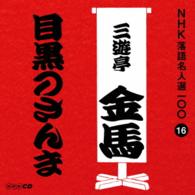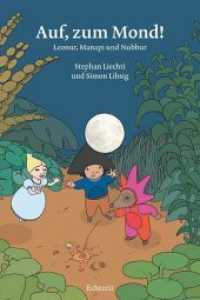- ホーム
- > 洋書
- > 英文書
- > Computer / Spreadsheets
Full Description
Make the most of Excel 2013-without becoming a technical expert! This book is the fastest way to master Excel...use it to build powerful, trustworthy, easy-to-understand workbooks...discover hidden patterns and make better decisions...visualize data so everyone understands it...share and present workbooks on the web, tablets, anywhere! Even if you've never used Excel before, you'll learn how to do what you want, one incredibly clear and easy step at a time. Excel has never, ever been this simple!Who knew how simple Excel 2013 could be?This is the easiest, most practical beginner's guide to using Microsoft's incredibly powerful new Excel 2013 spreadsheet program...simple, reliable instructions for doing everything you really want to do! Here's a small sample of what you'll learn:Quickly create, edit, and format workbooks Enter formulas and use functions effectively Enter data more rapidly, easily, consistently, and accurately Master powerful ways to sort, filter, consolidate, or group data Visualize information through great charts, PivotTables, and Sparklines Illustrate workbooks with images, shapes, and SmartArt Explore and analyze data more easily with Excel 2013's amazing new Power View Share, print, present, and secure your workbooks Store your workbooks online with SkyDrive Work with macros Build immense power into worksheet cells with UDFs
Contents
INTRODUCTION 1Who Should Read This Book 3How This Book Is Organized 3Downloading the Example Files 3Conventions Used In This Book 4Special Elements 41 Understanding the Microsoft Excel Interface 5Taking a Closer Look at the Excel Window 6Customizing the Excel Window 12Moving Around and Making Selections on a Sheet 19Installing Optional Components 212 Working with Workbooks, Sheets, Rows, Columns, and Cells 27Managing Workbooks 28Using Templates to Quickly Create New Workbooks 33Working with Sheets and Tabs 36Working with Rows and Columns 40Working with Cells 433 Getting Data onto a Sheet 47Types of Data You Enter into Excel 48Entering Different Types of Data into a Cell 48Controlling the Next Cell Selection 50Using Copy, Cut, Paste, Paste Special to Enter Data 52Using Text to Columns to Separate Data in a Single Column 54Inserting Symbols and Equations into a Cell 58Using Web Queries to Get Data onto a Sheet 59Using Series to Quickly Fill a Range 60Editing Data 62Working with Tables 64Fixing Numbers Stored as Text 67Spellchecking Your Sheet 69Finding Data on Your Sheet 69Using Data Validation to Limit Data Entry in a Cell 714 Formatting Sheets and Cells 75Adjusting Row Heights and Column Widths 76Changing the Font Settings of a Cell 77Aligning Text in a Cell 79Reflowing Text in a Paragraph 83Applying Number Formats with Format Cells 85Creating a Custom Format 88When Cell Formatting Doesn't Seem to Be Working Right 95The Number Group on the Ribbon 95Adding a Border Around a Range 96Coloring the Inside of a Cell 98Creating Hyperlinks 99Quick Formatting with the Format Painter 101Dynamic Cell Formatting with Conditional Formatting 101Using Cell Styles to Quickly Apply Formatting 109Using Themes to Ensure Uniformity in Design 1095 Using Formulas 113The Importance of Laying Out Data Properly 114Adjusting Calculation Settings 114Viewing Formulas Versus Values 115Entering a Formula into a Cell 116Three Ways of Entering a Formula's Cell References 118Relative Versus Absolute Formulas 118Using a Cell on Another Sheet in a Formula 119Using R1C1 Notation to Reference Cells 119Using F4 to Change the Cell Referencing 121Mathematical Operators 122Copying a Formula to Another Cell 123Using Names to Simplify References 125Inserting Formulas into Tables 128Using Table Names in Table Formulas 129Writing Table Formulas Outside the Table 130Using Array Formulas 132Converting Formulas to Values 136Troubleshooting Formulas 1376 Using Functions 143Breaking Down a Function 144Finding Functions 144Entering Functions Using the Function Arguments Dialog Box 146Entering Functions Using In-Cell Tips 147Using the AutoSum Button 148Using Lookup Functions to Match a Value and Return Another 152SUMIFS 159SUMPRODUCT 160Logical Functions 162Nested IF Statements 164IFERROR 165Date and Time Functions 166Troubleshooting Dates and Times Stored as Strings 172Goal Seek 173Using the Function Arguments Dialog Box to Troubleshoot Formulas 1747 Sorting Data 177Preparing Data 178Opening the Sort Dialog Box 178Sorting by Values 178Sorting by Color or Icon 180Using the Quick Sort Buttons 182Quick Sorting Multiple Columns 182Randomly Sorting Data 183Sorting with a Custom Sequence 184Rearranging Columns Using the Sort Dialog Box 186Rearranging Columns Using the Mouse 186Fixing Sort Problems 1878 Filtering and Consolidating Data 189Preparing Data 190Applying a Filter to a Data Set 190Clearing a Filter 191Reapplying a Filter 192Turning Filtering On for One Column 192Filtering for Listed Items 192Filtering the Grouped Dates Listing 193Using the Search Function to Filter for or Exclude Items 195Using the Search Function on Grouped Dates 196Using Text, Number, and Date Special Filters 198Filtering by Color or Icon 200Filtering by Selection 200Allowing Filtering on a Protected Sheet 201Using the Advanced Filter Option 202Removing Duplicates from a Data Set 207Consolidating Data 2089 Distributing and Printing a Workbook 213Using Cell Comments to Add Notes to Cells 214Allowing Multiple Users to Edit a Workbook at the Same Time 216Hiding and Unhiding Sheets 217Locking Rows or Columns in Place 218Creating Custom Views of Your Data 219Configuring the Page Setup .220Creating a Custom Header or Footer 222Using Page Break Preview to Set Page Breaks 225Printing Sheets 226Protecting Your Workbook from Unwanted Changes 227Protecting the Data on a Sheet 228Preventing Changes by Marking a File as Final 230Restricting Access Using IRM 230Certifying a Workbook with a Digital Signature 230Sharing Files Between Excel Versions 231Removing Hidden or Confidential Information 231Recovering Lost Changes 232Sending an Excel File as an Attachment 233Sharing a File Online 23410 Subtotals and Grouping 235Using the SUBTOTAL Function 236Summarizing Data Using the Subtotal Tool 237Copying the Subtotals to a New Location 240Formatting the Subtotals 241Applying Different Subtotal Function Types 241Combining Multiple Subtotal Results to One Row 243Subtotaling by Multiple Columns 245Sorting Subtotals 246Adding Space Between Subtotaled Groups 246Grouping and Outlining Rows and Columns 24911 Creating Charts and Sparklines 253Preparing Data 254Elements of a Chart 254Types of Charts 256Adding a Chart to a Sheet 258Adding, Removing, and Formatting Chart Elements 262Editing and Formatting a Chart Title 262Changing the Display Units in an Axis 263Applying Chart Styles and Colors 264Applying Chart Layouts 265Moving or Resizing a Chart 265Switching Rows and Columns 266Changing an Existing Chart's Type 266Creating a Chart with Multiple Chart Types 266Updating Chart Data 268Creating Stock Charts 269Creating Bubble Charts 269Pie Chart Issue: Small Slices 270Adding Sparklines to Data 272Creating a Chart Using a User-Created Template 27512 PivotTables and Slicers 277Preparing Data for Use in a PivotTable 278PivotTable Limitations 279PivotTable Compatibility 279PivotTable Field List 280Creating a PivotTable 281Changing How a PivotTable Appears on a Sheet 286PivotTable Sorting 287Expanding and Collapsing Fields 289Viewing the Records Used to Calculate a Value 290Grouping Dates 290Filtering Data in a PivotTable 292Creating a Calculated Field 296Hiding Totals 298Formatting Values 298Slicers 29913 Using Power View to Create Reports 301Power View Requirements 302Creating Reports 302Inserting and Formatting a Report Title 305Changing Data Visualizations 305Combining Multiple Visualizations 309Changing Colors 310Sorting 311Filtering 312Sharing Power View Reports 31514 Inserting SmartArt, WordArt, and Pictures 317Working with SmartArt 318Inserting WordArt 325Inserting Pictures 32615 An Introduction to Using Macros and UDFs 333Enabling VBA Security 334Developer Tab 335Introduction to the Visual Basic Editor 336Understanding How the Macro Recorder Works 338Recording a Macro 342Running a Macro 343User-Defined Functions 34716 Introducing the Excel Web App 355Requirements 356Acquiring a Microsoft Account 356Uploading and Downloading Workbooks 358Opening a Workbook 360Creating a New Workbook Online 361Saving a File to Your Local Drive 362Sharing a Folder or Workbook 362Interacting with a Sheet Online 366Configuring Browser View Options 367Setting Up a Survey 369Index 373