- ホーム
- > 洋書
- > 英文書
- > Computer / Spreadsheets
Full Description
Excel 2013 On Demand is built from the ground up for today's beginning-to-intermediate-level Exceluser. Like every book in the On Demand Series, it teaches visually, using an easy, friendly, full-color format designed to "show you how," instead of "telling you how." But that's not all. This book:* Combines step-by-step training with quick-reference material users can rely on long after they've mastered the core skills they need* Provides easy-to-follow task-based coverage of the techniques you'll use most often, presenting most tasks in just one or two pages* Offers in-depth coverage of all new MOS (Microsoft Office Specialist) exam objectives, so you can use it as a study guide to enhance your job prospects or current career* Provides additional end-of-chapter workshops, plus even more hands-on projects online* Includes a complete practical troubleshooting guide* Helps you upgrade by presenting New Feature icons, plus a detailed list of new features indexed to the pages where they're coveredSimply put, no other book offers beginning-to-intermediate-level Excelusers this much simplicity, usable content, flexibility, and value.
Contents
Introduction xvii1 Getting Started with Excel 1Starting Excel 2 New!Viewing the Excel Window 3 New!Using the Ribbon 4 New!Choosing Commands 5 New!Working with the Ribbon and Toolbars 6Choosing Dialog Box Options 8Using the Status Bar 9Creating a Blank Workbook 10 New!Creating a Workbook Using a Template 11 New!Opening an Existing Workbook 12 New!Converting an Existing Workbook 14Using Task and Window Panes 15Moving Around the Workbook 16 New!Arranging Windows 18 New!Getting Help While You Work 20 New!Saving a Workbook 22 New!Saving a Workbook with Different Formats 24 New!Saving a Workbook to Online Services 26 New!Working with Accounts 27 New!Checking Compatibility 28Checking Accessibility 29Documenting Workbook Properties 30Switching Views 31Recovering a Workbook 32Closing a Workbook and Exiting Excel 34 New!2 Basic Workbook Skills 35Making Label Entries 36Selecting Cells 37Selecting Rows, Columns, and Special Ranges 38Entering Labels on a Worksheet 40Entering Values on a Worksheet 42Entering Values Quickly with AutoFill 44Inserting Content with Flash Fill 46 New!Editing Cell Contents 48Clearing Cell Contents 49Understanding How Excel Pastes Data 50Storing Cell Contents 51Copying Cell Contents 52Moving Cell Contents 54Inserting and Deleting Cell Contents 56Finding and Replacing Cell Contents 58Correcting Cell Contents with AutoCorrect 60Inserting Information the Smart Way 62Checking Spelling 64Changing Proofing Options 65Using Custom Dictionaries 66Inserting Symbols 68Finding the Right Words 69Inserting Research Material 70Translating Text to Another Language 71Using Multiple Languages 72Work with Touch Screens 73 New!Undoing and Redoing an Action 743 Working with Formulas and Functions 75Understanding Formulas 76Creating a Simple Formula 78Creating a Formula Using Formula AutoComplete 80Editing a Formula 82Understanding Cell Referencing 84Using Absolute Cell References 85Using Mixed Cell References 86Using 3-D Cell References 87Naming Cells and Ranges 88Entering Named Cells and Ranges 90Managing Names 92Simplifying a Formula with Ranges 94Displaying Calculations with the Status Bar 95Calculating Totals with AutoSum 96Calculating Totals with Quick Analysis 98 New!Performing One Time Calculations 100Converting Formulas and Values 102Correcting Calculation Errors 103Correcting Formulas 104Auditing a Worksheet 106Locating Circular References 107Performing Calculations Using Functions 108Creating Functions 109Creating Functions Using the Library 110 New!Calculating Multiple Results 111Using Nested Functions 112Using Constants and Functions in Names 1144 Modifying Worksheets and Workbooks 115Selecting and Naming a Worksheet 116Inserting and Deleting a Worksheet 117Moving and Copying a Worksheet 118Hiding and Unhiding Worksheets and Workbooks 120Selecting a Column or Row 122Hiding and Unhiding a Column or Row 123Inserting a Column or Row 124Deleting a Column or Row 125Adjusting Column Width and Row Height 126Freezing and Unfreezing a Column or Row 128Splitting a Worksheet into Panes 129Showing and Hiding Workbook Elements 130Zooming the View In and Out 131Creating Custom Views 132Setting Up for Personal Templates 133 New!Creating a Personal Template 134 New!Opening a Template 135 New!Changing a Template 136 New!5 Formatting a Worksheet 137Formatting Numbers 138Formatting Text 140Applying Conditional Formatting 142 New!Applying Specialized Conditional Formatting 144 New!Creating Conditional Formatting 146Clearing Conditional Formatting 147Managing Conditional Formatting 148Finding Conditional Formatting 149Creating Sparkline Formatting 150 New!Changing Data Alignment 152Controlling Text Flow 154Changing Data Color 155Adding Color and Patterns to Cells 156Adding Custom Colors 157Adding Borders to Cells 158Formatting Tabs and Background 160 New!Copying Cell Formats 161Understanding Color Themes 162Viewing and Applying a Theme 163Creating Theme Colors 164Choosing Theme Fonts 166Choosing Theme Effects 168Creating a Custom Theme 169Choosing a Custom Theme 170Applying and Creating Cell Styles 172Modifying a Cell Style 174Finding and Replacing Cell Formatting 1766 Viewing and Printing Worksheets and Workbooks 177Setting Up the Page 178Adjusting Page Margins 180Adding Headers and Footers 182Inserting Page Breaks 184Customizing Worksheet Printing 186Setting the Print Area 188Previewing a Worksheet 189Printing a Worksheet and Workbook 190Creating a PDF Document 191Creating an XPS Document 1927 Inserting and Modifying Graphics 193Locating and Inserting Online Pictures 194 New!Inserting Pictures from an Online Service 196 New!Inserting Pictures from a SkyDrive or SharePoint 198 New!Inserting a Picture from a File 199Inserting a Picture Screen Shot 200Adding an Artistic Style to a Picture 201Adding a Quick Style to a Picture 202Applying a Shape to a Picture 203Applying a Border to a Picture 204Applying Picture Effects 205 New!Modifying Picture Size 206 New!Compressing a Picture 208Correcting a Picture 209 New!Recoloring a Picture 210Cropping and Rotating a Picture 212Removing a Picture Background 214Creating WordArt Text 215Formatting WordArt Text 216Applying WordArt Text Effects 218Modifying WordArt Text Position 219 New!Creating SmartArt Graphics 220Using the Text Pane with SmartArt Graphics 222Modifying a SmartArt Graphic 224Resizing a SmartArt Graphic 225Formatting a SmartArt Graphic 226Formatting a Shape in a SmartArt Graphic 228Adding Pictures to a SmartArt Graphic 230Creating an Organization Chart 231Modifying an Organization Chart 2328 Drawing and Modifying Shapes 233Drawing and Resizing Shapes 234Inserting Multiple Shapes 236Adding Text to a Shape 237Drawing Lines and Arrows 238 New!Creating and Editing Freeforms 240Copying and Moving Objects 241Adding a Quick Style to a Shape 242 New!Adding a Quick Style to Shape Text 243Applying Color Fills 244 New!Applying Picture Fills 246 New!Applying Texture Fills 247 New!Applying Gradient Fills 248 New!Applying Shape Effects 250 New!Adding 3-D Effects to a Shape 252 New!Adding 3-D Rotation Effects to a Shape 254Creating Shadows 255 New!Aligning and Distributing Objects 256Connecting Shapes 258Selecting Objects Using the Selection Pane 259Changing Stacking Order 260Rotating and Flipping a Shape 261Grouping and Ungrouping Shapes 2629 Creating and Modifying Charts 265Understanding Chart Terminology 266 New!Choosing the Right Type of Chart 267Creating a Chart 268 New!Editing a Chart 270 New!Moving and Resizing a Chart 272Selecting Chart Elements 274Changing Chart Elements 275 New!Changing a Chart Type 276 New!Changing a Chart Layout and Style 278 New!Formatting Chart Elements 280 New!Changing Chart Gridlines and Axes 282 New!Changing Chart Titles 284 New!Changing Chart Labels 286 New!Pulling Out a Pie Slice 288Formatting Chart Data Series 289 New!Formatting Chart Text 290Formatting Line and Bar Charts 291 New!Changing the Chart Background 292Enhancing a Chart 293Editing Chart Data 294 New!Adding and Deleting a Data Series 296 New!Saving a Chart Template 298 New!Managing Chart Templates 30010 Analyzing Worksheet Data 301Understanding Tables 302Creating a Table 303 New!Formatting a Table 304 New!Creating or Modifying a Table Style 305Formatting Table Elements 306 New!Creating Calculations in a Table 307Working with Tables 308Removing Table Rows and Columns 310Entering Data in a Table Using a Drop-Down List 311Sorting Data in a Table 312Displaying Parts of a Table with AutoFilter 314Creating Custom Searches 315Using Slicers to Filter a Table 316 New!Exporting a Table to a SharePoint List 317 New!Analyzing Data Using a PivotTable 318 New!Analyzing Data Using a PivotChart 320 New!Updating a PivotTable or PivotChart 321 New!Modifying a PivotTable 322 New!Formatting a PivotTable 323Working with PivotTable Data 324 New!Using Slicers to Filter a PivotTable 326Displaying a Timeline to Filter a PivotTable 328 New!Drilling into PivotTable Data 329 New!Charting a PivotTable 330 New!Presenting Data with Power View 332 New!Working with PowerPivot 334 New!Creating Groups and Outlines 335Converting Text to Columns 336Adding Data Validation to a Worksheet 337Creating a Drop-Down List 33811 Building More Powerful Worksheets 339Using Data Analysis Tools 340Using the Euro Conversion 341Looking at Alternatives with Data Tables 342Asking "What If" with Goal Seek 343Creating Scenarios 344Using Solver 346Using Inquire Tools 348 New!Using Lookup and Reference Functions 350 New!Using Text Functions 352 New!Summarizing Data Using Subtotals 353Summarizing Data Using Functions 354Using Date & Time Functions 356 New!Using Logical Functions 358 New!Using Financial Functions 359 New!Using Math Functions 360 New!Using Statistical Functions 361 New!Using Information Functions 362 New!Using Compatibility Functions 363Using Web Functions 364 New!12 Protecting and Securing a Workbook 365Inspecting Workbooks 366Protecting a Worksheet 368Locking and Unlocking Worksheet Cells 370Adding Security Encryption to a Workbook 371Adding Password Protection to a Workbook 372Adding a Digital Signature 374Adding a Signature Line 376Avoiding Harmful Attacks 378Using the Trust Center 380Selecting Trusted Publishers and Locations 381Setting Document Related Security Options 382Setting App Catalog Security Options 384 New!Setting Add-in Security Options 385Setting ActiveX Security Options 386Setting Macro Security Options 387Changing Message Bar Security Options 388Setting Privacy Options 389Setting External Content Security Options 390Working with Office Safe Modes 392Marking a Workbook as Read-Only 39413 Reviewing and Sharing Workbook Data 395Sharing Workbooks 396Creating and Reading a Cell Comment 398Editing and Deleting a Cell Comment 399Tracking Workbook Changes 400Sending a Workbook Using E-Mail 402Sending a Workbook by Internet Fax 403 New!Sending a Workbook by Instant Message 404 New!Presenting a Workbook Online 405 New!Sharing Information Between Programs 406Linking Data 407Linking and Embedding Files 408Exporting and Importing Data 410Consolidating Data 412Getting External Data 414 New!Getting Text Data 415Connecting to External Data 416Getting Query Data from a Database 418Getting Data from Microsoft Access 420Working with XML 422Creating an XML Data Map 424Exporting and Saving Data in XML 42614 Publishing Workbook Data as Web Pages 427Opening a Workbook as a Web Page 428Previewing a Web Page 429Creating a Hyperlink 430Formatting a Hyperlink 432Changing Web Page Options 433Saving a Worksheet as a Web Page 434Publishing a Web Page 436Copying a Web Table to a Worksheet 437Creating Refreshable Web Queries 438Getting Data from Web Queries 439Getting Documents from the Web 44015 Tools for Working More Efficiently 441Getting General Excel Options 442 New!Setting New Workbook and Start Up Options 443 New!Setting Editing Options 444 New!Setting Image Options 446Setting Chart Options 447 New!Setting Workbook and Worksheet Display Options 448Setting Display View Options 450 New!Setting Advanced Options 451Setting Formula Options 452Changing Advanced Document Properties 453Customizing the Way You Create Objects 454Accessing Commands Not in the Ribbon 455Working with Office Tools 456 New!Maintaining and Repairing Office 45816 Expanding Excel Functionality 459Adding and Inserting Apps for Office 460 New!Viewing and Managing Add-ins 462Loading and Unloading Add-ins 464 New!Enhancing a Workbook with VBA 466Viewing the Visual Basic Editor 468Setting Developer Options 469Understanding How Macros Automate Your Work 470Recording a Macro 471Creating a Macro 472Running a Macro 473Controlling a Macro 474Adding a Digital Signature to a Macro Project 476Assigning a Macro to a Toolbar or Ribbon 477Saving a Workbook with Macros 478Opening a Workbook with Macros 479Inserting ActiveX Controls 480Using ActiveX Controls 482Setting ActiveX Control Properties 483Adding VBA Code to an ActiveX Control 48417 Working Online with Office Documents 485Working Online with SharePoint and SkyDrive 486 New!Signing in to SharePoint or SkyDrive 488 New!Saving and Opening on SharePoint or SkyDrive 490 New!Accessing Documents on SharePoint 492 New!Syncing Documents on SharePoint 494 New!Sharing Documents on SkyDrive 496 New!Accessing Documents on SkyDrive 498 New!Managing Documents on SkyDrive 500 New!Downloading or Uploading Documents on SkyDrive 502Creating Office Documents on SkyDrive 503Sending Links to Documents on SkyDrive 504 New!Comparing the Office Desktop App to the Web App 506Working with Office Web Apps 508 New!Saving or Printing in Office Web Apps 510Co-authoring Documents with Office Web Apps 512 New!New Features 515 New!Microsoft Office Specialist 521Index 529
-
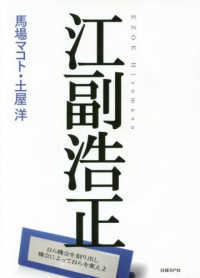
- 和書
- 江副浩正
-
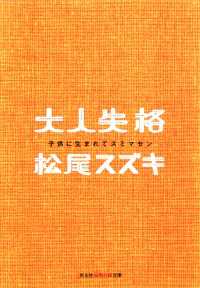
- 電子書籍
- 大人失格~子供に生まれてスミマセン~ …



