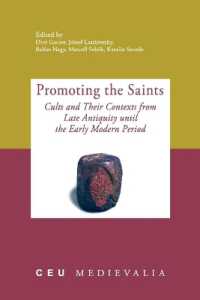- ホーム
- > 洋書
- > 英文書
- > Computer / General
Full Description
Prepare for Microsoft Exam 70-533--and help demonstrate your real-world mastery of Microsoft Azure infrastructure solution implementation. Designed for experienced IT pros ready to advance their status, Exam Ref focuses on the critical-thinking and decision-making acumen needed for success at the Microsoft Specialist level.Focus on the expertise measured by these objectives: * Deploy, configure, monitor, and scale websites* Implement virtual machine workloads, images, disks, networking, and storage* Configure, deploy, manage, and monitor cloud services* Implement blobs, Azure files, SQL databases, and recovery services* Manage access and configure diagnostics, monitoring, and analytics* Implement an Azure Active Directory and integrate apps* Configure and modify virtual networks, including multisite and hybrid networks This Microsoft Exam Ref: * Organizes its coverage by exam objectives* Features strategic, what-if scenarios to challenge you* Will be valuable for IT pros, including enterprise architects; DevOps, network, server, virtualization, and identity engineers; and storage or security administrators* Assumes you have experience implementing Microsoft Azure infrastructure solutions Implementing Microsoft Azure Infrastructure Solutions About the Exam Exam 70-533 focuses on the skills and knowledge needed to implement web- sites, virtual machines, cloud services, storage, Azure Active Directory, and virtual networks with Microsoft Azure.About Microsoft Certification Passing this exam earns you a Microsoft Specialist certification in Microsoft Azure, demonstrating your expertise with the Microsoft Azure enterprise-grade cloud platform. You can earn this certification by passing Exam 70-532, Developing Microsoft Azure Solutions; or Exam 70-533, Imple- menting Microsoft Azure Infrastructure Solutions; or Exam 70-534, Architecting Microsoft Azure Solutions. See full details at: microsoft.com/learning
Contents
Introduction xv Microsoft certifications xv Acknowledgments xvi Free ebooks from Microsoft Press xvi Microsoft Virtual Academy xvii Errata, updates, & book support xvii We want to hear from you xvii Stay in touch xvii Preparing for the exam xix Chapter 1: Implement Websites 1 Objective 1.1: Deploy Websites 1 Creating an Azure website 2 Defining deployment slots 4 Swapping deployment slots 6 Publishing an Azure website 7 Deploying WebJobs 7 Objective summary 9 Objective review 9 Objective 1.2: Configure websites 10 Configuring site settings 11 Configuring a custom domain for a website 14 Configuring SSL certificates for an Azure website 16 Configuring Azure Traffic Manager 18 Configuring handler mappings 22 Configuring handler mappings using Azure PowerShell 23 Configuring virtual applications and directories 23 Using the Azure Cross-Platform Command-Line Interface tools for configuration tasks 24 Objective summary 26 Objective review 27 Objective 1.3: Configure diagnostics, monitoring, and analytics 28 Enabling application and site diagnostics 28 Retrieving diagnostic logs 30 Viewing streaming logs 32 Monitoring website resources 34 Configuring endpoint monitoring and alerts 36 Configuring alerts based on metrics and events 37 Monitoring Azure services 38 Configuring analytics 39 Configuring backup 40 Objective summary 42 Objective review 43 Objective 1.4: Configure scale and resilience 44 Configuring Autoscale using schedules 44 Configuring Autoscale using metrics 46 Scaling up a website instance 47 Objective summary 48 Objective review 48 Objective 1.5: Manage hosting plans 48 Creating a new web hosting plan 49 Creating a website within an existing web hosting plan 50 Migrating websites between hosting plans 50 Objective summary 51 Objective review 52 Answers 53 Objective 1.1: Thought experiment 53 Objective 1.1: Review 53 Objective 1.2: Thought experiment 54 Objective 1.2: Review 55 Objective 1.3: Thought experiment 56 Objective 1.3: Review 56 Objective 1.4: Thought experiment 57 Objective 1.4: Review 58 Objective 1.5: Thought experiment 58 Objective 1.5: Review 58 Chapter 2: Implement virtual machines 61 Objective 2.1: Deploy workloads on Azure virtual machines (VMs) 61 Identifying supported workloads 62 Creating virtual machines 62 Managing the lifecycle of a virtual machine 80 Connecting to virtual machines 82 Objective summary 86 Objective review 86 Objective 2.2: Implement images and disks 87 Uploading and downloading virtual hard disks 88 Copying virtual hard disks between storage accounts and subscriptions 89 Virtual machine images 89 Creating images and disks from a virtual hard disk 92 Managing data disks 96 Deleting images and disks 98 Objective summary 99 Objective review 100 Objective 2.3: Perform configuration management 100 Using the custom script extension 101 Implementing Windows PowerShell Desired State Configuration 103 Using the Virtual Machine Access Extension 109 Enabling the Puppet virtual machine extension 110 Enabling the Chef virtual machine extension 111 Extensions without cmdlets 111 Objective summary 112 Objective review 113 Objective 2.4: Configure VM networking 114 Understanding cloud services 114 Configuring endpoints 115 Configuring access control lists 119 Configuring reserved IP addresses 120 Configuring public IP addresses 121 Objective summary 122 Objective review 123 Objective 2.5: Configure VM for resiliency 124 Configuring availability sets 124 Scaling a virtual machine up and down 125 Implementing Autoscale 126 Objective summary 129 Objective review 129 Objective 2.6: Design and implement VM storage 130 Configuring virtual machine disk caching 130 Planning for storage capacity 131 Implementing disk redundancy for durability 131 Implementing disk redundancy for performance 132 Implementing Azure Files 133 Encrypting disks 134 Objective summary 134 Objective review 135 Objective 2.7: Monitor VMs 136 Configuring metrics and alerts 136 Configuring endpoint monitoring 138 Configuring diagnostics 138 Objective summary 140 Objective review 140 Answers 142 Objective 2.1: Thought experiment 142 Objective 2.1: Review 142 Objective 2.2: Thought experiment 143 Objective 2.2: Review 143 Objective 2.3: Thought experiment 144 Objective 2.3: Review 144 Objective 2.4: Thought experiment 145 Objective 2.4: Review 145 Objective 2.5: Thought experiment 146 Objective 2.5: Review 146 Objective 2.6: Thought experiment 147 Objective 2.6: Review 147 Objective 2.7: Thought experiment 148 Objective 2.7: Review 148 Chapter 3: Implement Cloud Services 151 Objective 3.1: Configure Cloud Services and roles 151 Configuring role instance count 152 Configuring role operating system settings 155 Configuring In-Role Cache for Microsoft Azure Cache 157 Configuring a custom domain 160 Configuring SSL 162 Configuring a reserved IP address 164 Configuring network traffic rules 166 Restricting web role access 168 Configuring local storage 170 Configuring role instance size 172 Configuring multiple websites on a web role 173 Configuring remote desktop 176 Objective summary 177 Objective review 178 Objective 3.2: Deploy and manage Cloud Services 180 Packaging a cloud service 180 Deploying a cloud service 182 Perform a virtual IP swap 187 Updating a cloud service deployment 187 Scaling a cloud service 189 Creating a Service Bus namespace 193 Objective summary 195 Objective review 195 Objective 3.3: Monitor Cloud Services 196 Monitoring a cloud service 196 Configuring endpoint monitoring 199 Monitoring a Service Bus queue 200 Monitoring a Service Bus topic 201 Monitoring a Service Bus relay 202 Monitoring a Notification Hub 202 Collecting diagnostics data 203 Objective summary 205 Objective review 205 Answers 206 Objective 3.1: Thought experiment 206 Objective 3.1: Review 206 Objective 3.2: Thought experiment 209 Objective 3.2: Review 209 Objective 3.3: Thought experiment 210 Objective 3.3: Review 210 Chapter 4: Implement storage 213 Objective 4.1: Implement blobs and Azure files 213 Managing blob storage 214 Understanding storage account replication options 216 Using the async blob copy service 218 Configuring, and using, Azure files 220 Using the Import and Export service 221 Implementing Content Delivery Network 223 Configuring custom domains 226 Objective summary 228 Objective review 228 Objective 4.2: Manage access 229 Managing storage account keys 230 Creating, and using, shared access signatures 231 Using a stored access policy 232 Objective summary 233 Objective review 233 Objective 4.3: Configure diagnostics, monitoring, and analytics 234 Configuring Azure Storage Diagnostics 235 Analyzing diagnostic data 236 Enabling monitoring and alerts 238 Objective summary 240 Objective review 240 Objective 4.4: Implement SQL databases 241 Choosing a service tier 241 Implementing point-in-time recovery 243 Implementing geo-replication 245 Scalability strategies 249 Importing and exporting data 252 Objective summary 254 Objective review 255 Objective 4.5: Implement recovery services 255 Protecting servers with Azure Backup 256 Objective summary 262 Objective review 262 Answers 263 Objective 4.2: Thought experiment 263 Objective 4.2: Review 263 Objective 4.3: Thought experiment 264 Objective 4.3: Review 264 Objective 4.4: Thought experiment 265 Objective 4.4: Review 265 Objective 4.5: Thought experiment 266 Objective 4.5: Review 266 Chapter 5: Implement an Azure Active Directory 267 Objective 5.1: Integrate an Azure AD with existing directories 267 Implementing directory synchronization 268 Integrating Azure Active Directory with Office 365 274 Configuring a custom domain 278 Monitoring Azure Active Directory 280 Objective summary 286 Objective review 287 Objective 5.2: Configure the Application Access Panel 288 Adding SaaS applications to Azure Active Directory 289 Configuring access to SaaS applications 289 Customizing the Access Panel and sign-in page 293 Configuring Multi-Factor Authentication 294 Federating with Facebook and Google ID 298 Objective summary 299 Objective review 300 Objective 5.3: Integrate an app with Azure AD 301 Add a web application or web service 301 Adding a native application 307 Configuring graph API permissions for an application 309 Objective summary 311 Objective review 311 Answers 313 Objective 5.1: Thought experiment 313 Objective 5.1: Review 313 Objective 5.2: Thought experiment 315 Objective 5.2: Review 315 Objective 5.3: Thought experiment 316 Objective 5.3: Review 317 Chapter 6: Implement virtual networks 319 Objective 6.1: Configure a virtual network 319 Creating and configuring a virtual network 320 Deploying a virtual machine into a virtual network 324 Deploying a cloud service into a virtual network 326 Configuring internal load balancing 327 Objective summary 329 Objective review 329 Objective 6.2: Modify a network configuration 330 Importing and exporting network configuration settings 330 Changing an existing network configuration 332 Objective summary 334 Objective review 334 Objective 6.3: Design and implement a multi-site or hybrid network 335 Identifying the appropriate connectivity solution 335 Implementing a point-to-site VPN 337 Implementing a site-to-site VPN 340 Implementing a virtual network-to-virtual network VPN 342 Objective summary 350 Objective review 351 Answers 352 Objective 6.1: Thought experiment 352 Objective 6.1: Review 352 Objective 6.2: Thought experiment 353 Objective 6.2: Review 353 Objective 6.3: Thought experiment 354 Objective 6.3: Review 354