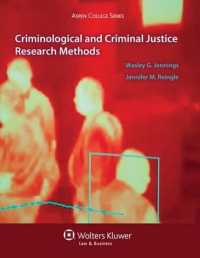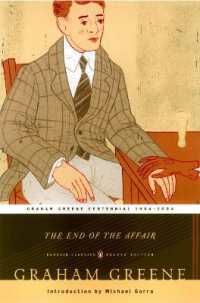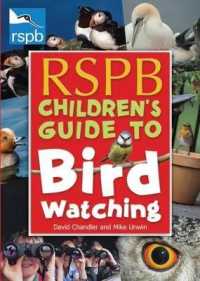- ホーム
- > 洋書
- > 英文書
- > Computer / Desktop Publishing
Full Description
The smart way to learn Microsoft Office Excel 2007, Office OneNote 2007, Office PowerPoint 2007, and Office Word 2007-one step at a time! Work at your own pace through the easy, numbered steps, practice files on CD, helpful hints, and troubleshooting help to master the fundamentals of working with the Microsoft Office programs in Office Home and Student 2007, including how to navigate the new user interface. You will discover how to create, edit, and proofread documents and create polished presentations that you can really be proud of. You'll also learn how to create spreadsheets and quickly calculate data. Plus-learn how to digitally manage all of your notes so that just the lessons you need or work from cover to cover. Either way, you drive the instruction-building and practicing the skills you need, just when you need them! Includes a companion CD with hands-on practice files.For customers who purchase an ebook version of this title, instructions for downloading the CD files can be found in the ebook.
Contents
1. Microsoft Office Word 2007 Exploring Word 2007 Editing and Proofreading Documents Changing the Look of Text Presenting Information in Columns and Tables 2. Microsoft Office Excel 2007 Setting Up a Workbook Working with Data and Data Tables Performing Calculations on Data Changing Workbook Appearance 3. Microsoft Office PowerPoint 2007 Starting a New Presentation Working with Slide Text Adjusting the Layout, Order, and Look of Slides Delivering a Presentation Electronically 4. Microsoft Office One Note 2007 Getting Started with OneNote Creating and Configuring NoteBooks Collecting Information in a Notebook Organizing and Locating Information