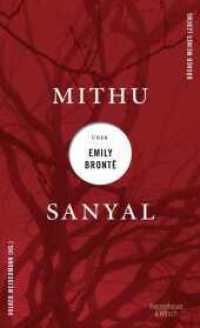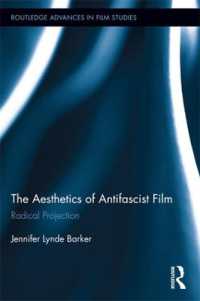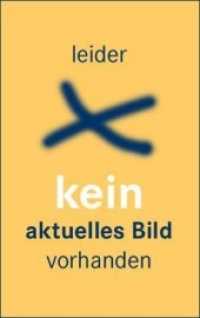- ホーム
- > 洋書
- > 英文書
- > Internet / General
Full Description
Sams Teach Yourself Spotify(R) in 10 Minutes offers straightforward, practical answers when you need fast results. By working through 10-minute lessons, you'll learn everything you need to know to listen to your favorite music on the Spotify streaming music service. Each compact lesson zeros in on core procedures using easy-to-follow step-by-step instructions. Discover new music-fast-with the helpful and accurate information in this book. Tips point out shortcuts and solutions Cautions help you avoid common pitfalls Notes provide additional information 10 minutes is all you need to learn how to...* Choose the right Spotify subscription plan * Play your favorite music-anywhere * Import your own music into your Spotify library * Search for songs and artists * Create your own Spotify radio station * Assemble music into playlists * Share music with your Facebook friends * Expand Spotify with third-party apps * Scrobble your Spotify music to Last.fm * Play Spotify on your iPhone Register your book at informit.com/register for convenient access to updates and corrections as they become available. Category: Internet Covers: Spotify User Level: Beginning
Contents
Introduction 1 1 Introducing Spotify 5 What Is Spotify-and What Does It Do? ...5 How Is Spotify Different from iTunes?...7 How Is Spotify Different from Pandora? ...8 Social Sharing with Spotify ...9 Extending Spotify with Third-Party Apps...10 How Much Does Spotify Cost?...10 2 Choosing a Subscription Plan 13 Understanding Spotify's Subscription Plans ...13 Which Plan Is Best for You?...15 3 Signing Up and Getting Started 17 Downloading and Installing Spotify ...17 Creating a Spotify Account...18 Launching Spotify ...20 4 Editing Your Profile and Account Information 23 Editing Your Account Profile ...23 Changing Your Subscription Plan and Payment Information ...25 5 Navigating Spotify 29 Getting Around Spotify...29 Viewing the Main Features ...33 Viewing Your Apps...38 Viewing Your Collection ...40 6 Personalizing Spotify 45 Displaying or Hiding the People List ...45 Enlarging or Reducing the 'Now Playing' Artwork ...45 Displaying Your Music as an Album List ...46 Displaying or Hiding Playlists in Your Profile ...48 7 Importing Your Local Music Files into Spotify 51 Why Should You Import Your Music into Spotify? ...51 Importing Your Music Library ...52 Removing Imported Files ...53 Viewing and Playing Your Imported Music ...54 Listening to Local Files on Your Mobile Device ...55 Sharing Local Files ...55 8 Viewing Your Music Library 57 Understanding the Library ...57 Viewing and Playing Your Music ...57 Changing Library Views ...59 Sorting the Library ...60 Filtering Tracks ...60 9 Searching for Music 63 Conducting a Basic Search ...63 Viewing Search Results...64 Conducting an Advanced Search ...66 10 Playing Tracks and Albums 69 Playing an Individual Track ...69 Playing an Album ...70 Playing Music in a Queue ...71 Controlling Spotify from the Windows Taskbar ...72 11 Viewing Artist Information 75 Finding Artists on Spotify ...75 Viewing Artist Information ...75 Reading the Artist Biography ...77 Discovering Related Artists ...78 12 Playing Spotify Radio 81 Understanding Spotify Radio ...81 Creating a New Radio Station ...82 Playing a Spotify Radio Station ...83 13 Identifying and Playing Favorites 85 Understanding Stars ...85 Starring Your Favorite Music ...85 Viewing Starred Tracks ...86 14 Creating and Playing Playlists 87 Understanding Playlists ...87 Creating a New Playlist ...87 Adding Tracks to a Playlist ...88 Editing a Playlist ...89 Grouping Playlists into Folders ...90 Playing Back a Playlist...90 15 Playing Music Offline 93 Understanding Offline Mode ...93 Making a Playlist Available for Offline Listening ...94 Listening Offline ...94 16 Adding Your Friends to Spotify 97 Understanding Spotify Social ...97 Adding Facebook Friends ...98 Adding Other Spotify Users ...99 Viewing a Friend's Profile ...100 17 Sharing Music with Your Friends 103 How Spotify Sharing Works ...103 Sharing to Facebook ...105 Sharing to Twitter ...108 Sharing to Spotify ...109 Sharing to Windows Live Messenger ...111 Sharing to Anyone on the Web ...112 18 Sharing and Collaborating on Playlists 113 Sharing a Playlist ...113 Collaborating on a Playlist ...114 19 Viewing Top Lists 117 Viewing Top Tracks and Albums ...117 Viewing Your Friends' Top Music ...118 20 Exploring Spotify Apps 121 Understanding Spotify Apps...121 Finding and Installing Apps ...121 Using Spotify Apps ...122 Evaluating Popular Apps ...123 21 Scrobbling Your Music to Last.fm 133 Understanding Last.fm ...133 Scrobbling to Last.fm ...134 Using Spotify's Last.fm App ...135 22 Syncing Spotify to Your iPod 141 What You Can and Can't Sync ...141 Syncing Your Music ...142 23 Playing Spotify on Your iPhone 145 Understanding Spotify Mobile ...145 Viewing and Playing Playlists ...146 Playing Music ...148 Searching for Music ...151 Viewing What's New ...151 Sharing Friends' Music ...152 Listening in Offline Mode...152 Adjusting Settings...154 24 Configuring Spotify 157 Editing Spotify Preferences ...157 Controlling Preferences ...158 TOC, 9780672335990, 3/5/2012