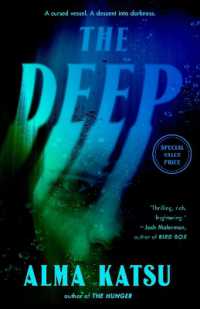- ホーム
- > 洋書
- > 英文書
- > Computer / General
Full Description
Every year, SharePoint becomes more popular, and more people need to learn how to work with it effectively. As SharePoint has increasingly been adopted in a wider spectrum of organizations, many more people are attempting to use it without formal training. Sams Teach Yourself SharePoint 2007 in 10 Minutes is designed to help. It delivers easy instructions, straight answers, and fast results for everyone who works with SharePoint 2007: users, administrators, and IT support professional. The previous edition of this book -- for SharePoint 2003 - was a best-seller. This book builds on the success of its predecessor. Everything's been updated for SharePoint 2007, and the authors have added extensive new content for users, site administrators, and site collection administrators alike. Fast access to instructions for every common task, plus reliable, concise answers to the most widely asked questions Organized into lessons that distill the most crucial information on each topic, and add tips, tricks, and resources Thoroughly updated from our SharePoint 2003 best-seller, with more information for users, site admins, site collection admins, and IT support staff
Contents
Part 11. Introduction to SharePoint 20072. Accessing SharePoint Sites3. Document Library Basics4. Document Library Intermediate5. Document Library Advanced6. Picture Library and Slide Library Overview7. Finding What You Need8. Using the Events Lists9. Using the Tasks lists10. Effectively using the Wiki PagePart 2: SharePoint for the Site Administrator11. Creating and Planning Sites12. Creating the Right Lists and Libraries13. Managing lists and libraries14. Leveraging Metadata15. Modifying and Creating Views in Libraries and Lists 16. Creating Workflows for Libraries17. Creating Form Libraries18. Creating Custom Lists and Importing Spreadsheets19. Customizing the Home Page20. Site Administration Tools ReviewPart 3: SharePoint 2007 for the Site Collection Administrator21. Summarizes the role of the Site Collection Administrator22. An Overview of the Site Collection Templates23. Review the Galleries24. Master Pages Demystified 25. Site Columns and Content Types26. Site Collection PoliciesPart 4: SharePoint 2007 for the Architect and Implementer27. Installing the SharePoint Binaries28. Creating a Farm29. Adding Roles to Servers30. Creating a Shared Services Provider31. Creating Web Applications and Site Collections32. Configuring Search and Indexes33. Blocked File TypesPart 5: SharePoint 2007 for the Server Administrator34. Securing SharePoint 200735. Backing up and Restoring SharePoint 2007 using the Central Administration Console Tools36. Backing up and Restoring SharePoint 2007 using SQL Tools37. Backing up and Restoring SharePoint using STSADM38. Extending Web Applications and Working with Zones39. Creating Multiple Content Databases40. Administering and Monitoring SharePoint 200741. Using the STSADM Command Line Tool to Administer SharePoint42. Overview of Using the SharePoint Central Admin Tools43. Administering SQL Server Databases44. Administering Internet Information Services (IIS) on SharePoint ServersPart 6 Advanced Server Administrator Tools45. My Site Settings46. Personalization Settings47. Additional Search Tools 48. Excel Services Settings49. Using Audiences50. Understanding the BDC