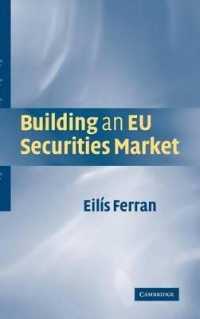- ホーム
- > 洋書
- > 英文書
- > Internet / Web Programming
Full Description
What is the new essential for Apache developers? The Apache Phrasebook. Packed with practical solutions, or "phrases," for tasks that the Apache developer much accomplish every day, the phrasebook fills the need for a short, functional, to-the-point reference for Apache. The code contained in the phrasebook is flexible, so it can be easily adapted to your needs. Today's problem is likely to be tomorrow's problem, so don't waste your time on lengthy tutorials. Go straight to practical Apache tools that provide immediately applicable solutions for any situation with the Apache Phrasebook.
Contents
IntroductionChapter 1 Apache BasicsDiscovering ApacheDetermining Whether Apache Is Already InstalledInstalling Apache 1.3 on Linux and UnixInstalling Apache 2.0 on Linux and UnixInstalling Apache on WindowsConfiguration File BasicsUsing Multiple Configuration FilesStarting, Stopping, and Restarting ApacheChanging the Address and Port Apache UsesChanging the User Apache Runs AsSpecifying a Server NameProviding an Icon for my Web PageDiscovering the Modules Available on the ServerEnabling and Disabling Individual ModulesAdding Modules after Compiling Apache Without RecompilingPublishing ContentDefault Apache Directive ContainersDirective Containers for Conditional EvaluationChapter 2 TroubleshootingHelp! My Apache Server Does Not Work!The Error LogLogging to the System Log DaemonControlling the Amount of Information LoggedTesting the Apache Configuration for ProblemsTesting Apache from the Command LineChecking That Apache Is RunningAlternate Ways of Stopping ApacheUsing Apache to Debug ApacheStartup ErrorsSyntax ErrorAddress Already in UseCould Not Bind to PortModule Not CompatibleName ResolutionCannot Open Log or Configuration FileAccess Denied ErrorsInternal Server ErrorsSegmentation FaultsPremature End of Script HeadersMalformed HeadersAdditional Error Log FilesRedirections Do Not WorkTroubleshooting ChecklistStarting the ServerConnecting to the ServerDocument Not FoundAccess ForbiddenInternal Server ErrorsIf All Else FailsChapter 3 Logs and MonitoringIntroduction to Logging in ApacheDefault Apache Log FilesCreating Log FormatsCreating a Custom Log FileRedirecting Logs to an External ProgramLogging Requests ConditionallyMonitoring Who Is Linking to Your WebsiteMonitoring Apache with mod_statusMonitoring Apache with SNMPAnalyzing Your Logs with Open-source ToolsMonitoring Your Logs in Real TimeLogging Requests to a DatabaseRotating and Archiving LogsControlling IP Address ResolutionProcessing Logged IP AddressesRestarting Apache Automatically If It FailsMerging and Splitting Log FilesKeeping Separate Logs for Each Virtual HostCommon Log EntriesChapter 4 URL Mapping and Dynamic ContentURL MappingMapping URLs to Files with AliasMapping URL Patterns to Files with AliasMatchRedirecting a Page to Another LocationRedirecting to the Latest Version of a FileRedirecting Failed or Unauthorized RequestsDefining Content HandlersUnderstanding MIME TypesConfiguring MIME TypesBasics of Running CGI ScriptsMarking Resources As Executable CGIsAssociating Scripts with HTTP Methods and MIME TypesTroubleshooting the Execution of CGI ScriptsImproving CGI Script PerformanceUnderstanding Server Side IncludesConfiguring Server Side IncludesSetting Environment VariablesSetting Environment Variables DynamicallySpecial Environment VariablesUnderstanding Content NegotiationConfiguring Content NegotiationAssigning Default Charsets and Language PrioritiesAdvanced URL Mapping with mod_rewriteUnderstanding the "Trailing Slash" ProblemFixing Spelling MistakesFixing Capitalization ProblemsValidating Your Pages with TidyChapter 5 Virtual HostingWhat Is Virtual Hosting?What Is IP-based Virtual Hosting?Configuring IP-based Virtual HostingWhat Is Name-based Virtual Hosting?Configuring Name-based Virtual HostingWhat Happens If a Request Does Not Match Any Virtual Host?Configuring a Default Name-based Virtual HostConfiguring a Default IP-based Virtual HostMixing Name-based and IP-based Virtual HostsDebugging Virtual Host SetupsUsing SSL with Name-based Virtual HostsAlternate Virtual HostingAlternate Virtual Hosting ModulesPer-directory Configuration FilesControlling the Scope of Per-directory Configuration FilesDisabling Per-directory Configuration FilesChapter 6 Security and Access ControlUnderstanding the Need for Access ControlDifferences Between Apache VersionsUnderstanding Basic and Digest AuthenticationIntroducing Apache Access ControlIntroducing Apache Authorization and Authentication ConfigurationCreating a User DatabaseUsing Require to Authorize Users and GroupsHandling a Large Number of UsersAllowing Access Only to Specific IP AddressesDenying Access to Specific IP AddressesCombining Access Control MethodsCustomizing Your Access Denied PagePutting Users in ControlDenying Access to System and Sensitive FilesRestricting Program ExecutionPreventing AbuseDisabling Directory ListingsChanging the Server: HeaderPreventing Hotlinking to Your ImagesRestricting Specific HTTP MethodsRestricting Access Based on the Browser TypeUsing Location and Directory SectionsAdditional Authentication Modulesmod_securityApache 2.2Keeping Up to Date with Apache SecuritySecurity ChecklistDisable Unneeded ModulesRemove Sample ScriptsLimit or Disable CGI Execution and SSICheck File PermissionsLimit or Disable Proxy FunctionalityRestrict Access to Your Server by DefaultChapter 7 SSL/TLSWhat Is SSL?How Does SSL Work?Compiling OpenSSLEncryption KeysCreating a Key PairCreating a Password-protected Key PairRemove the Password from a KeyCertificatesCreating a Certificate Signing RequestShowing the Contents of a Certificate Signing RequestCreating a Self-signed CertificateCompiling SSL Support in Apache 1.3Compiling SSL Support in Apache 2.xMinimal Apache ConfigurationStarting Apache with SSL SupportSSLPassPhraseDialogImproving SSL PerformanceForcing All Content to Be Served Using SSLSSL and Name-based SSL Virtual HostsUsing Apache Auth Modules with SSLWarning Messages When Accessing an SSL-enabled WebsiteCreating Client CertificatesAuthentication Using Client CertificatesAlternatives to mod_sslTesting SSL-enabled Websites from the Command LineWorking Around Buggy SSL ImplementationsComplex Access Control with mod_sslRelated ChaptersChapter 8 Content Publishing with DAVContent Publishing and ApacheIntroducing WebDAVAdvantages of Using mod_davWebDAV and the HTTP ProtocolInstalling mod_dav on Apache 2.0Installing mod_dav on Apache 1.3Basic WebDAV ConfigurationSecuring Your WebDAV ConfigurationAccessing DAV Resources from Microsoft OfficeAccessing DAV from Microsoft WindowsAccessing DAV Resources from FirefoxAccessing DAV from the Command LineDealing with Buggy Clientsmod_speling and DAVDynamic Content and DAVEnabling Per-user PagesAlternate User DirectoriesFixing Problems with DAVLockDBChapter 9 Performance and ScalabilityTuning ApacheUnderstanding Performance and ScalabilityTuning Your HardwareIncreasing OS LimitsIncreasing OS Limits on ProcessesIncreasing OS File DescriptorsControlling External ProcessesImproving File System PerformanceMounting File Systems with noatime OptionHandling Symbolic LinksDisabling Per-directory Configuration FilesConfiguring Content NegotiationDisabling or Minimizing LoggingTuning Network and Status SettingsHostnameLookupsRequest Accept Mechanismmod_statusAcceptFilterKeepAlivesPreventing AbuseLimiting Connections and BandwidthDealing with RobotsReverse Proxies and Load BalancersCaching and CompressionModule-specific OptimizationsAlternatives to ApacheChapter 10 Apache Proxy and Caching SupportUnderstanding the Need for Caching and ProxiesUnderstanding Forward and Reverse ProxiesDifferences Between Apache 1.3, 2.0, and 2.2Enabling mod_proxy SupportEnabling Forward Proxy SupportUsing a Reverse Proxy to Unify Your URL SpaceHiding the Backend ServersPreventing URLs from Being Reverse ProxiedImproving PerformanceOffloading SSL ProcessingPassing Proxy Information in HeadersManipulating HeadersImplementing a Caching ProxyCaching in Apache 2Load BalancingConnecting to TomcatAlternate ProxiesTransparent HTTP ProxiesChapter 11 Multi Processing and Protocol ModulesThe Evolution of Apache's ArchitectureSelecting a Multi Processing ModuleUnderstanding Process-Based MPMsConfiguring the Prefork MPMUnderstanding Threaded and Hybrid MPMsConfiguring the Worker MPMUsing Alternate MPMsUnderstanding Apache 2 FiltersUsing Apache As an FTP ServerUsing Apache As a POP3 ServerCompressing Content on the Fly0672328364, TOC, 5/24/06