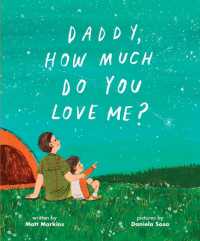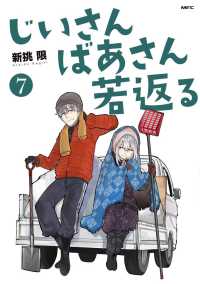- ホーム
- > 洋書
- > 英文書
- > Computer / General
Full Description
All scheduling software is difficult to learn for a number of reasons. None have the optimal settings when installed and templates, views and default options need to be adjusted to obtain the best possible performance. Usually the Help files do not connect the user to real life situations and do not explain the practical use of functions. Furthermore, there are many flicks and switches with obscure names that are difficult to understand or decide what they do or which are important. These issues make learning the software very difficult without a comprehensive guide written by an experienced user. Investing in a book written by Paul E Harris will address all these issues and allow you to setup the software properly and understand all the obscure functions letting you become productive more quickly and enhance your career opportunities and salary with a solid understanding of the software.
This book is designed as a student handout for a two-day training course and may also be used as a self-teach book. This course objectives are to teach participants:
• The user interface,
• How to create a projects,
• Scheduling projects without resources,
• Filters, Views, Sorts and Printing,
• Creating and assigning a baseline and
• Updating an un-resourced project.
Most chapters are reinforced by student workshops.
This book is written by an experienced scheduler, who has used the software at the sharp end of projects and is not a techo. It draws on the author's practical experience in using the software in a wide variety of industries. It presents workable solutions to real day to day planning and scheduling problems and contains practical advice on how to set up the software and import data.
Contents
Day 1 - Create an Unresourced Project
1. Introduction to Asta Powerproject and Creating a project
2. Navigation and Setting Options
3. Calendars
4. Tasks and Milestones
5. Summary Tasks
6. Linking Tasks to create a Critical Path Schedule and Reschedule
7. Constraints
8. Other Task Types
Day 2 - Formatting, Reports and Updating an Unresourced Project
9. Formatting the Display
10. Code Libraries
11. Filters
12. Organising Tasks using Group and Sorts
13. Printing and Reports
14. Baselines
15. Updating an Unresourced Project
16. Library Explorer
17. User Definable Fields and WBS.
Student Workshops
Workshop 1 - Creating a Project
Workshop 2 - Navigation and Setting Options
Workshop 3 - Maintaining the Calendars
Workshop 4 - Adding Tasks
Workshop 5 - Summary Tasks
Workshop 6 - Adding the Links
Workshop 7 - Constraints
Workshop 8 - Other task Types
Workshop 9 - Formatting the Bar Chart
Workshop 10 - Code Libraries
Workshop 11 - Filters
Workshop 12 - Organizing Tasks Using Group and Sort
Workshop 13 - Printing
Workshop 14 - Setting a Baseline
Workshop 15 - Updating an Unsourced Project
Workshop 16 - Library Explorer