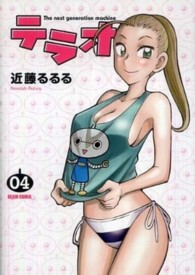- ホーム
- > 洋書
- > 英文書
- > Computer / General
Full Description
This book quickly gets down to the issues that many people grapple with when trying to use some of the more advanced features of the software and enlightens readers on the traps that some users fall into and how to avoid them. It demonstrates how the software ticks and explains some tricks that may be used to become more productive with the software.
Suitable for people who understand the basics of P6 but want a short guide to give them insight into the less intuitive features of the software. It is packed with screen shots, constructive tips and is written in plain English. The book is based on the P6 Version 22 but may be used with earlier versions of P6 as this book points out the differences where appropriate.
The book picks out many of the key aspects from the author's exiting books and adds a substantial amount of new and original text to produce a pocket guide that omits describing the intuitive and obvious functions and concentrates on the issues that many users get stuck on or find hard to understand.
Contents
1 INTRODUCTION
2 GETTING THE ENVIRONMENT RIGHT - SETTING DATABASE OPTIONS
3 SETTING UP USER PREFERENCES AND OTHER USER SETTINGS
4 CREATING A NEW PROJECT
5 CALENDAR ISSUES
6 CREATING A WBS
7 ADDING ACTIVITIES
8 FORMATTING
9 ADDING RELATIONSHIPS
10 ACTIVITY NETWORK VIEW
11 CONSTRAINTS
13 FILTERS
14 PRINTING AND REPORTS
15 UNDERSTANDING P6 DATE FIELDS
16 SCHEDULING OPTIONS
17 SETTING THE BASELINE
18 UPDATING AN UNRESOURCED SCHEDULE
19 CREATING ROLES AND RESOURCES
20 ASSIGNING ROLES, RESOURCES AND EXPENSES
21 RESOURCE OPTIMIZATION
22 UPDATING A RESOURCED SCHEDULE
23 OTHER METHODS OF ORGANIZING PROJECT DATA
24 GLOBAL CHANGE
25 MULTIPLE USERS PROBLEMS
27 EXPORTING AND IMPORTING
28 OTHER TOOLS AND FEATURES
29 USEFUL WEBSITES
30 INDEX