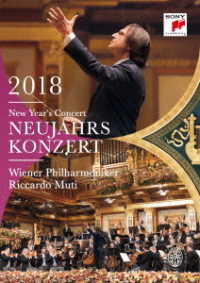- ホーム
- > 洋書
- > 英文書
- > Computer / General
Full Description
Packed with practical, freely-available backup and recovery solutions for Unix, Linux, Windows and Mac OS X systems - as well as various databases - this new guide is a complete overhaul of Unix Backup & Recovery by the same author, now revised and expanded with over 75 per cent new material. "Backup & Recovery" starts with a complete overview of backup philosophy and design, including the basic backup utilities of tar, dump, cpio, ntbackup, ditto, and rsync. It then explains several open source backup products that automate backups using those utilities, including AMANDA, Bacula, BackupPC, rdiff-backup, and rsnapshot. "Backup & Recovery" then explains how to perform bare metal recovery of AIX, HP-UX, Linux, Mac OS, Solaris, VMWare, & Windows systems using freely-available utilities. The book also provides overviews of the current state of the commercial backup software and hardware market, including overviews of CDP, Data De-duplication, D2D2T, and VTL technology. Finally, it covers how to automate the backups of DB2, Exchange, MySQL, Oracle, PostgreSQL, SQL-Server, and Sybase databases - without purchasing a commercial backup product to do so.
For environments of all sizes and budgets, this unique book shows you how to ensure data protection without resorting to expensive commercial solutions. You will soon learn to: automate the backup of popular databases without a commercial utility; perform bare metal recovery of any popular open systems platform, including your PC or laptop; utilize valuable but often unknown open source backup products; understand the state of commercial backup software, including explanations of CDP and data de-duplication software; and access the current state of backup hardware, including Virtual Tape Libraries (VTLs).
Contents
Preface Part I. Introduction 1. The Philosophy of Backup Champagne Backup on a Beer Budget Why Should I Read This Book? Why Back Up? Wax On, Wax Off: Finding a Balance 2. Backing It All Up Don't Skip This Chapter! Deciding Why You Are Backing Up Deciding What to Back Up Deciding When to Back Up Deciding How to Back Up Storing Your Backups Testing Your Backups Monitoring Your Backups Following Proper Development Procedures Unrelated Miscellanea Good Luck Part II. Open-Source Backup Utilities 3. Basic Backup and Recovery Utilities An Overview Backing Up and Restoring with ntbackup Using System Restore in Windows Backing Up with the dump Utility Restoring with the restore Utility Limitations of dump and restore Features to Check For Backing Up and Restoring with the cpio Utility Backing Up and Restoring with the tar Utility Backing Up and Restoring with the dd Utility Using rsync Backing Up and Restoring with the ditto Utility Comparing tar, cpio, and dump Using ssh or rsh as a Conduit Between Systems 4. Amanda Summary of Important Features Configuring Amanda Backing Up Clients via NFS or Samba Amanda Recovery Community and Support Options Future Plans 5. BackupPC BackupPC Features How BackupPC Works Installation How-To Starting BackupPC Per-Client Configuration The BackupPC Community The Future of BackupPC 6. Bacula Bacula Architecture An Example Configuration Advanced Features Future Directions 7. Open-Source Near-CDP rsync with Snapshots rsnapshot rdiff-backup Part III. Commercial Backup 8. Commercial Backup Utilities What to Look For Full Support of Your Platforms Backup of Raw Partitions Backup of Very Large Filesystems and Files Aggressive Requirements Simultaneous Backup of Many Clients to One Drive Disk-to-Disk-to-Tape Backup Simultaneous Backup of One Client to Many Drives Data Requiring Special Treatment Storage Management Features Reduction in Network Traffic Support of a Standard or Custom Backup Format Ease of Administration Security Ease of Recovery Protection of the Backup Index Robustness Automation Volume Verification Cost Vendor Final Thoughts 9. Backup Hardware Decision Factors Using Backup Hardware Tape Drives Optical Drives Automated Backup Hardware Disk Targets Part IV. Bare-Metal Recovery 10. Solaris Bare-Metal Recovery Using Flash Archive Preparing for an Interactive Restore Setup of a Noninteractive Restore Final Thoughts 11. Linux and Windows How It Works The Steps in Theory Assumptions Alt-Boot Full Image Method Alt-Boot Partition Image Method Live Method Alt-Boot Filesystem Method Automate Bare-Metal Recovery with G4L Commercial Solutions 12. HP-UX Bare-Metal Recovery System Recovery with Ignite-UX Planning for Ignite-UX Archive Storage and Recovery Implementation Example System Cloning Security System Recovery and Disk Mirroring 13. AIX Bare-Metal Recovery IBM's mksysb and savevg Utilities Backing Up with mksysb Setting Up NIM savevg Operations Verifying a mksysb or savevg Backup Restoring an AIX System with mksysb System Cloning 14. Mac OS X Bare-Metal Recovery How It Works A Sample Bare-Metal Recovery Part V. Database Backup 15. Backing Up Databases Can It Be Done? Confusion: The Mysteries of Database Architecture The Muck Stops Here: Databases in Plain English What's the Big Deal? Database Structure An Overview of a Page Change ACID Compliance What Can Happen to an RDBMS? Backing Up an RDBMS Restoring an RDBMS Documentation and Testing Unique Database Requirements 16. Oracle Backup and Recovery Two Backup Methods Oracle Architecture Physical Backups Without rman Physical Backups with rman Flashback Managing the Archived Redo Logs Recovering Oracle Logical Backups A Broken Record 17. Sybase Backup and Recovery Sybase Architecture The Power User's View The DBA's View Protecting Your Database Backup Automation Through Scripting Physical Backups with a Storage Manager Recovering Your Database Common Sybase Procedures Sybase Recovery Procedure 18. IBM DB2 Backup and Recovery DB2 Architecture The backup, restore, rollforward, and recover Commands Recovering Your Database 19. SQL Server Overview of SQL Server The Power User's View The DBA's View Backups Logical (Table-Level) Backups Restore and Recovery 20. Exchange Exchange Architecture Storage Groups Backup Using ntbackup to Back Up Restore Exchange Restore 21. PostgreSQL PostgreSQL Architecture Backup and Recovery Point-in-Time Recovery 22. MySQL MySQL Architecture MySQL Backup and Recovery Methodologies Part VI. Potpourri 23. VMware and Miscellanea Backing Up VMware Servers Volatile Filesystems Demystifying dump How Do I Read This Volume? Gigabit Ethernet Disk Recovery Companies Yesterday Trust Me About the Backups 24. It's All About Data Protection Business Reasons for Data Protection Technical Reasons for Data Protection Backup and Archive What Needs to Be Backed Up? What Needs to Be Archived? Examples of Backup and Archive Can Open-Source Backup Do the Job? Disaster Recovery Everything Starts with the Business Storage Security Conclusion Index
-

- 洋書電子書籍
- ポスト・パンデミック世界のオンライン学…
-

- 和書
- 心理臨床家の個人開業