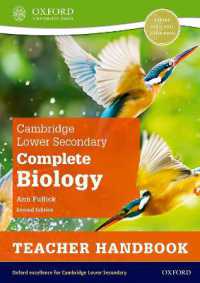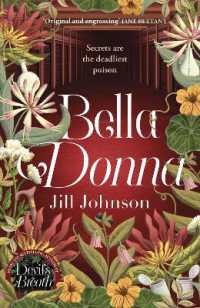- ホーム
- > 洋書
- > 英文書
- > Computer / Desktop Publishing
Full Description
If you're seeking MCDST certification, here's the book you need to prepare for Exam 70-271, Supporting Users and Troubleshooting a Microsoft XP Operating System, and Exam 70-272, Supporting Users and Troubleshooting Desktop Applications on a Microsoft Windows XP Operating System. This revised and updated Deluxe Edition features over 200 pages of new content-including the very latest updates to the exams as well as case studies-and provides complete instruction to meet the exacting requirements of each exam. Prepare for your certification and career with this two-in-one, value-packed guide. Inside you'll find: * Practical information on how to analyze problems and provide support to end users * Hundreds of challenging review questions * Bonus CD loaded with exam prep software, four bonus exams, Sybex test engine, and 300 electronic flashcards Authoritative coverage of all exam objectives, including: Exam 70-271 * Installing a Windows Desktop Operating System * Managing and Troubleshooting Access to Resources * Configuring and Troubleshooting Hardware Devices and Drivers * Configuring and Troubleshooting the Desktop and User Environments * Troubleshooting Network Protocols and Services Exam 70-272 * Configuring and Troubleshooting Applications * Resolving Issues Related to Usability * Resolving Issues Related to Application Customization * Configuring and Troubleshooting Connectivity for Applications * Configuring Application Security SYBEX TEST ENGINE: Test your knowledge with advanced testing software. Includes all chapter review questions plus bonus exams. ELECTRONIC FLASHCARDS: Reinforce your understanding with flashcards that can run on your PC, Pocket PC, or Palm device. Also on the CD you'll find the entire book in searchable and printable PDF. Study anywhere, any time, and approach the exam with confidence. Visit www.sybex.com for all of your Microsoft certification needs Note: CD-ROM/DVD and other supplementary materials are not included as part of eBook file.
Contents
Introduction. Assessment Test. Part I User Support and Troubleshooting a Microsoft Windows XP Operating System. Chapter 1 Installing a Windows Desktop Operating System. Performing and Troubleshooting an Attended Installation of Windows XP. Verifying that Hardware Meets the Minimum Requirements. Checking Hardware and Software Compatibility. Preparing the BIOS. Obtaining Driver Updates. Preparing the Hard Disk for Installation. Installing the Windows XP Operating System. Performing and Troubleshooting an Unattended Installation of Windows XP. Answer Files. Uniqueness Database Files. Remote Installation Services. Performing and Troubleshooting an Upgrade Installation of Windows XP. Using the Upgrade Advisor. Using the User State Migration Tool. Using the Files and Settings Transfer Wizard. Uninstalling Windows XP. Performing and Troubleshooting a Multiboot Installation of Windows XP. Summary. Exam Essentials. Review Questions. Answers to Review Questions. Chapter 2 Managing and Troubleshooting Access to Resources. Files and Folders. NTFS File Permissions. NTFS Folder Permissions. Verifying NTFS File and Folder Permissions. Special Considerations with Managing and Troubleshooting NTFS Permissions. Shared Folders. Simple File Sharing. Classic Sharing. Printers. Local Printers. Network Printers. Printer Permissions. Troubleshooting Printers. Offline Files and Folders. Offline File Settings. Synchronization. Summary. Exam Essentials. Review Questions. Answers to Review Questions. Chapter 3 Configuring and Troubleshooting Hardware Devices and Drivers. Storage Devices. Fixed Storage Devices. Removable Storage Devices. Display Devices. Types of Display Devices. Display Settings. Advanced Configuration and Power Interface (ACPI). Power Schemes. Standby vs. Hibernate. I/O Devices. Types of I/O Devices. Hardware Profiles. Troubleshooting I/O Devices. Drivers. Updating Drivers. Rolling Back Drivers. Driver Signing. Summary. Exam Essentials. Review Questions. Answers to Review Questions. Chapter 4 Configuring and Troubleshooting the Desktop and User Environments. User Environment. Desktop Settings. Taskbar, Start Menu, and Toolbar Settings. Accessibility Options and Features. Pointing Device Settings. Fast User Switching. Multiple Languages or Multiple Locations. Localization. Regional and Language Options. Security Settings and Local Security Policy. Configuring and Troubleshooting Local Security Policy Settings. Recognizing Network Security Policy Settings. Local User and Group Accounts. Local User Accounts. Groups. System Startup and User Logon. System Startup. User Logon to a Computer. User Logon to a Domain. System Performance. Computer Resources. Performance Monitoring Tools. Summary. Exam Essentials. Review Questions. Answers to Review Questions. Chapter 5 Recovering Windows XP from Failure. The Boot Process. Boot Phase. Kernel Load Phase. Logon Phase. Last Known Good. Current Control Set. Using Last Known Good. Safe Mode. Safe Mode. Recovery Console. Installing the Recovery Console. Using the Recovery Console. Automated System Recovery. Preparing for ASR. Using ASR. Summary. Exam Essentials. Review Questions. Answers to Review Questions. Chapter 6 Troubleshooting Network Protocols and Services. TCP/IP. Manual IP Address Configuration. Automatic IP Address Configuration. Windows Firewall Configuration. TCP/IP Troubleshooting. Name Resolution Troubleshooting. NetBIOS Names. Hostnames. Name Resolution Troubleshooting Tools. Remote Connections. Dial-up Connections. VPN Connections. Internet Explorer. General Tab. Security Tab. Privacy Tab. Content Tab. Connections Tab. Programs Tab. Advanced Tab. Remote Connectivity Tools. Remote Desktop. Remote Assistance. Summary. Exam Essentials. Review Questions. Answer to Review Questions. Part II Supporting Users and Troubleshooting Desktop Applications on a Microsoft Windows XP Operating System. Chapter 7 Configuring and Troubleshooting Applications. Microsoft Office. Installing Microsoft Office. Configuring, Managing, and Troubleshooting Microsoft Office Applications. Configuring and Troubleshooting Outlook Email Accounts for Clients. Internet Explorer. Programs. Content. Privacy. Advanced. Outlook Express. Configuring and Troubleshooting Outlook Express for Email Accounts. Application Support. Backward Compatibility. Multiuser and Multiboot Configuration. Summary. Exam Essentials. Review Questions. Answers to Review Questions. Chapter 8 Resolving Usability Issues. Microsoft Office. Microsoft Application Customization. Microsoft Office Customization. Interpreting Microsoft Office Error Messages. Internet Explorer. Internet Explorer Settings. Interpreting Error Messages in Internet Explorer. Outlook Express. Outlook Express Settings. Interpreting Outlook Express Error Messages. Operating System Features. Configuring Operating System Features. Interpreting Error Messages Related to the Operating System. Summary. Exam Essentials. Review Questions. Answers to Review Questions. Chapter 9 Resolving Application Customization Issues. Customizing Office Applications. Customizing Toolbars. Configuring Proofing Tools. Managing Outlook Data. Customizing Internet Explorer. Saving a Password for a Website. Organizing Favorites. Customizing the Internet Explorer Toolbar. Customizing Outlook Express. Outlook Express Identities. Import and Export Tools. Customizing the Outlook Express Toolbar. Customizing Windows XP Settings. Customizing the Start Menu and Taskbar. Customizing Regional Settings. Customizing Operating System Fonts. Customizing Folder Settings. Summary. Exam Essentials. Review Questions. Answers to Review Questions. Chapter 10 Configuring and Troubleshooting Connectivity for Applications. Name Resolution. Types of Names and Addresses Used by Computers. Types of Services and Files That Are Used to Resolve Names. Network Adapter Configuration. IP Address. Subnet Mask. Default Gateway. LAN and Routing and Remote Access Configuration. LAN Configuration. Remote Access Server Configuration for Clients. Firewall Configuration. Locally Attached Devices. Printers and Faxes. Scanners and Cameras. Summary. Exam Essentials. Review Questions. Answers to Review Questions. Chapter 11 Configuring Application Security. Problems Related to Permissions. Security Incidents. Viruses. Security Updates and Patches. Application Security. Summary. Exam Essentials. Review Questions. Answers to Review Questions. Glossary. Index.