- ホーム
- > 洋書
- > 英文書
- > Computer / Desktop Publishing
Full Description
* Revised and updated to cover changes to all of Office's applications and productivity tools* Offers beyond-the-basics coverage of Office word processing, spreadsheets, presentations, e-mail, databases, and desktop publishing* Covers Word, Excel, Access, PowerPoint, Outlook, Publisher, productivity tools such as Microsoft OneNote, and SharePoint* Thoroughly updated to cover the new Office interface as well as new features in each application
Contents
Introduction. Book IBolts. Chapter 2: Wrestling with the Text. Chapter 3: Speed Techniques Worth Knowing About. Chapter 4: Taking Advantage of the Proofing Tools. Chapter 5: Creating a Table. Chapter 6: Creating a Chart. Chapter 7: Making a SmartArt Diagram. Chapter 8: Drawing and Manipulating Lines, Shapes, and Other Objects. Book II: Word 2007. Chapter 1: Speed Techniques for Using Word. Chapter 2: Laying Out Text and Pages. Chapter 3: Word Styles. Chapter 4: Desktop Publishing with Word. Chapter 5: Getting Word's Help with Office Chores. Chapter 6: Tools for Reports and Scholarly Papers. Book III: Outlook 2007. Chapter 1: Getting Acquainted with Outlook. Chapter 2: Maintaining the Contacts Folder. Chapter 3: Handling Your E-Mail. Chapter 4: Managing Your Time and Schedule. Chapter 5: Tasks, Reminders, and Notes. Book IV: PowerPoint 2007. Chapter 1: Getting Started in PowerPoint. Chapter 2: Fashioning a Look for Your Presentation. Chapter 3: Entering the Text. Chapter 4: Making Your Presentations Livelier. Chapter 5: Delivering a Presentation. Book V: Excel 2007. Chapter 1: Up and Running with Excel. Chapter 2: Refining Your Worksheet. Chapter 3: Formulas and Functions for Crunching Numbers. Chapter 4: Making a Worksheet Easier to Read and Understand. Chapter 5: Analyzing Data. Book VI: Access 2007. Chapter 1: Introducing Access. Chapter 2: Building Your Database Tables. Chapter 3: Entering the Data. Chapter 4: Sorting, Querying, and Filtering for Data. Chapter 5: Presenting Data in a Report. Book VII: Publisher 2007. Chapter 1: Introducing Publisher. Chapter 2: Refining a Publication. Chapter 3: Putting On the Finishing Touches. Book VIII: Office 2007 - One Step Beyond. Chapter 1: Customizing an Office Program. Chapter 2: Ways of Distributing Your Work. Chapter 3: Handling Graphics. Chapter 4: Decorating Files with Clip Art. Chapter 5: Note Taking with OneNote. Chapter 6: Collaborating with SharePoint Services. Chapter 7: Automating Tasks with Macros. Chapter 8: Linking and Embedding in Compound Files. Index.
-

- 電子書籍
- 夜のあしあと 夜の帰り道
-
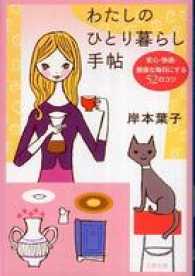
- 電子書籍
- わたしのひとり暮らし手帖 - 安心・快…




