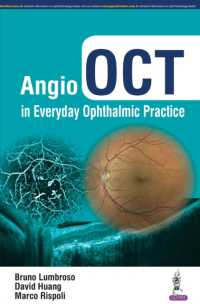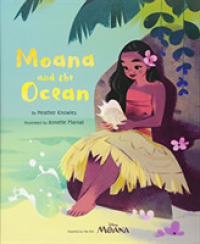- ホーム
- > 洋書
- > 英文書
- > Computer / General
Full Description
AutoCAD is the leading software tool for creating technical and architectural drawings, but it definitely doesn't lead in the "easy to master" category. That's why there's AutoCAD and AutoCAD LT All-in-One Desk Reference For Dummies—the perfect way to break a complex topic into bite-size, easy-to-understand pieces. Once you get the hang of using AutoCAD and its slightly less feature-rich cousin, AutoCAD LT, you discover that it offers wonderful advantages. AutoCAD allows you to
Create precision to 14 significant digits
Re-use portions of your drawings by copying and pasting
Draw things full size and print your drawings in any scale
Produce drawings that are easier to read when reduced
Electronically share and distribute drawings
Design in 2D or 3D
So obviously, the trick is to speed up that "getting the hang of it" process. That's where AutoCAD and AutoCAD LT All-in-One Desk Reference For Dummies comes in especially handy. Ten easy-to-follow minibooks cover every aspect of AutoCAD, including the latest features of AutoCAD 2007, so you can find just what you need to know quickly and easily. You'll get the scoop on
AutoCAD basics, such as setting up drawings, finding your way around the interface, and using all the tools
Drawing and modifying objects in 2D and annotating your drawings
3D modeling and viewing, working with solids and surfaces, and rendering
Understanding how AutoCAD LT differs from AutoCAD and deciding which program you need
Advanced drafting skills, including organizing drawings, working with blocks, and using AutoCAD utilities
Setting up your drawings for plotting to paper and publishing
Sharing your drawings online for collaboration
Customizing and programming AutoCAD to make it work the way you want it to
In the familiar, friendly For Dummies fashion, AutoCAD and AutoCAD LT All-in-One Desk Reference For Dummies gives you plain-English explanations and step-by-step directions. Written by a pair of AutoDesk Authorized Authors, this handy guide will help make your relationship with AutoCAD a happy and productive one.
Contents
Introduction 1
Book I: AutoCAD Basics 7
Chapter 1: Drawing on (and in) AutoCAD 9
Chapter 2: Navigating the AutoCAD Interface 15
Chapter 3: All about Files 35
Chapter 4: Basic Tools 55
Chapter 5: Setting Up Drawings 67
Chapter 6: Precision Tools 93
Book II: 2D Drafting 115
Chapter 1: Drawing Objects 117
Chapter 2: Modifying Objects 143
Chapter 3: Managing Views 171
Book III: Annotating Drawings 185
Chapter 1: Text: When Pictures Just Won't Do 187
Chapter 2: Dimensioning 213
Chapter 3: Hatching Your Drawings 241
Book IV: LT Difference 251
Chapter 1: The LT Difference 253
Chapter 2: Extending AutoCAD LT 261
Chapter 3: Mixed Environments 269
Book V: 3D Modeling 275
Chapter 1: Introducing the Third Dimension 277
Chapter 2: Using the 3D Environment 285
Chapter 3: Viewing in 3D 297
Chapter 4: Moving from 2D to 3D 307
Chapter 5: Working with Solids 321
Chapter 6: Working with Surfaces 329
Chapter 7: Rendering: Lights, Cameras, AutoCAD! 337
Book VI: Advanced Drafting 347
Chapter 1: Playing with Blocks 349
Chapter 2: Dynamic Blocks 365
Chapter 3: External References 381
Chapter 4: Organizing Your Drawings 405
Chapter 5: AutoCAD Utilities 415
Book VII: Publishing Drawings 427
Chapter 1: Page Setup 429
Chapter 2: Sheet Sets without Regret 449
Chapter 3: Print, Plot, Publish 477
Book VIII: Collaboration 497
Chapter 1: CAD Management: The Necessary Evil 499
Chapter 2: CAD Standards 509
Chapter 3: Working with Drawing Files 527
Chapter 4: Sharing Electronic Files 547
Book IX: Customizing AutoCAD 567
Chapter 1: The Basics of Customizing AutoCAD 569
Chapter 2: Customizing the Interface 587
Chapter 3: Customizing the Tools 607
Chapter 4: Delving Deeper into Customization 629
Book X: Programming AutoCAD 651
Chapter 1: The AutoCAD Programming Interfaces 653
Chapter 2: Using Custom Programs 663
Chapter 3: Introducing AutoLISP 681
Chapter 4: Visual Basic for AutoCAD 719
Index 741