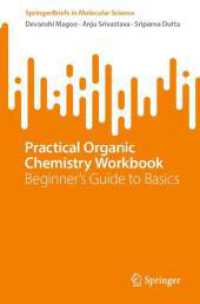- ホーム
- > 洋書
- > 英文書
- > Computer / Operating Systems
Full Description
A new and updated edition of bestselling Mastering VMware vSphere 4 Written by leading VMware expert, this book covers all the features and capabilities of VMware vSphere. You'll learn how to install, configure, operate, manage, and secure the latest release.Covers all the new features and capabilities of the much-anticipated new release of VMware vSphereDiscusses the planning, installation, operation, and management for the latest releaseReviews migration to the latest vSphere softwareOffers hands-on instruction and clear explanations with real-world examplesMastering VMware vSphere is the strategic guide you need to maximize the opportunities of virtualization.
Contents
Introduction xxi Chapter 1 Introducing VMware vSphere 5 1Exploring VMware vSphere 5 1Examining the Products in the vSphere Suite 3Examining the Features in VMware vSphere 8Why Choose vSphere? 20The Bottom Line 22Chapter 2 Planning and Installing VMware ESXi 23Planning a VMware vSphere Deployment 23Selecting ESXi Installable or ESXi Embedded 24Choosing a Server Platform 25Determining a Storage Architecture 26Integrating with the Network Infrastructure 27Deploying VMware ESXi 29Installing VMware ESXi Interactively 29Performing an Unattended Installation of VMware ESXi 35Deploying VMware ESXi with vSphere Auto Deploy 40Deploying VMware ESXi Embedded 46Performing Post-installation Confi guration 47Installing the vSphere Client 47Reconfi guring the Management Network 50Confi guring Time Synchronization 52The Bottom Line 53Chapter 3 Installing and Confi guring vCenter Server 55Introducing vCenter Server 55Centralizing User Authentication Using vCenter Server 57Providing an Extensible Framework 59Choosing the Version of vCenter Server 60Planning and Designing a vCenter Server Deployment 61Sizing Hardware for vCenter Server 62Choosing a Database Server for vCenter Server 63Planning for vCenter Server Availability 65Running vCenter Server in a VM 67Installing vCenter Server 68Confi guring the vCenter Server Backend Database Server 69Running the vCenter Server Installer 75Installing vCenter Server in a Linked Mode Group 80Deploying the vCenter Server Virtual Appliance 84Accepting the End-User License Agreement 87Confi guring the Database 88Starting the vCenter Server Services 88Exploring vCenter Server 88What's in the vCenter Server Home Screen? 89Using the Navigation Bar 90Creating and Managing a vCenter Server Inventory 90Understanding Inventory Views and Objects 91Creating and Adding Inventory Objects 93Exploring vCenter Server's Management Features 97Understanding Basic Host Management 97Examining Basic Host Confi guration 99Using Scheduled Tasks 101Using Events View in vCenter Server 103Using vCenter Server's Maps 104Working with Host Profiles 106Managing vCenter Server Settings 108Custom Attributes 109vCenter Server Settings 111Roles 116Sessions 116Edit Message of the Day 116Export System Logs 116The Bottom Line 118Chapter 4 Installing and Confi guring vSphere Update Manager 121Overview of vSphere Update Manager 121Installing vSphere Update Manager 123Defi ning the Requirements 124Confi guring VUM's Database 125Creating the Open Database Connectivity Data Source Name 128Installing VUM 129Installing the Update Manager Download Service (Optional) 132Installing the vSphere Update Manager Plug-in 133Reconfi guring the VUM or UMDS Installation with the Update Manager Utility 134Upgrading VUM from a Previous Version 135Confi guring vSphere Update Manager 135Routine Updates 145Attaching and Detaching Baselines or Baseline Groups 145Performing a Scan 148Staging Patches151Remediating Hosts152Upgrading the VMware Tools 156Upgrading Virtual Appliances and Host Extensions158Upgrading Hosts with vSphere Update Manager158Importing an ESXi Image and Creating the Host Upgrade Baseline159Upgrading a Host 161Upgrading VM Hardware 163Performing an Orchestrated Upgrade 165Investigating Alternative Update Options 165Using vSphere Update Manager PowerCLI 165Upgrading and Patching without vSphere Update Manager 166The Bottom Line 167Chapter 5 Creating and Configuring Virtual Networks 169Putting Together a Virtual Network 169Working with vSphere Standard Switches 172Comparing Virtual Switches and Physical Switches 173Understanding Ports and Port Groups 174Understanding Uplinks 176Confi guring Management Networking 179Confi guring VMkernel Networking 182Confi guring VM Networking 186Confi guring VLANs 187Confi guring NIC Teaming 192Using and Confi guring Traffic Shaping 204Bringing It All Together 205Working with vSphere Distributed Switches 209Creating a vSphere Distributed Switch 210Removing an ESXi Host from a Distributed vSwitch 214Removing a Distributed vSwitch 216Creating and Confi guring dvPort Groups 217Managing Adapters 223Using NetFlow on vSphere Distributed Switches 228Enabling Switch Discovery Protocols 230Setting Up Private VLANs 231Installing and Confi guring the Cisco Nexus 1000V 234Installing the Cisco Nexus 1000V 235Confi guring the Cisco Nexus 1000V 243Confi guring Virtual Switch Security 245Understanding and Using Promiscuous Mode 247Allowing MAC Address Changes and Forged Transmits 247The Bottom Line 251Chapter 6 Creating and Confi guring Storage Devices 253Reviewing the Importance of Storage Design 253Examining Shared Storage Fundamentals 254Comparing Local Storage with Shared Storage 257Defi ning Common Storage Array Architectures 258Explaining RAID 260Understanding Midrange and Enterprise Storage Array Design 264Choosing a Storage Protocol 266Making Basic Storage Choices 280Implementing vSphere Storage Fundamentals 282Reviewing Core vSphere Storage Concepts 283Working with VMFS Datastores 301Working with Raw Device Mappings 322Working with NFS Datastores 324Working with VM-Level Storage Configuration 334Leveraging SAN and NAS Best Practices 347The Bottom Line 352Chapter 7 Ensuring High Availability and Business Continuity 355Understanding the Layers of High Availability 355Clustering VMs 357Introducing Network Load Balancing Clustering 358Introducing Windows Failover Clustering 359Implementing vSphere High Availability 371Understanding vSphere High Availability 371Understanding vSphere HA's Underpinnings 373Enabling vSphere High Availability 375Confi guring vSphere High Availability 378Managing vSphere High Availability 391Implementing vSphere Fault Tolerance 393Using vSphere Fault Tolerance with vSphere High Availability 399Using vSphere Fault Tolerance with vSphere Distributed Resource Scheduler 400Examining vSphere Fault Tolerance Use Cases 400Planning for Business Continuity 400Providing Data Protection 401Recovering from Disasters 404The Bottom Line 406Chapter 8 Securing VMware vSphere 407Overview of vSphere Security 407Securing ESXi Hosts 408Working with ESXi Authentication 408Controlling Access to ESXi Hosts 415Keeping ESXi Hosts Patched 421Managing ESXi Host Permissions 422Confi guring ESXi Host Logging 431Reviewing Other ESXi Security Recommendations 436Securing vCenter Server 436Authenticating Users against vCenter Server 437Understanding the vpxuser Account 442Managing vCenter Server Permissions 443Examining vCenter Server Logging 453Securing Virtual Machines 454Confi guring Network Security Policies 454Keeping VMs Patched 454The Bottom Line 455Chapter 9 Creating and Managing Virtual Machines 457Understanding Virtual Machines 457Examining Virtual Machines from the Inside 457Examining Virtual Machines from the Outside 459Creating a Virtual Machine 463Choosing Values for Your New Virtual Machine 475Installing a Guest Operating System 478Working with Installation Media 479Using the Installation Media 481Working in the Virtual Machine Console 482Installing VMware Tools 484Installing VMware Tools in Windows 485Installing VMware Tools in Linux 488Managing Virtual Machines 490Adding or Registering Existing VMs 490Changing VM Power States 492Removing VMs 493Deleting VMs 493Modifying Virtual Machines 494Changing Virtual Machine Hardware 494Using Virtual Machine Snapshots 498The Bottom Line 503Chapter 10 Using Templates and vApps 505Cloning VMs 505Installing Sysprep on the vCenter Server 506Creating a Customization Specification 507Cloning a Virtual Machine 512Creating Templates and Deploying Virtual Machines 514Cloning a Virtual Machine to a Template 516Deploying a Virtual Machine from a Template 517Using OVF Templates 519Deploying a VM from an OVF Template 519Exporting a VM as an OVF Template 523Examining OVF Templates 524Working with vApps 526Creating a vApp 527Editing a vApp 529Changing a vApp's Power State 532Cloning a vApp 533Importing Machines from Other Environments 534The Bottom Line 535Chapter 11 Managing Resource Allocation 537Reviewing Virtual Machine Resource Allocation 537Working with Virtual Machine Memory 539Understanding ESXi Advanced Memory Technologies 540Controlling Memory Allocation 543Managing Virtual Machine CPU Utilization 552Default CPU Allocation 553Setting CPU Affinity 553Using CPU Reservations 554Using CPU Limits 555Using CPU Shares 556Summarizing How Reservations, Limits, and Shares Work with CPUs 558Using Resource Pools 559Confi guring Resource Pools 561Understanding Resource Allocation with Resource Pools 562Regulating Network I/O Utilization 568Controlling Storage I/O Utilization 573Enabling Storage I/O Control 575Confi guring Storage Resource Settings for a Virtual Machine 578The Bottom Line 582Chapter 12 Balancing Resource Utilization 585Comparing Utilization with Allocation 585Exploring vMotion 586Examining vMotion Requirements 590Performing a vMotion Migration 593Ensuring vMotion Compatibility 596Using Per-Virtual Machine CPU Masking 596Using VMware Enhanced vMotion Compatibility 598Exploring vSphere Distributed Resource Scheduler 601Understanding Manual Automation Behavior 602Reviewing Partially Automated Behavior 603Examining Fully Automated Behavior 603Working with Distributed Resource Scheduler Rules 605Using Storage vMotion 612Introducing and Working with Storage DRS 614Creating and Working with Datastore Clusters 616Confi guring Storage DRS 619The Bottom Line 628Chapter 13 Monitoring VMware vSphere Performance 631Overview of Performance Monitoring 631Using Alarms 632Understanding Alarm Scopes 633Creating Alarms 634Managing Alarms 640Working with Performance Graphs 642Overview Layout 642Advanced Layout 645Working with resxtop 653Using resxtop 654Capturing and Playing Back Performance Data with resxtop 656Monitoring CPU Usage 656Monitoring Memory Usage 659Monitoring Network Usage 661Monitoring Disk Usage 663The Bottom Line 665Chapter 14 Automating VMware vSphere 667Why Use Automation? 667Using Workfl ows with vCenter Orchestrator 668Understanding vCenter Orchestrator Prerequisites 668Confi guring vCenter Orchestrator 669Using an Orchestrator Workflow 676Automating with PowerShell and PowerCLI 678Installing PowerCLI 678Working with Objects 679Running Some Simple PowerCLI Scripts 683Using vCLI from vSphere Management Assistant 686Using vSphere Management Assistant for Automation with vCenter 688Leveraging the Perl Toolkit with vSphere Management Assistant 689The Bottom Line 692Appendix A The Bottom Line 695Chapter 1: Introducing VMware vSphere 5 695Chapter 2: Planning and Installing VMware ESXi 696Chapter 3: Installing and Confi guring vCenter Server 698Chapter 4: Installing and Confi guring vSphere Update Manager 700Chapter 5: Creating and Confi guring Virtual Networks 702Chapter 6: Creating and Confi guring Storage Devices 704Chapter 7: Ensuring High Availability and Business Continuity 707Chapter 8: Securing VMware vSphere 709Chapter 9: Creating and Managing Virtual Machines 710Chapter 10: Using Templates and vApps 712Chapter 11: Managing Resource Allocation 714Chapter 12: Balancing Resource Utilization 716Chapter 13: Monitoring VMware vSphere Performance 718Chapter 14: Automating VMware vSphere 720Index 723