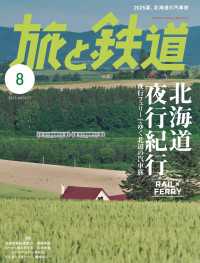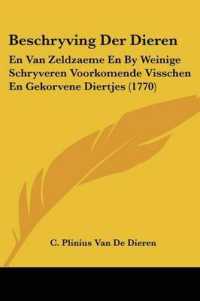- ホーム
- > 洋書
- > 英文書
- > Internet / General
Full Description
Computing for the Older & Wiser is a simple-to-follow user friendly guide aimed at the older generation introducing the basics of mastering a computer. Covering the latest release of Windows Vista Home Premium(TM) and Windows XP(TM), this book is designed for people who want straightforward instructions on how to use their home PC. Written in plain English, using no unintelligible 'computer speak' Adrian guides you step-by-step through the basics of computing including chapters on: Use of the keyboard and mouse Email and the Internet Customising your desktop Word processing Digital photography Useful websites and much more Useful tips and tricks and a question and answer revision section in each chapter will build your confidence, get you up-to-date and technologically savvy in no time! If you want to learn how to search and shop online, email or chat to family and friends, and you have the enthusiasm to learn a new skill then this book is for you. With explanatory screenshots in full colour Easy to read font Supplementary website - including additional exercises to help improve your PC skills, further online hints and tips, and a directory of useful resources. www.pcwisdom.co.uk " Computing for the Older & Wiser will take readers comfortably through getting started on their home PC.The content is similar to what we would take our clients through if they were to attend a class, which is exactly the right level." -Faye Lester, Computer Training Coordinator, Age Concern Camden, UK "I have not had so much fun for years" -Renee Moore, 79, pupil at Age Concern, Colchester, UK
Contents
Chapter 1Communication. What do you need to use this book? How to use this book? Revision. Answers. Part I: Basic Computing. Chapter 2: Learning the basics. The computer screen, keyboard and mouse. Turning the computer on. The Keyboard. The Mouse. Turning the computer off. Revision. Chapter 3: Windows. Windows Vista. The Basic Window. Chapter 4: Disks, Drives, Folders and Files. Chapter 5: Opening your first program. WordPad. Chapter 6: Word Processing. Saving a file. Computer Memory. Closing a file. Chapter 7: Customising the Desktop. Changing the appearance of the desktop. Customising the Task bar. Chapter 8: Getting Help. Part II: Email and the Internet. Chapter 9: Email and Internet concepts. Using the Internet and E-mail. The Concept. Chapter 10: E-mail. The Concept. Chapter 11: The Internet & World Wide Web. The Concept. The Internet Browser. Chapter 12: Search Engines and Directories. Yahoo. Google: Chapter 13: Shopping. Chapter 14: Travel. Some Useful Web sites. Chapter 15: Internet Auctions. Ebay. Chapter 16: Loading programs. Chapter 17: Downloading a program from the Web. Picasa. Part III: More advanced tutorials. Chapter 18: Basic Photo Manipulation. Chapter 19: Advanced word processing. Chapter 20: Advanced Email. MSN Messenger. Chapter 21: Advanced Use of the Internet. Part IV: Internet Websites. Chapter 23: Useful Web Sites. Travel. Shopping. Reference. Financial. Hobbies and crafts. The Arts. History. Cookery. Genealogy. Digital photography. Leisure. Tutorials. A motley collection. Glossary. Index.