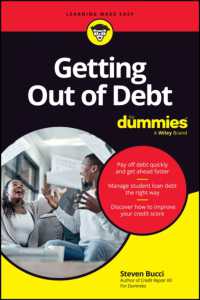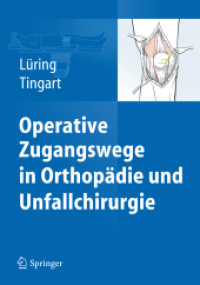- ホーム
- > 洋書
- > 英文書
- > Computer / Operating Systems
Full Description
A plain-English guide to the market-leading virtualization and cloud computing technology With virtualization, a single server can host dozens or hundreds of virtual machines running a variety of operating systems, and even hook them together in a virtual network or cloud infrastructure. This practical guide shows you how to create a virtual system using the VMware VSphere environment. You'll find all the information you need to understand, design, and deploy one—without getting overwhelmed with technical detail. And once you're up and running, this book is the perfect reference for maintenance and troubleshooting issues.
Introduces you to virtualization and VMware's virtualization/cloud computing technology, the most recent version is VMware vSphere Shows you how to design a vSphere environment
Covers installation, deployment, management, maintenance, and troubleshooting
Provides what IT managers and system administrators need to roll out their first virtualized or cloud infrastructure, or to get up to speed on VMware's technology
Get up and running on the cloud with VMware vSphere For Dummies!
Contents
Introduction 1
Part I: Deciding on vSphere 7
Chapter 1: Getting the Most Out of VMware vSphere 9
Chapter 2: Introducing Virtualization 15
Chapter 3: Exploring the Capabilities of VMware vSphere 29
Chapter 4: Comparing Virtual Infrastructure 3.5 with vSphere 4 x 39
Part II: Getting Ready for vSphere 51
Chapter 5: Planning for a vSphere Rollout 53
Chapter 6: Preparing Network and Storage for vSphere 65
Part III: Installing vSphere 73
Chapter 7: Installing VMware ESX 4 for the First Time 75
Chapter 8: Building the vCenter Server 89
Chapter 9: Getting Started with the vSphere Client 103
Part IV: Configuring and Connecting vSphere 111
Chapter 10: Configuring a New vCenter Server 113
Chapter 11: Wiring Up vSphere to the Network, Virtually 129
Chapter 12: Connecting vSphere to Shared Storage 149
Chapter 13: Assembling an ESX Cluster 171
Part V: Administering and Maintaining vSphere 181
Chapter 14: Creating, Cloning, and Converting VMs 183
Chapter 15: Organizing vSphere Resources 205
Chapter 16: Events, Alarms, and Monitoring 219
Chapter 17: A Quick Tour of Your Virtual Infrastructure 231
Chapter 18: One of These Hosts Is Not Like the Other — Host Profiles 241
Part VI: Tuning and Troubleshooting vSphere 259
Chapter 19: Making VMs Play Fair with Resource Pools 261
Chapter 20: Using vSphere Availability Features 271
Chapter 21: Troubleshooting vSphere 287
Part VII: The Part of Tens 301
Chapter 22: Ten Tools to Make vSphere Management Easier 303
Chapter 23: Ten Places to Improve Your vSphere Know-How 313
Chapter 24: Ten Pro Tips for a Successful vSphere Deployment 317
Index 323