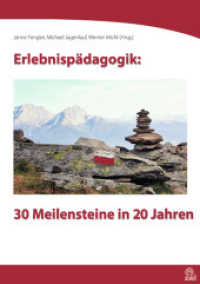- ホーム
- > 洋書
- > 英文書
- > Computer / General
Full Description
An ideal, visual guide for the image-driven iPad
Whether your interests veer towards movies, games, books, or music the iPad is the computing device for dazzling graphics, crisp and clear audio, and effortless portability. If ever there existed a device that demanded a reading companion for the visual learner, it s the iPad and this resource is perfectly suited for the visual audience. Veteran VISUAL author Lonzell Watson walks you through all the features unique to the iPad and shows you how to download books, apps, music, and video content, as well as send photos and e-mails. Plus, you ll discover how to sync the iPad with other Apple devices in order to provide you with the ultimate user experience.* Provides you with the ultimate visual learning guide for the ultimate visual computing device: the Apple iPad * Demonstrates how to get the most from the iPad s unparalleled ability to offer amazing graphics, crisp audio, and light-weight portability * Addresses the iPad s ability to work with all 140,000+ applications in Apple s acclaimed App Store * Walks you through downloading books, applications, music, and videos; sending photos and e-mails; and using the multi-touch display feature
Teach Yourself VISUALLY iPad is the only visual resource you need for learning the exciting features that will make you mad for the iPad!
Contents
Chapter 1iPad Features.
Start Up and Log In.
Explore the iPad Home Screen.
Explore Important iPad Settings.
Chapter 2: Understanding What You Can Do with Your iPad.
Experience the Web.
View, Organize, and Share Your Photos.
Email Friends.
Organize Your Contacts and Appointments.
Create Professional Documents.
Enjoy Music and Videos.
Download Apps and eBooks.
Navigate with Maps.
Accessorize Your iPad.
Chapter 3: Configuring the iPad.
Customize the Home Screen.
Reset the Default Home Screen Layout.
Protect Your iPad with a Passcode.
Configure the iPad s Sleep Setting.
Turn Sounds On and Off.
Customize the Home Button.
Adjust the Brightness of the Screen.
Turn Off Wi-Fi or Switch to Airplane Mode.
Change the iPad Wallpaper.
Configure Parental Controls.
Reset the iPad.
Cutting, Copying, and Pasting Editable and Non-Editable Text.
Copy and Paste a Photo.
Search Your iPad by Using Spotlight.
Chapter 4: Getting the Most from the Internet.
Understand Internet Access.
Connect to a Wi-Fi Network for the First Time.
Activate Your 3G Service.
Change the Default Search Engine.
Manage Multiple Web Browsers.
Explore Web Browser Security and Privacy Options.
Bookmark Your Favorite Websites.
Explore Touch-Screen Navigation Tips.
Turn On AutoFill.
View an RSS Feed.
Chapter 5: Maximizing Email on the iPad.
Learn about Managing Email Accounts.
Add an Email Account for the First Time.
Create a New Email Account.
Specify the Default Email Account.
Switch to Another Email Account.
Disable an Email Account.
Use a Different Server Port.
Configure Authentication for Outgoing Mail.
Automatically Check for New Emails.
Email a Link to a Webpage.
Set Message Font Size.
Create a Custom iPad Signature.
Disable Remote Message Images.
Chapter 6: Syncing the iPad.
Connect Your iPad to a Computer.
Prevent Your iPad from Syncing Automatically.
Sync Your Contacts List.
Sync Your Calendar.
Sync Your Email Account.
Sync Your Bookmarks.
Sync Music and Music Videos.
Sync Podcasts.
Sync Audiobooks.
Sync TV Show Episodes.
Sync Photos on Your Computer with Your iPad.
Save Photos from Emails.
Import Photos from Your Camera.
Chapter 7: Getting the Most from iTunes and Photos.
Discover What You Can Do with iTunes.
Buy and Download in iTunes.
Subscribe to Podcasts.
Rate Content in the iTunes Store.
Configure iPad Audio Settings.
Browse and Play Content in the iPod App.
Create a Standard Playlist in the iPod App.
Play Videos, Movies, and TV Shows.
Customize Video Settings.
View Photos on Your iPad.
Send a Photo by Email.
Create a Custom Slideshow.
Chapter 8: Getting the Most from YouTube and iBooks.
Explore YouTube.
Locate Videos on YouTube.
Save a Video as a Favorite.
Email a Link to a Video.
Understand iBooks Features.
Purchase and Download eBooks.
Chapter 9: Managing Contacts and Appointments.
Create a New Contact.
Edit an Existing Contact.
Assign an Email Address to a Contact.
Assign a Web Address to a Contact.
Assign a Physical Address to a Contact.
Create a Custom Label for a Contact.
Add Extra Fields for a Contact.
Add Notes to a Contact.
Add Photos to Contacts.
Add Appointments to Your Calendar.
Edit an Existing Appointment.
Set Up a Repeating Event.
Convert an Event to an All-Day Event.
Add an Alert to an Event.
Chapter 10: Simplifying Your Life with the iPad.
Explore Accessibility Options for the Visually and Hearing Impaired.
Display Your Current Location by Using Maps.
Get Directions by Using Maps.
Specify a Location When You Do Not Have an Address.
Display a Contact's Location.
Bookmark a Location.
Learn about MobileMe.
Set Up a MobileMe Account on Your iPad.
Configure MobileMe Synchronization on the iPad.
Configure MobileMe Synchronization on Your Mac.
Set Up MobileMe on Your PC.
Send Photos to Your MobileMe Gallery.
Explore iWork.
Chapter 11: Enhance Your iPad with the App Store.
Explore the App Store.
Download Free Apps.
Purchase and Download Apps from the App Store.
Move Apps from Your Computer to Your iPad.
Check for Updates to Apps.
Chapter 12: Maintaining and Troubleshooting the iPad.
Update iPad Software.
Back Up and Restore Your iPad s Data and Settings.
Learn to Extend Battery Life.
Troubleshoot Connected Devices.
Troubleshoot the Inability to Charge the iPad Battery.
Troubleshoot Wi-Fi Problems with Wi-Fi Accessibility.
Troubleshoot Why iTunes May Not See Your iPad.
Troubleshoot the Inability to Sync with iTunes.