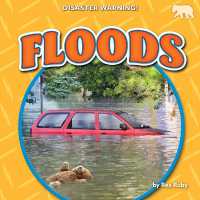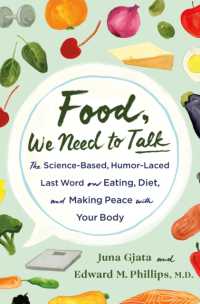- ホーム
- > 洋書
- > 英文書
- > Internet / Web Programming
Full Description
Learn all the core tools needed to create Web pages Businesses, special-interest groups, families, and individuals are all relying on Web sites to communicate. This all-in-one guide offers one-stop shopping for all the information you need to put together powerful Web pages to get your point across and keep visitors coming back. Nine individual minibooks cover best design practices, online tools, Microsoft Expression Web, Dreamweaver, cascading style sheets, HTML and XHTML, graphics and multimedia, scripting, and Flash, arming you to create professional-looking pages. * Knowing how to build an effective Web site is important to businesses, groups, and even individuals today; this guide teaches how to use all the basic Web page tools * Explains what goes into a well-designed page and how to use available online tools such as Google Page Builder and Blogger as well as Microsoft's popular Expression Web tool, Dreamweaver, and CSS * Covers the core language behind Web sites, using graphics and multimedia, JavaScript, and Flash Creating Web Pages All-in-One For Dummies prepares anyone to build Web pages that get attention.
Contents
Introduction. Book IGetting Up and Running. Chapter 2: WordPress. Chapter 3: Squarespace. Chapter 4: Connecting Your Site to the Social Web. Chapter 5: Analyzing Your Web-Site Traffic with Google Analytics. Book II: Web Design. Chapter 1: Best Practices in Web Design. Chapter 2: Organizing and Navigating Your Web Site. Chapter 3: Designing for Mobile Visitors. Book III: HTML/XHTML. Chapter 1: Exploring HTML and XHTML Documents. Chapter 2: Working with Text and Links. Chapter 3: Presenting Information with Lists and Tables. Chapter 4: Adding Images. Chapter 5: Divvying Up the Page with divs. Chapter 6: Creating Forms. Chapter 7: HTML5 Video and Audio. Book IV: Style with CSS. Chapter 1: Styling Your Web Pages with Cascading Style Sheets. Chapter 2: Selectively Speaking: Working with Selectors. Chapter 3: Formatting Text. Chapter 4: The Gang of Four: Formatting Box Properties. Chapter 5: Positioning with CSS. Book V: JavaScript and Ajax. Chapter 1: Understanding How Scripting Works. Chapter 2: Programming in JavaScript. Chapter 3: JavaScript Libraries and Frameworks. Chapter 4: Understanding the Document Object Model. Chapter 5: Adding Event Handlers to Your Web Page. Chapter 6: Useful Things to Know When Scripting. Chapter 7: Introducing Ajax. Book VI: Graphics. Chapter 1: Understanding Web Graphics. Chapter 2: Optimizing Your Graphics. Chapter 3: Image Rollovers. Book VII: Microsoft Expression Web. Chapter 1: Getting to Know Microsoft Expression Web. Chapter 2: Express Yourself: Creating Your First Site with Expression Web. Chapter 3: Working with Text, Graphics, and Links. Chapter 4: Laying Out Your Page with Expression Web. Chapter 5: Been There, Formatted That with Dynamic Web Templates. Book VIII: Adobe Dreamweaver. Chapter 1: Getting to Know Dreamweaver. Chapter 2: Nuts and Bolts: Creating Your First Dreamweaver Web Site. Chapter 3: Formatting and Layout Basics. Chapter 4: Enhanced Page Elements: Flash Controls and Spry Widgets. Chapter 5: Forms Follow Function. Chapter 6: Working with CSS. Chapter 7: When DWT Calls: Using Templates for a Consistent Look. Chapter 8: Think Outside the Page: Managing Your Web Site. Book IX: Adobe Flash. Chapter 1: Getting to Know Adobe Flash. Chapter 2: Working with the Stage and Layers. Chapter 3: Working with Symbols. Chapter 4: Making Movies. Chapter 5: Publishing Your Movie. Index.