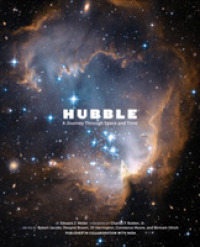- ホーム
- > 洋書
- > 英文書
- > Computer / General
Full Description
Enhance your Microsoft Office 2010 experience with Office 2010 Web Apps! Office Web Apps complement Office, making it easy to access and edit files from anywhere. It also simplifies collaboration with those who don't have Microsoft Office on their computers. This helpful book shows you the optimum ways you can use Office Web Apps to save time and streamline your work. Veteran For Dummies author Peter Weverka begins with an introduction to Office Web Apps and then goes on to clearly explain how Office Web Apps provide you with easier, faster, more flexible ways to get things done. Walks you through Office 2010 Web Apps and shows you the many ways they can save you time and help streamline your work Separates the individual elements of Office Web Apps to provide you with a look at each: Word Web App, PowerPoint Web App, Excel Web App, OneNote Web App, and managing your files on SharePoint 2010 or Windows Live Shows you the ways in which Office 2010 Web apps complements Office by allowing you to access and edit files from anywhere Office 2010 Web Apps For Dummies helps you discover how to save time and effort when you use Office Web Apps.
Contents
Introduction. Part IChapter 1: Introducing Offi ce Web Apps. Chapter 2: Getting Started with the Offi ce Web Apps. Chapter 3: Making Your Browser Work Better with the Offi ce Web Apps. Chapter 4: Doing Common Tasks. Chapter 5: Handling Artwork and Diagrams. Part II: Sharing Files and Collaborating with Others. Chapter 6: All about SkyDrive. Chapter 7: Collaborating, or Coauthoring, with Others on SkyDrive. Chapter 8: Sharing Files in SharePoint. Part III: Word Web App. Chapter 9: Up and Running with Word Web App. Chapter 10: Advanced Word Web App Techniques. Part IV: Excel Web App. Chapter 11: Entering the Data. Chapter 12: Crunching the Numbers. Part V: PowerPoint Web App. Chapter 13: Getting Acquainted with PowerPoint Web App. Chapter 14: Constructing and Delivering a Presentation. Part VI: OneNote Web App. Chapter 15: Writing and Storing Notes. Chapter 16: Organizing Your Notes. Part VII: The Part of Tens. Chapter 17: Ten Things Everyone Should Know about the Offi ce Web Apps. Chapter 18: Ten Things to Know about File Sharing. Chapter 19: Ten Things to Know about Browsers and the Offi ce Web Apps. Index.