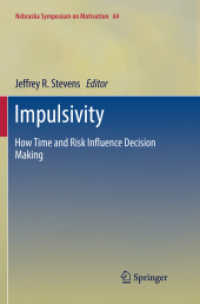- ホーム
- > 洋書
- > 英文書
- > Internet / Web Programming
Full Description
Everything web designers need to build sites with Dreamweaver Dreamweaver is the leading website creation tool, with 90 percent of the market share. The nine minibooks that make up this guide cover getting started with Dreamweaver CS5, creating and publishing great sites, making pages dynamic, building web applications, and much more, including all the upgrades in Dreamweaver CS5.Dreamweaver is the gold standard for website development software; this complete reference covers what both beginners and intermediate-level users need to know to make the most of Dreamweaver CS5 and create professional-quality sites Nine minibooks cover getting started, mastering Dreamweaver basics, working like a pro, energizing your site, publishing your site, working collaboratively, building Web applications, making pages dynamic, and developing applications rapidly Teaches how to customize the workspace; understand the Panels and Properties Inspector; plan, design, and manage your site; work with text and graphics; add Flash, movies, and sound; work with Cascading Style Sheets, JavaScript, and Ajax, connect to a database, and much more Dreamweaver CS5 All-in-One For Dummies gives web designers essential information for creating, managing, and maintaining all types of websites.
Contents
Introduction. Book IDreamweaver CS5 Workspace. Chapter 2: Planning and Designing Your Site. Chapter 3: Creating and Managing Sites. Book II Mastering the Basics. Chapter 1: Creating Documents. Chapter 2: Working with Text. Chapter 3: Inserting Graphics. Chapter 4: Making Links with Text and Images. Chapter 5: Adding Flash, Movies, Sound, and More. Chapter 6: Organizing Data with Tables. Chapter 7: Building Fabulous Forms. Book III: Working Like the Pros. Chapter 1: Looking Good with Cascading Style Sheets (CSS). Chapter 2: Building Sites with Templates. Chapter 3: Using Library Items and Server-Side Includes. Chapter 4: Creating Code Snippets and History Panel Commands. Chapter 5: Integrating Dreamweaver with Fireworks. Chapter 6: Dreamweaver Cross-Application Integration. Book IV: Energizing Your Site. Chapter 1: Working with Layers. Chapter 2: Jazzing Up Pages with JavaScript Behaviors and Spry Widgets. Chapter 3: Designing Pages with Frames. Chapter 4: Making Your Pages XHTML-Compliant. Book V: Publishing Your Site. Chapter 1: Using Reports to Test Your Site before Publishing. Chapter 2: Keeping Your Code Clean. Chapter 3: Preparing to Publish Your Files Online. Chapter 4: Publishing Your Web Pages Online. Book VI: Working Collaboratively. Chapter 1: Working Effi ciently with a Team. Chapter 2: Setting Up and Connecting to a Contribute Site. Chapter 3: Managing a Contribute Site. Chapter 4: Collaborating Online with InContext Editing. Book VII: Building Web Applications. Chapter 1: Preparing to Build Web Applications. Chapter 2: Confi guring MySQL Database Connections for PHP. Chapter 3: Confi guring ASP Database Connections. Chapter 4: Confi guring ASP.NET Database Connections. Chapter 5: Confi guring JSP Database Connections. Chapter 6: Confi guring ColdFusion Database Connections. Chapter 7: Dealing with Database Problems and Other Gotchas. Book VIII: Making Pages Dynamic. Chapter 1: Preparing Dynamic Content Sources. Chapter 2: Using Dynamic Content in Your Web Pages. Chapter 3: Previewing and Testing Your Dynamic Pages. Chapter 4: Building Dynamic Forms. Chapter 5: Advanced Dynamic Data Presentation. Book IX: Developing Applications Rapidly. Chapter 1: Building Master and Detail Pages. Chapter 2: Creating Search and Results Pages. Chapter 3: Building Record Insert Pages and Restricting Site Access. Chapter 4: Developing Record Update and Delete Pages. Index.

![FORMES DE RATIONALITE ET PHRONETIQUE MODERNE - [COLLOQUE, UNIVERSITE DE BESANCON, 18-19 MARS 1993]](../images/goods/../parts/goods-list/no-phooto.jpg)