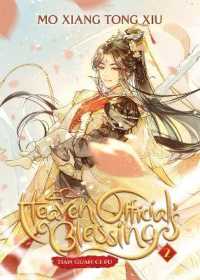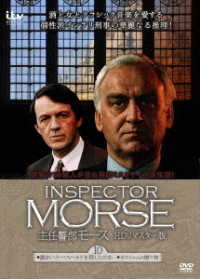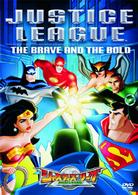- ホーム
- > 洋書
- > 英文書
- > Computer / General
Full Description
A must have guide for creating engaging and usable SharePoint 2010 branding With SharePoint 2010, Microsoft has provided a more robust environment for creating collaboration and content management sites that rival any of the popular websites on the internet. Creating a branded SharePoint site involves understanding both traditional web design techniques as well as topics that are typically reserved for developers. This book bridges that gap by not only providing expert guidance for creating beautiful public facing and internal intranet sites but it also addresses the needs of those readers that only want to understand the basics enough to apply some style to their sites. Things like creative design, the experience visitors have navigating your user interface, ease of use these are all important branding considerations and not always intuitive. This unique book from a team of SharePoint branding experts lays it all out. Whether you want to make SharePoint look completely different or just make minor design changes, this expert guide will provide tips, techniques, and insights to get the job done.
Contents
Foreword. Introduction. PART IChapter 1: What Is SharePoint Branding? Chapter 2: What's New in SharePoint 2010. PART II: BRANDING BASICS. Chapter3: Planning for Branding. Chapter 4: SharePoint Designer 2010 Overview. Chapter 5: Simple Branding. Chapter 6: Working with Navigation. PART III: ADVANCED BRANDING. Chapter 7: Cascading Style Sheets in SharePoint. Chapter 8: Master Pages. Chapter 9: Page Layouts. Chapter 10: Web Parts and XSLT. Chapter 11: Deploying Branding in SharePoint. PART IV: OTHER BRANDING CONCEPTS. Chapter 12: Page Editing and the Ribbon. Chapter 13: The Client Object Model and jQuery. Chapter 14: Silverlight and SharePoint Integration. INDEX.
-

- DVD
- 約束の宇宙