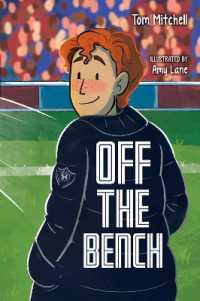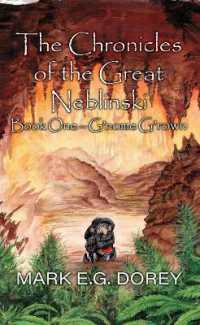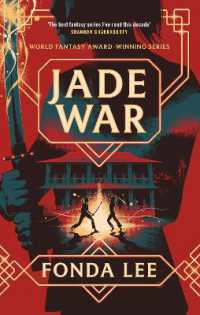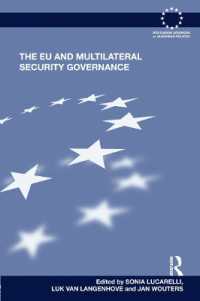- ホーム
- > 洋書
- > 英文書
- > Computer / General
Full Description
The only full-service reference on choosing, setting up, and using the hot new Netbook Netbooks are the fastest-selling segment of the PC market. These small, lightweight mini-laptops are less expensive and run longer on a battery charge than traditional laptops. This is the first book to cover everything from choosing the right Netbook to adding memory and remote access. You'll learn to compare various models and identify what best meets your needs, connect to the Internet almost anywhere, choose and use free productivity tools, and much more. Netbooks For Dummies covers both Windows and Linux, since Netbooks are available with either operating system.Explains what Netbooks are, what they can do, and the advantages of mobile technology Provides criteria to help you decide what you need in a Netbook and descriptions of the available models, so you can choose one which best meets your needs Covers both Windows (including Windows 7) and Linux operating systems available on Netbooks Walks you through setting up a Netbook and shows you how it can work for you both at home and on the go Discusses free online productivity applications, data synchronization services, and social networks Covers advanced topics like adding memory and remote access With Netbooks For Dummies, you'll be ready to make the most of the hottest mobile computing technology on the market today.
Contents
Introduction. Part IEverything You Need to Know about Netbooks. Chapter 2: Introducing Netbooks. Chapter 3: Selecting a Netbook. Chapter 4: Netbook Operating Systems. Chapter 5: First Things First. Part II: Using Your Netbook. Chapter 6: Netbook Networking. Chapter 7: Netbooks at Work. Chapter 8: Netbook Fun and Games. Chapter 9: Better Safe than Sorry: Security. Chapter 10: Staying in Touch: Twitter, Social Networking, IM, and Skype. Chapter 11: Netbook Navigators. Part III: Netbook Add-On Accessories and Hardware. Chapter 12: Carrying Your Netbook. Chapter 13: Powering Your Netbook. Chapter 14: External Storage. Chapter 15: Netbook Gizmos and Gadgets. Part IV: Checking Underneath the Hood. Chapter 16: Troubleshooting Your Netbook. Chapter 17: Backing Up and Restoring Your Netbook. Chapter 18: Upgrading Storage and Memory. Chapter 19: Optimizing Windows. Chapter 20: Discovering Drivers. Chapter 21: BIOS Basics. Part V: The Part of Tens. Chapter 22: Top Ten Internet Netbook Resources. Chapter 23: Ten Cool Hardware Hacks. Index.