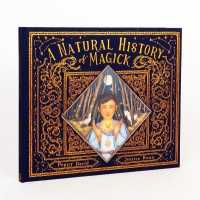- ホーム
- > 洋書
- > 英文書
- > Computer / Spreadsheets
Full Description
The bestselling Excel book on the market, updated for Excel 2010 As the world's leading spreadsheet application, Excel has a huge user base. The release of Office 2010 brings major changes to Excel, so Excel For Dummies comes to the rescue once more!
In the friendly and non-threatening For Dummies style, this popular guide shows beginners how to get up and running with Excel and helps more experienced users get comfortable with new features.
Excel is the number one spreadsheet application worldwide, and Excel For Dummies is the number one guide to using it
With the major changes in Microsoft Office 2010, Excel has new features and a new interface design; users need help to get up to speed
The book includes everything you need to know to perform basic Excel 2010 tasks
Covers creating and editing worksheets and charts, formatting cells, entering formulas, inserting graphs, designing database forms, and adding database records
Also covers printing, adding hyperlinks to worksheets, saving worksheets as Web pages, adding existing worksheet data to an existing Web page, and much more
Whether you're new to Excel or just need to understand the 2010 version, Excel 2010 For Dummies provides what you need to know.
Contents
Introduction 1
Part I: Getting In on the Ground Floor 9
Chapter 1: The Excel 2010 User Experience 11
Chapter 2: Creating a Spreadsheet from Scratch 49
Part II: Editing without Tears 95
Chapter 3: Making It All Look Pretty 97
Chapter 4: Going Through Changes 145
Chapter 5: Printing the Masterpiece 175
Part III: Getting Organized and Staying That Way 199
Chapter 6: Maintaining the Worksheet 201
Chapter 7: Maintaining Multiple Worksheets 229
Part IV: Digging Data Analysis 253
Chapter 8: Doing What-If Analysis 255
Chapter 9: Playing with Pivot Tables 267
Part V: Life beyond the Spreadsheet 283
Chapter 10: Charming Charts and Gorgeous Graphics 285
Chapter 11: Getting on the Data List 319
Chapter 12: Linking, Automating, and Sharing Spreadsheets 345
Part VI: The Part of Tens 363
Chapter 13: Top Ten Features in Excel 2010 365
Chapter 14: Top Ten Beginner Basics 369
Chapter 15: The Ten Commandments of Excel 2010 371
Index 373