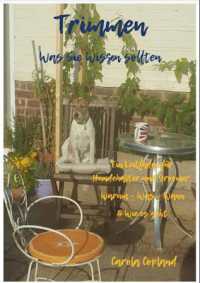- ホーム
- > 洋書
- > 英文書
- > Computer / Operating Systems
Full Description
The perfect companion guide for Mac users and Windows administrators interested in running a Mac network with Snow Leopard Server * The power of Mac OS X Snow Leopard allows for a smooth integration into a Windows network, and this reference shows readers how to set up and configure Mac OS X Snow Leopard Server * Covers setting up iCal Server, Podcast Producer 2, Wiki Server, Spotlight Server, iChat Server, file sharing, and mail services * Demonstrates how to administer, secure, and troubleshoot the network using Apple's straightforward tools * Windows administrators will appreciate the clear explanation on how to easily incorporate a Mac subnet into the Windows Active Directory domain using Apple Open Director John Rizzo (San Francisco, CA) is a computer industry writer and author, editor, columnist, and blogger focusing on Macintosh and cross-platform topics since 1987. He blogs on www.MacWindows.com, a Web site he created in 1997, which garners 250,000 visits per month. He is a frequent speaker and panelist at MacWorld and other trade shows and has taught many Mac classes for Apple.
Contents
Introduction.
Part I
Chapter 1: Snow Leopard Server: An Overview.
Chapter 2: Choosing Server Hardware.
Chapter 3: Installation and Setup.
Chapter 4: Running Servers in Virtual Machines.
Part II: Creating and Maintaining User Accounts and Directories.
Chapter 5: Controlling Access with Directories.
Chapter 6: Setting Up Open Directory.
Chapter 7: Integrating Open Directory with Active Directory.
Part III: Serving Up Files and Printers.
Chapter 8: Controlling Access to Files and Folders.
Chapter 9: Setting Up File Sharing.
Chapter 10: Sharing Printers Over a Network.
Part IV: Facilitating User Collaboration.
Chapter 11: Sharing Contacts with Address Book Server.
Chapter 12: Sharing Calendars with iCal Server.
Chapter 13: Hosting Web Sites and Wikis.
Chapter 14: Running an E-Mail Server.
Chapter 15: More Collaboration: iChat and Podcast Producer.
Part V: Managing Clients.
Chapter 16: Managing Client Accounts.
Chapter 17: Creating Mobile Accounts for Notebooks.
Chapter 18: Keeping Your Server Secure.
Part VI: The Part of Tens.
Chapter 19: Ten Things You Can Add to Snow Leopard Server.
Chapter 20: Ten Cool Things That Didn t Make It into the Book.
Index.